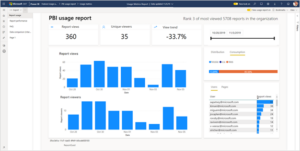Category: Design, Usability, and Appearance
Today, we’re diving into something that’s about to change the game for mobile data in manufacturing. I’m talking about Power BI’s pane manager, and trust me, it’s not just another […]
Written by Kristi Cantor on July 16, 2024
It is a standing joke in the analytics industry that “Export to Excel” is the most used feature of any analytics application.
Written by Kristi Cantor on March 13, 2023
If you build it, they will come. That movie line doesn’t just fit baseball diamonds, it is often uttered when an innovative Office 365 Power BI report is created.
Written by Kristi Cantor on February 3, 2023
Hello P3 Adaptive Nation, I’m excited to be back and writing a technical post again…it’s been too LONG!
Written by Kristi Cantor on February 1, 2018
Learn how to use Power Query like a pro and organize your queries by using this very simple technique. Take your queries and organize them in folders.
Written by Kristi Cantor on July 27, 2017
I’d like to drop some reporting knowledge. I’m going to share some of my best practices for Power BI Reporting I’ve developed over the years
Written by Kristi Cantor on June 6, 2017
Guest Post by Colin Banfield [LinkedIn] In the next few posts, I plan on demonstrating techniques for creating various types of custom PivotCharts that use PowerPivot data and DAX measures. […]
Written by Kristi Cantor on July 19, 2012
Someone planted an idea in my head the other day: “hey can we use the Wingdings font in slicers?”
Written by Kristi Cantor on July 10, 2012
OK, picking up from Tuesday’s post, with the goal of explaining the techniques. And remember, you can download the workbook here! Two Disconnected Slicers Ah, another favorite technique. Slicer tables […]
Written by Kristi Cantor on July 5, 2012
On Tuesday, in my intro to David Hager’s post, I promised to circle back “later today” and add some follow-on thoughts. Well, ONE of those words ended up being truthful
Written by Kristi Cantor on May 31, 2012
After a long hiatus, David Hager has returned with a new guest post. He has a clever Excel trick/formula for applying different conditional formatting “acceptable ranges” depending on the context of the current row. In his work, different Tests have different acceptable ranges of values that qualify as Pass/Fail/Warning
Written by Kristi Cantor on May 29, 2012
It’s been awhile since I’ve talked about Macros (also known as VBA). I think it’s overdue. Macros are nothing short of amazing. We couldn’t live without them at Pivotstream
Written by Kristi Cantor on March 6, 2012