
The year 2023 marked a pivotal moment in the data analytics landscape, with Microsoft Fabric Data Analytics emerging as a new player. It aimed to simplify data-related processes and enhance the capabilities of Power BI, a well-established tool in the field. However, professionals sought clarity on how Microsoft Fabric fits into the broader data analytics picture and whether it could potentially replace or complement Power BI.
In this comprehensive exploration, we will not only answer these questions but also delve into the practical implications of incorporating Microsoft Fabric in Power BI. We’ll explore its role, its seamless integration with Power BI, and the scenarios in which it can be a valuable addition to your data-driven initiatives. So, let’s take a look at Microsoft Fabric Data Analytics and its place in the ever-evolving world of data analytics.
What Is Microsoft Fabric Data Analytics?
Microsoft Fabric Data Analytics represents a powerful platform that will ultimately augment and amplify the capabilities of Power BI. It acts as an integral component, enhancing the overall data analytics experience. Unlike Power BI, Microsoft Fabric is not a standalone tool but rather a comprehensive platform that aids in data preparation, integration, and enrichment.
At its core, Microsoft Fabric streamlines the process of connecting diverse data sources to Power BI, thereby simplifying data integration. It empowers users to engage with a wide array of data sources, perform data cleansing tasks, and construct intricate data models. These models form the foundation for generating meaningful and insightful visualizations within the Power BI ecosystem.
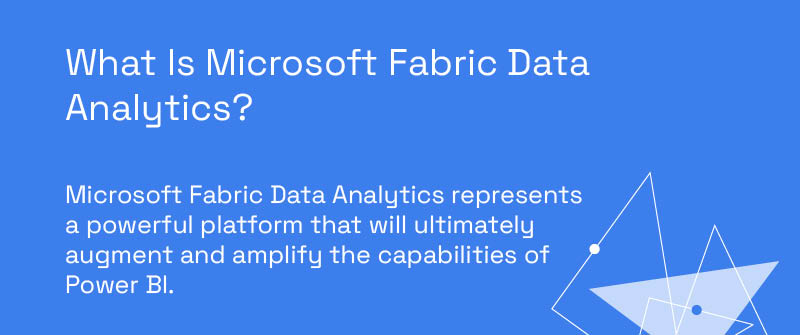
Is Microsoft Fabric Replacing Power BI?
One common misconception is that Microsoft Fabric is going to replace Power BI. This simply isn’t true. Microsoft Fabric serves as a powerful enhancer of Power BI’s functionality, with a broader scope that extends beyond data preparation and integration.
While Power BI excels in creating interactive dashboards and reports, Microsoft Fabric complements it by addressing the complexities inherent in data preparation, integration, and more. It offers a robust suite of tools, including AI-powered features and advanced data analysis capabilities, making it a comprehensive solution for data-related tasks.
In essence, Power BI remains the primary tool for creating visually appealing and interactive data presentations—a front-end artist, if you will. On the other hand, Microsoft Fabric acts as the backstage technician, ensuring that the data is not only perfectly orchestrated but also enriched with insights derived from advanced analysis and AI-driven algorithms.
Microsoft Fabric empowers organizations to harness the full potential of their data by providing tools for in-depth analysis, predictive modeling, and data-driven decision-making. Utilizing Microsoft Fabric in Power BI forms a powerful partnership that combines the strengths of visualization and data enrichment, enabling businesses to derive richer and more actionable insights from their data assets. Check out the Microsoft Fabric Review.
Do I Need Microsoft Fabric to Use Power BI?
The necessity of Microsoft Fabric within your data ecosystem depends on the specific demands of your projects. Power BI excels at generating interactive dashboards and reports, rendering it an excellent choice for various data visualization needs. While Power BI offers robust capabilities, there are scenarios where Microsoft Fabric can provide significant value as an optional addition.
Microsoft Fabric complements Power BI’s visualizations by providing the tools needed to derive even more insights from your data. It’s a dynamic partnership that amplifies the impact of your data projects. However, it’s important to note that Microsoft Fabric is not required to use Power BI effectively; its adoption depends on your specific project needs and objectives. Learn more about what Microsoft Fabric is used for.
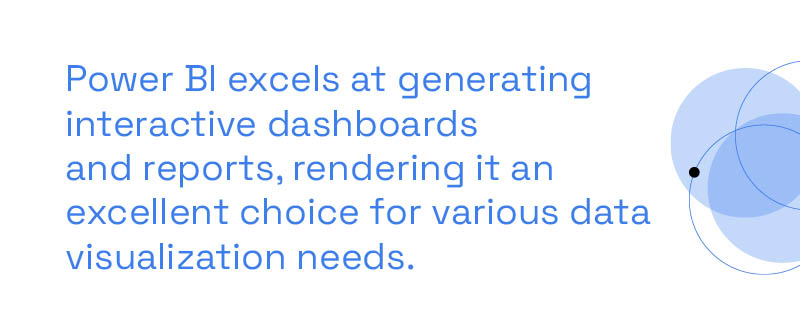
What Is Microsoft Fabric for Power BI?
Microsoft Fabric in Power BI ensures that the intricate work of data preparation and analysis occurs effortlessly, allowing Power BI to concentrate on its core strength of data visualization. Together, they form a dynamic synergy that empowers users to unlock the full potential of their data. This means not only streamlined data integration but also the ability to delve into advanced analytics, predictive modeling, and data-driven decision-making, all within the Power BI ecosystem. Additionally, when you utilize Microsoft Fabric alongside Power BI, you unlock a host of benefits that go beyond mere data integration:
- Improved performance: Fabric contributes to enhanced Power BI performance by leveraging data caching and providing pre-aggregated views of data. This optimization significantly reduces data loading and analysis times, resulting in a faster and more efficient user experience.
- Increased security: Fabric offers features such as role-based access control and data encryption, strengthening the overall security of Power BI. These security measures help safeguard sensitive data from unauthorized access, ensuring data privacy and compliance with regulations.
- Enhanced scalability: With features like horizontal scaling and automatic failover, Microsoft Fabric empowers Power BI with enhanced scalability. This ensures that Power BI can handle increased demand without compromising performance, enabling organizations to accommodate growing data volumes and user loads seamlessly.
Does Power BI Pro Include Fabric?
Power BI Pro and Microsoft Fabric are distinct offerings, each with its own set of features and capabilities. Microsoft Fabric is not currently included as part of the Power BI Pro subscription. If you plan to leverage the capabilities of Microsoft Fabric, you will need to obtain it separately.
In conclusion, Microsoft Fabric Data Analytics is a dynamic companion that enhances and extends the capabilities of Power BI. It goes beyond being a mere replacement or alternative; instead, it complements Power BI by offering a comprehensive suite of tools that encompass not only data integration but also advanced data preparation, analysis, and AI-driven insights.
You can use a free trial to explore the possibilities that Microsoft Fabric and Power BI together offer. Whether it’s improved performance, heightened security, or enhanced scalability, this dynamic partnership empowers your organization to derive richer and more actionable insights from your data, ultimately driving your business toward data-driven success.
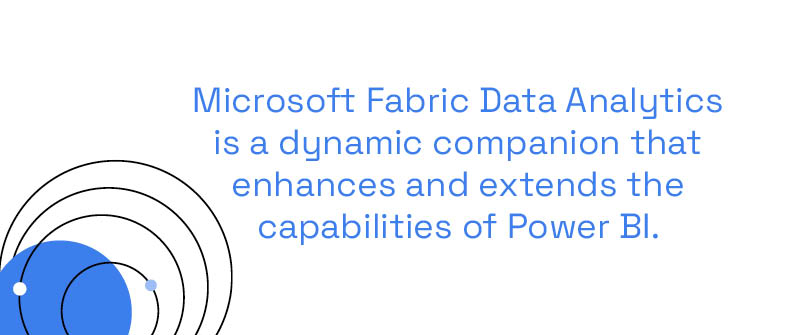
Enhance Your Data Projects with Us
Ready to take your data projects to the next level? Our team of experts specializes in Microsoft Fabric, Power BI, and data analytics. Whether you need assistance with data integration, transformation, or the creation of compelling visualizations, we are here to help with Microsoft Fabric consulting. Contact us today to discuss your data project and discover how Microsoft Fabric and Power BI can work in tandem to deliver exceptional insights for your business.
Get in touch with a P3 team member