
Today, the importance of data analytics cannot be understated. As companies hunt for robust tools to process, analyze, and gain insights from data, Microsoft Fabric Data Analytics emerges as a potential game-changer for folks using Azure Data Factory.
Businesses using Synapse data that need to understand their data can get all they need with Microsoft Fabric. It integrates all aspects, including deciphering the data’s origins and providing an insightful and comprehensible presentation. There is no need to switch between tools or providers — everything you require is all in one location.
Microsoft Fabric Data Analytics may assist you in quickly and simply understanding what your organizational data is telling you. Before delving into the depths of this Microsoft Fabric review, let’s first set the stage and understand its essence.
What Is Microsoft Fabric Free?
Microsoft Fabric is a platform tailored for data analytics, catering to a spectrum of needs from data movement to in-depth analysis. What about its cost? For those venturing into the world of data analytics or those keen to test the waters before a full commitment, Microsoft offers a free tier of the service.
To begin your Microsoft Fabric free trial, head to app.fabric.microsoft.com. Simply register by choosing Start Trial within the Fabric app’s account manager section—there’s no need for a credit card.
For starters, Microsoft provides a trial period of 60 days. This trial phase lets users familiarize themselves with what the platform has to offer before making any financial commitment. Even in its free version, users can expect a decent array of features. If you find yourself impressed with the platform’s capabilities during this trial phase, transitioning to a paid version is usually straightforward.
If you’d like to read more about Microsoft Fabric Pricing read this article.

What Is Microsoft Fabric Used For in Business and Data Science?
Microsoft Fabric primarily focuses on the consolidation, analysis, and interpretation of vast data sets. Fabric showcases its prowess by seamlessly integrating data from a multitude of sources, whether they originate from IoT devices, third-party applications, or pre-existing databases.
Moreover, leveraging advanced machine learning models and artificial intelligence, Microsoft Fabric offers data engineers and decision makers predictive analytics capabilities. This feature not only helps businesses comprehend their past and present data but also forecast future trends and make informed decisions.
Furthermore, real-time analytics is one of its standout features. This capability ensures that businesses can sift through their data on the go, enabling prompt and effective decision-making. As businesses evolve and their data repositories expand, Microsoft Fabric adapts in tandem.
It also offers remarkable scalability, ensuring that the platform’s analytics capabilities are always in step with the growing data demands. Moreover, in today’s digital landscape, where data breaches are a looming threat, Microsoft Fabric doesn’t compromise. It emphasizes robust security measures, underscoring the platform’s commitment to maintaining the integrity and safety of business data.
What Is the Microsoft Fabric Strategy?
Microsoft Fabric’s strategy is aimed at streamlining and empowering businesses in the data-driven age. The core tenet of this strategy is unified analytics; Microsoft Fabric seeks to synthesize data from diverse sources into a single platform, eliminating the complexity of juggling multiple tools.
This unified approach is complemented by a dedication to user-friendliness, ensuring that both seasoned data scientists and newcomers can harness the platform’s capabilities with ease.
Moreover, Microsoft Fabric isn’t an isolated entity; it’s tightly woven into the fabric of the broader Microsoft ecosystem, ensuring seamless interaction with tools like Azure, Power BI, and Dynamics 365. As data security and privacy take center stage in today’s digital landscape, Microsoft’s strategy places a heavy emphasis on robust protection measures, encompassing advanced encryption and compliance protocols.
Meanwhile, recognizing the varied needs of businesses, the platform boasts scalability and flexibility, adjusting seamlessly from startups to global giants. And, in a world where technology never stands still, Microsoft’s commitment to continuous innovation ensures that Fabric remains a leading figure in the realm of data analytics solutions.
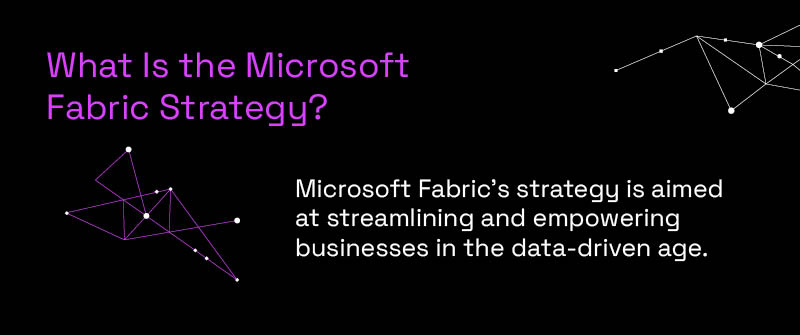
What Are the Benefits of Microsoft Fabric?
Microsoft Fabric is a modern tool that’s designed to make businesses more efficient and adaptive. Its core strengths are its ability to grow with your business needs and its user-friendly tools that simplify app development. With Microsoft Fabric, applications stay robust even when issues arise, thanks to its built-in recovery features. It also lets businesses structure their applications in small, manageable pieces, offering flexibility in deployment, whether on local servers or the cloud. Beyond just its technical prowess, Fabric streamlines operations with automated tasks and boasts a strong connection with other Microsoft services.
How To Use Microsoft Fabric?
To effectively harness the power of Fabric, there are key steps and considerations to keep in mind:
- Enabling Microsoft Fabric: Before diving into the wide array of features Fabric has to offer, ensure it’s enabled for your organization. Permissions for enabling Fabric include the roles of a Fabric admin, Power Platform admin, or Microsoft 365 admin. Fabric can be activated at the tenant level, encompassing the entire organization, or at the capacity level for designated groups of users.
- Accessing Fabric: To verify if Fabric is available to you in your organization’s tenant, sign in to Power BI. Scan for the Power BI icon located at the bottom left of the navigation pane. If present, you can proceed to explore the range of experiences offered within Fabric. If not, Fabric isn’t accessible to you. Microsoft Fabric use cases provide ample examples of its broad utility across diverse sectors.
- Setting up Fabric: Those with administrative rights can head over to the Admin center via the Settings menu in the Power BI service. Here, Fabric can be activated under Tenant settings. Admins have the liberty to extend Fabric’s accessibility either organization-wide or to chosen user groups. Additionally, they can entrust certain users with the capability to activate Fabric at the capacity level.
- Creating a Workspace: Microsoft Fabric centralizes its components, such as lakehouses, notebooks, and pipelines in OneLake, which can be accessed through Fabric workspaces. It’s pivotal to remember that these workspaces need to be in Premium Capacity to utilize Fabric. Without Premium Capacity Access, Fabric usage isn’t possible. To initiate Premium Capacity for your workspace, choose the Trial option within the Premium Capacity settings on the Workspace settings page.
- Fabric Resources: After setting up a Fabric-enabled workspace, you’re all set to commence with resource creation within Fabric. This can be achieved through the Create menu located in the top left of the Power BI service.
- Exploring Fabric’s Diverse Experiences: Fabric brings to the table an assortment of capabilities. Navigate through them using the experience switcher at the bottom left of the navigation pane.
Start Your Journey of Data Integration and Data Engineering
Harnessing the full potential of Microsoft Fabric requires not just understanding but also a partner with proven expertise. P3 Adaptive is that trusted partner you need. With our depth of knowledge and tailored solutions, we’ll guide you seamlessly through every facet of Microsoft Fabric, ensuring you extract its maximum value. Don’t just navigate the digital transformation; lead it with us by your side. Contact our representatives today, and let’s redefine what’s possible with business intelligence together.
Get in touch with a P3 team member