
In the realm of data analytics, Microsoft’s Power BI ecosystem presents a vital choice: Power BI Desktop or Power BI Service. These tools have distinct roles, catering to various data needs. Power BI Desktop, a free Windows application, empowers data professionals to craft comprehensive reports and dashboards, making it an ideal choice for those comfortable with desktop applications and deep data modeling.
Power BI Service, a cloud-based platform, is designed with accessibility and real-time collaboration in mind, making it a top pick, particularly for remote teams and seamless report sharing. Companies can leverage Power BI Service in two ways: by developing Power BI reports and dashboards in-house or by partnering with a Power BI consulting firms for expert guidance and accelerated results. Join us as we explore the nuances between these options, guiding you to the perfect fit for your data analytics journey.
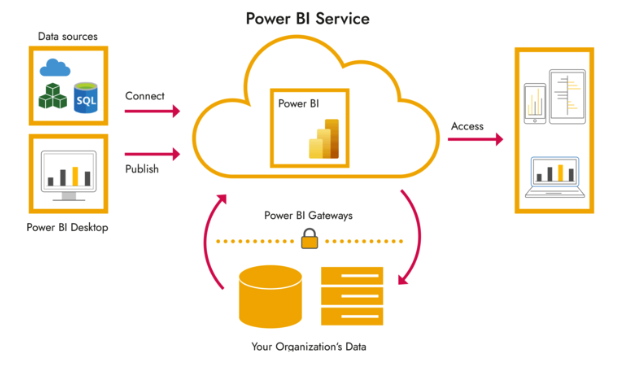
What Is Power BI Service?
Power BI Service is a seamless web-based platform that requires no installation, granting accessibility from anywhere with an internet connection. By simply using a web browser, users can effortlessly access Power BI Service, making it incredibly convenient for those who need to reach their reports on various devices.
Power BI Service redefines collaboration with its secure, user-friendly sharing capabilities. Once you’ve created reports and dashboards in the desktop application, utilizing a Power BI Pro license, sharing them with stakeholders becomes a breeze. They can access these resources through a web browser or a mobile app, ensuring that everyone collaborates with real-time data and fostering efficient decision-making.
Furthermore, Power BI Service places automation at the forefront with its scheduled data refresh capabilities. This feature guarantees that your reports continuously stay up-to-date with the latest data from diverse sources. Not only does it save time, but it also maintains the utmost accuracy in your reporting, ensuring that your insights are always based on the most current information available.
What Is the Difference Between Power BI Service and Power BI Desktop?
Power BI Desktop is a Windows application that you need to download and install on your local machine. It operates as a standalone tool primarily crafted for the creation of reports and dashboards. In essence, it’s your personal creative space for data work—a digital canvas where you can seamlessly import and transform data from various sources, craft interactive visualizations, and weave compelling data narratives. The Power BI Desktop Download is the foundational workhorse behind the analytical powerhouse, as is where the heavy lifting of data modeling occurs.
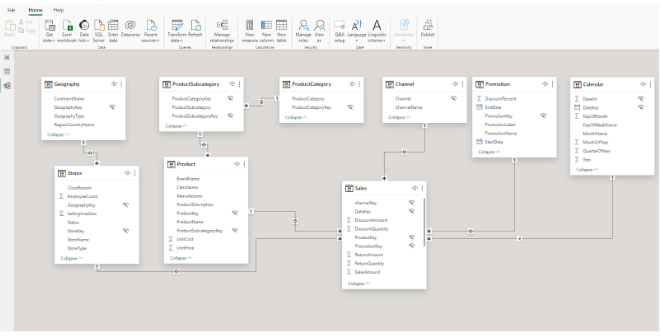
Keep in mind that Power BI is more than what’s just on your computer. Enter Power BI Service, which lives in the cloud. This part of Power BI is all about collaboration and sharing. It’s like a hub where you and your team can work together on data projects. You can easily share your reports and dashboards with colleagues or clients by sending them a link. Plus, it comes with features like comments, notes, and real-time collaboration, making it the go-to form of Power BI when you’re collaborating on data analysis projects.
What Is a Key Advantage of Using Power BI Service Over Power BI Desktop?
The biggest advantage of Power BI Service is its ability to provide real-time data updates and enhance collaboration. While Power BI Desktop excels at crafting individual reports, opting for Power BI online promotes teamwork by enabling multiple users to collaborate on the same dataset utilizing workspaces.
Think of workspaces as collaborative hubs where teams can efficiently share ownership and management of Power BI assets like dashboards, reports, models, and workbooks. They’re versatile, allowing you to organize them according to your organization’s structure, specific projects, or report versions. Roles within these workspaces define your colleagues’ permissions, enabling you to manage who can edit, distribute, or view content. This role-based approach streamlines collaboration and safeguards your data, keeping it secure.
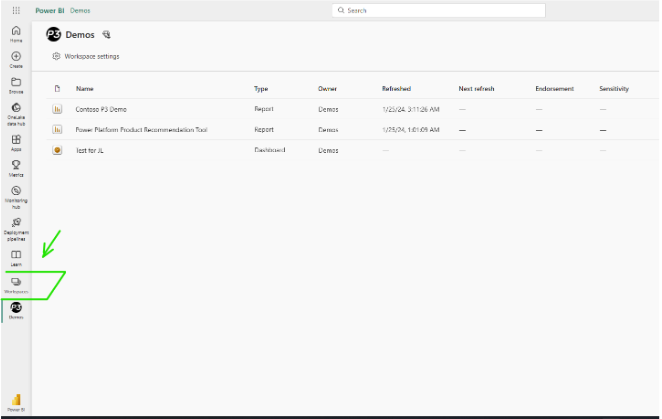
Moreover, Power BI Service actively encourages data exploration. Users with a Power BI Pro license can interact with reports, apply filters, and naturally uncover insights. Whether you’re spotting anomalies, tracking trends, or conducting KPI analysis, these insights foster data discovery throughout your organization. This capability ensures that you’re always up-to-date with the latest data-driven insights, enriching your decision-making process and deepening your data understanding.
When Would You Choose to Work in Power BI Desktop Instead?
So, when does it make sense to use Power BI Desktop? Well, if you’re in the business of building the foundational data model, creating complex calculations, or bridging data from different sources, then Power BI Desktop is the go-to tool for the job. It provides you with the robust capabilities needed for in-depth data preparation and modeling. Whether you’re shaping data for your analysis, crafting intricate calculations, or harmonizing diverse datasets, Power BI Desktop empowers you to do it all effectively, right at your fingertips.
When Would You Use Power BI Service Rather Than Power BI Desktop?
By contrast, Power BI Service emerges as the optimal choice in scenarios where the aim is to distribute reports and dashboards to a broader audience, foster real-time data sharing, enable scheduled data refreshes, and ensure accessibility from a multitude of devices. This cloud-based solution is tailor-made for businesses seeking smooth collaboration and providing remote teams with convenient access to valuable insights.
The key strength of Power BI Service lies in its unparalleled accessibility. It becomes an invaluable asset for organizations with remote teams or employees who require on-the-go access to their reports and dashboards. In today’s dynamic work environment, where professionals aren’t tied to their desks, the ability to access critical insights from anywhere becomes paramount.
To sum it up, both Power BI Desktop and Power BI Service are invaluable components of the Power BI ecosystem, each finely tuned to specific needs and preferences. By grasping their distinctions and making informed choices, you can fine-tune your data analytics workflow and harness the power of your data as a strategic asset.
Facing challenges with your data project? If you’re in a situation where you need expert guidance to make progress, consider reaching out to P3 Adaptive. Our team of seasoned consultants specializes in Power BI solutions and is ready to assist you in overcoming obstacles and achieving your data analytics goals. Whether you’re grappling with complex data modeling, encountering reporting issues, or facing collaboration challenges, we’re here to guide you every step of the way.
Get in touch with a P3 team member