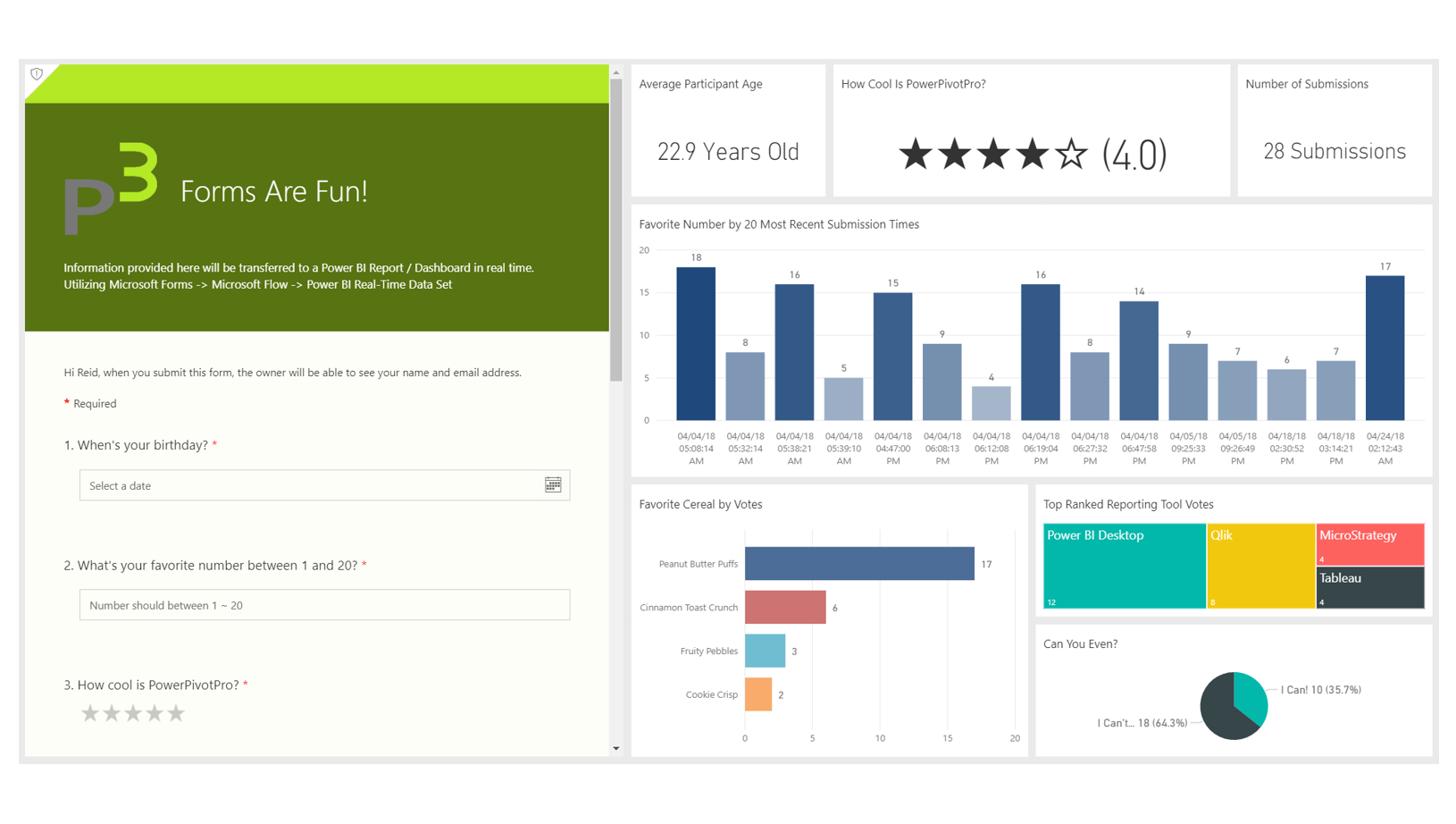

How to Create A Real Time Dataset on Power BI.com
Hello P3 Adaptive Nation! Today’s “post” is actually going to be a video link. Sometimes there are certain subjects, concepts, or post ideas that just don’t translate well to the written word, and especially to screenshots. So this post will be in moving picture form! We’ve posted it to our YouTube Channel which you can go to here. Bedside’s today’s video, we have TONS of content on that channel so please take a look at our other awesome videos as well.
Today’s topic covers how to create a real-time dataset in the Power BI Service. You’ll learn how to use Microsoft Forms, Microsoft Flow, and Streaming Datasets to create a way to collect data THEN have that data written to a Power BI Dataset in REAL-TIME! The best part is that you WON’T have to write (almost) any code to do this, just a series of inputs and mouse-clicks!. I’ve included below the one bit of code you’ll need during the Microsoft Flow steps. Otherwise, enjoy the video!
first(triggerBody()?[‘value’])?[‘resourceData’][‘responseId’]
Get in touch with a P3 team member