
Businesses worldwide are looking for strong and trustworthy tools to boost their work and innovation. Microsoft Fabric Data Analytics gives businesses powerful tools and features to help them grow and manage their applications better. Through this piece, we’ll journey into the prime benefits of Microsoft Fabric and unveil its profound influence on enterprises, spanning from fledgling startups to established conglomerates.
What Is Microsoft Fabric Used For by Data Scientists?
Microsoft Fabric is a powerful tool designed for data analytics, integration, and transformation. It helps businesses compile, analyze, and interpret vast amounts of data, translating it into actionable insights. Its primary aim is to streamline data processes, ensuring that businesses can make data-informed decisions swiftly and accurately.

What Are the Benefits of Microsoft Fabric?
When diving into the pros and cons of Microsoft Fabric, one quickly realizes its immense value to modern businesses. Microsoft Fabric emerged as a cornerstone in today’s digital domain, known for its adaptability and robustness.
A salient feature is its inherent scalability and resilience, enabling applications to scale with growing demands effortlessly. The platform notably simplifies application development, providing developers with a range of tools and APIs to craft reliable and easily deployable applications. Its embrace of microservices architecture allows a modular approach to development, enhancing not just scalability but also the independent evolution of each module.
Fault tolerance and self-recovery are in Fabric’s DNA. By continuously monitoring the health of services, it ensures applications remain unyielding even when individual components falter.
Moreover, Fabric promotes flexibility in deployment, allowing businesses to stretch across hybrid cloud environments, from on-premises to Azure and even other cloud platforms. Its synergy with various Azure services amplifies its functionality, making it an integral part of the Microsoft ecosystem. With its strong support for DevOps practices, businesses can expect swift feature releases and updates, ensuring they stay agile and ahead in the market.
Additionally, with Microsoft Fabric, you don’t have to worry about data silos or raw data. Fabric can easily track multiple data sources to ensure you are working with a complete data set, even if the information lives in disparate locations.
All these advantages culminate in a platform that promises high performance, low latency, and seamless integration, truly transforming the way businesses develop and manage their digital applications.
What Are the Features of Microsoft Fabric?
Microsoft Fabric is a holistic analytics platform that seamlessly integrates diverse analytical experiences tailored for specific roles and tasks. Here’s a snapshot of its offerings:
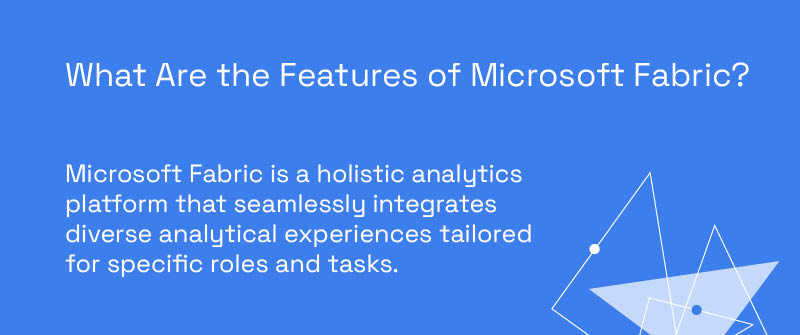
Unified Analytics Experiences
- Data Engineering: Utilizes the Spark platform to transform data at scale. Integrated with Data Factory, it allows the scheduling of Spark jobs and notebooks.
- Data Factory: Merges Power Query’s simplicity with Azure Data Factory’s power, offering over 200 connectors to link on-premises and cloud data.
- Data Science: Facilitates the end-to-end machine learning process. It integrates predictions into BI reports, moving from a descriptive to a predictive model.
- Data Warehouse: Delivers top-tier SQL performance with separated compute and storage components. It uses the open Delta Lake format for data storage.
- Real-Time Analytics: Designed for observational data management like app usage or IoT interactions, handling high volumes and diverse structures.
- Power BI: A leading Business Intelligence tool that ensures intuitive access to all data within Fabric for informed decision-making.
Integrated Data Lake – OneLake
- Core Foundation: All Fabric services are grounded on OneLake, a unified storage space for all organizational data.
- Simplified User Experience: Built over ADLS Gen2, OneLake eradicates complexities like resource groups or RBAC, offering a single SaaS interface. Users don’t even need an Azure account.
- Organizational Structure: OneLake’s hierarchical layout makes management straightforward. There’s a unified file-system namespace across users, regions, and clouds. Data is organized into containers, with tenants at the hierarchy’s root, from which multiple workspaces or folders sprout.
- Seamless Integration: Developers can swiftly set up workspaces in OneLake, much like OneDrive in Office. All Microsoft Fabric experiences, including Data Engineering and Power BI, natively use OneLake without additional setups.
- Shortcut Feature for OneLake: This allows immediate mounting of pre-existing PaaS storage accounts into OneLake. Users can access Azure Data Lake Storage data without migrating anything. It supports data sharing without duplication and facilitates data analysis across different cloud environments.
Empowerment Through Microsoft Integration
- Seamless Office Integration: Deep ties with Microsoft Power BI and Office tools like Excel and PowerPoint make data accessibility and analysis more straightforward.
- Data Activator: This new offering (currently in private preview) heightens data monitoring. It observes real-time data from various sources, detects patterns and initiates predefined actions, such as sending alerts or starting workflows.
AI-Powered Interactions
- Enhanced Productivity: Integrating AI functionalities like GitHub’s co-pilot and Azure’s OpenAI models, Microsoft Fabric offers tools that enhance user interactions and automate tasks.
- Built-in AI Assistant: This feature supports data scientists in a unique way. They can communicate with the assistant using natural language to delineate steps for tasks, like building predictive models, and the system will autonomously generate the required Python code.
What Is the Microsoft Fabric Strategy?
Microsoft Fabric emerges as a forward-thinking SaaS solution, aiming to both cut costs and enhance the value extraction from data. A standout feature is its promotion of “citizen data science,” broadening data analytics accessibility. Microsoft envisions the adoption of Fabric as more than just a platform change; it’s a deep-rooted digital transformation. This journey aims to set the stage for a renewed focus on data and analytics. Central to this strategy is the alignment of data with organizational objectives, propelling companies to harness data for insightful, real-world decisions, from targeted marketing to sustainable operations.
Is Microsoft Fabric the Same As Power BI?
While both tools are under the Microsoft umbrella and share some similarities, they are not the same. Power BI is primarily a business analytics tool designed for visualizing and sharing insights across an organization, whereas Microsoft Fabric focuses more on data integration and transformation. However, it’s essential to understand that Power BI is just one of the many workloads that fall under the broader Microsoft Fabric umbrella, and they can work in tandem to provide a comprehensive data solution.
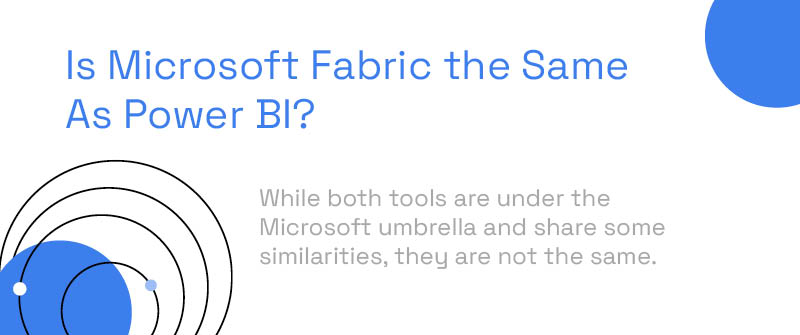
Is Microsoft Fabric Included With Power BI Premium?
Power BI Premium has different versions. Think of Power BI Pro as the basic one; you can make and share content, but no Fabric inclusion. Power BI Premium Per User (PPU) is a step up with more features, but still no Fabric. However, with Power BI Premium Per Capacity, you get everything, including full access to Microsoft Fabric.
How P3 Can Ensure Seamless Integration with Microsoft Fabric and Power BI
Thinking about tapping into the world of Microsoft Fabric? At P3 Adaptive, we’re experts in unlocking its vast potential. Let our Fabric consultants guide you through every step, ensuring you reap all the benefits of Microsoft Fabric. Don’t just manage data, command it. Dive in with us and elevate your data game. Start your journey today!
Get in touch with a P3 team member