
Remember the old fairy tale of the tiny purse that could pour out endless gold coins, no matter how much you took from it? In the tech world, Microsoft Fabric’s capacity is similar to that magical purse, except instead of gold, it effortlessly handles a deluge of data.
Regarding data analytics, capacity transcends traditional boundaries of just data storage or volume limits. It’s not merely about how much data you can store but also how efficiently and swiftly you can process it, analyze it, and convert it into meaningful insights. With Microsoft Fabric Data Analytics at the forefront, the days of being overwhelmed by an overflow of data are over.
What Is the Microsoft Fabric?
Microsoft Fabric is like a high-tech toolbox for data. It organizes, analyzes, and transforms copious amounts of information into easy-to-understand insights. Just as a toolbox helps you manage various tasks around the house, Microsoft Fabric handles your data tasks, making everything more streamlined and effective. You can access your dashboard via the Microsoft Fabric login entry point.
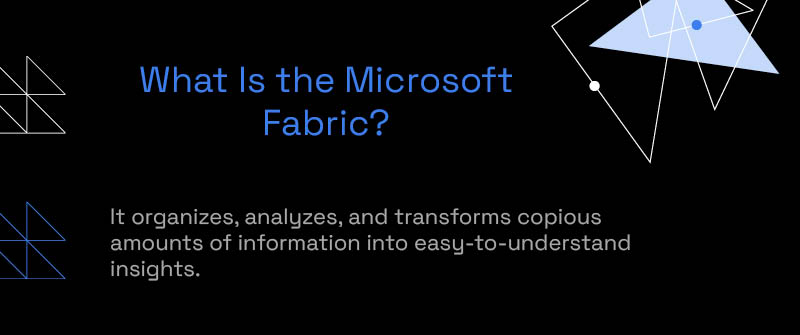
What Is Microsoft Fabric Used For?
Microsoft Fabric is about making your data work for you, not just storing it. It takes in information, simplifies it, and then provides you with findings that you can actually utilize, whether it’s market trends, user behaviors, or sales data.
What Is the Microsoft Fabric Strategy?
The genius of Microsoft Fabric lies in its innovative strategy. It grows, learns, and evolves rather than being a static platform. It’s the Jack-of-all-trades in the world of data analytics thanks to regular updates, user feedback-driven improvements, and seamless integration with other tools.
Who Can Use Microsoft Fabric?
The beauty of Microsoft Fabric is its versatility. From startups taking baby steps to industry giants with global operations, Microsoft Fabric is adaptable. With the right Microsoft Fabric training, anyone—from data newbies to seasoned analysts—can harness its full potential.
What Is Fabric Capacity?
The ‘capacity’ in Microsoft Fabric signifies how much data the platform can handle without a hitch. Each capacity level in Microsoft Fabric comes with different options, known as SKUs. SKUs are different power levels for memory and computing (i.e. capacity metrics), each designed to cater to varied data requirements, from small-scale analytics to enterprise-level machine learning tasks.
Depending on what you need to do with Microsoft Fabric, you’ll choose a certain SKU. To measure the strength of each SKU, we use something called Capacity Units (CU). Simply put, the type of job you want to do determines the SKU and CU you’ll need. The strength of an SKU is usually equivalent to its Capacity Unit, i.e., an SKU (F2) has a CU of 2, and the SKU ranges from F2 to F2048.
Microsoft offers different capacities, ensuring there’s a perfect ‘room’ for every amount of data. No overcrowding, no mess. Just smooth, efficient data processing.
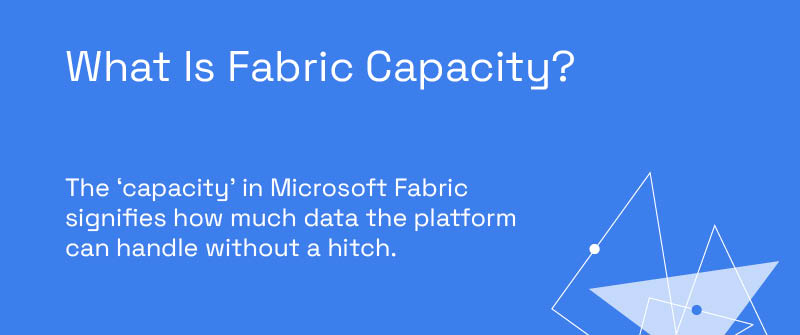
How Do You Pause Fabric Capacity
Sometimes, you might not need all that room. In addition to a pay-as-you-go option, pausing the Fabric capacity is about optimizing resources based on your current needs, ensuring efficiency without compromise.
Why Pause?
Pausing your capacity in Microsoft Fabric isn’t just a fancy feature; it’s a strategic move. By pausing when the capacity isn’t in use, you’re introducing cost savings for your organization. However, a word of caution: pausing can temporarily make certain Microsoft Fabric content unavailable. It’s crucial to ensure the capacity isn’t actively being used before hitting that pause button. Learn more about Microsoft Fabric pricing.
Before You Begin
There are a couple of boxes to tick before pausing:
- Ensure you’re working with an F SKU capacity.
- Make sure you’re operating as a Fabric administrator.
Pausing the Capacity, Step-by-Step
- Access the Azure Portal: Begin by signing in.
- Locate Microsoft Fabric: In the portal, search for and select the Microsoft Fabric (preview) service to view your capacities.
- Choose Your Capacity: Out of the list, pick the specific capacity you wish to pause.
- Hit Pause: Simple as that! Select the ‘Pause’ option.
- Confirm Your Action: The system will seek confirmation. Click ‘Yes’ to affirm your choice.
Remember, pausing doesn’t mean stopping entirely. It’s a temporary halt, allowing you to manage resources or make changes without affecting the core functionalities. Once you’re ready to dive back in, you can easily ‘Resume’ (by following the same steps above) the capacity, getting back to your data journey. By understanding and harnessing the power of pausing and resuming in Microsoft Fabric, you ensure that your data operations are not just efficient but also cost-effective.
What Is Capacity Unit in Microsoft Fabric?
Imagine you’re at an amusement park, ready to hop on the grand carousel. Now, each horse on this carousel can be seen as a Capacity Unit. Some horses (or CUs) can go faster and endure more, while others are designed for lighter, leisurely rides. The type of horse you choose depends on how thrilling or relaxed you want your ride to be.
Similarly, in Microsoft Fabric, each Capacity Unit represents a specific amount of computing power and memory. You can process more data and gain insights more quickly the more CUs you have. Therefore, the amount of CU you’ll need depends on the complexity and intensity of the workload.
The beauty of Microsoft Fabric capacities is their adaptability. Just as you can choose your carousel based on your preference, you can select the appropriate CU based on your data needs, ensuring an efficient and tailored data analysis experience every time.
What Are the Benefits of Microsoft Fabric?
To sum it up, the benefits of Microsoft Fabric stand as a powerhouse platform, effortlessly scaling with your data requirements to guarantee consistent performance. With its quick data processing, real-time analytics, and actionable insight delivery, it fosters efficiency. Its easy interaction with other Microsoft products also improves user experience and simplifies data management, all while economically maximizing resources.
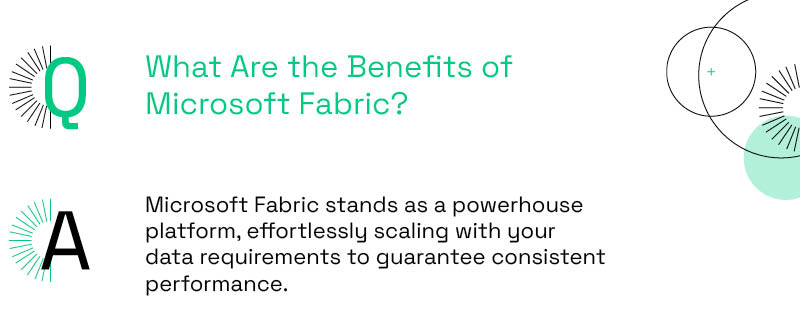
How P3 Can Help with Power BI and Microsoft Fabric
In a world drowning in data, Microsoft Fabric offers clarity, efficiency, and meaningful insights. Why wade through the murky waters of data management when you can soar above with the best tools in hand? Embrace Microsoft Fabric and all the tools it offers (like Power BI Premium)—your success story awaits. Take the leap now and become a Power BI Pro by reaching out to us!
Get in touch with a P3 team member