
Power BI is currently the most popular Business Intelligence (BI) tool with the highest market share. It is well-renowned for its impressive features, affordability, data visualization, and easy data integration with other Microsoft products.
We at P3 Adaptive have built our expertise around Power BI consulting, helping businesses unlock their full potential through this platform.
However, we aren’t blind to the fact that Power BI is not alone in the field. Other BI tools also offer compelling features and could better fit certain businesses.
With this blog post, we aim to take you on a journey beyond Power BI. We’ll delve into some of the best Power BI alternatives that could align better with your needs.
Let’s dive in and discover what these other BI platforms offer!
Which Tool Is Better Than Power BI?
There are quite a few other tools that have emerged as strong challengers.
The first is Tableau. Similar to Power BI, it’s widely recognized for its easy-to-use and intuitive interface, making it a favorite among data enthusiasts.
Looker Studio, part of the Google family, offers seamless integration with other Google services, which is a big plus if you already use Google Workspace.
There is also Metabase, an open-source tool that offers simplicity. It also provides white labeling options, allowing you to customize the look and feel of this tool to align with your brand’s identity.
So, back to the question: Which is better than Power BI?
We’ll dive deeper into each of these tools in the upcoming sections. By the end of this article, we hope you have a clearer idea of which tool is best for your specific needs.

Is Tableau Better Than Power BI?
Tableau is the closest alternative to Power BI.
This tool is known for its super sleek interface and ease of use. It also natively supports Mac OS, making it a solid alternative for Mac users.
However, Tableau comes with a hefty price tag, starting at $75 per month for individual users. Power BI is far more affordable, beginning at just $10 per month. In addition, Tableau has a much steeper learning curve than the low-code/no-code alternative of Power BI.
Even so, when it comes to flexibility and the ability to handle loads of data from disparate data sources, Power BI steals the show. Power BI offers nearly limitless adaptability to fit into any business scenario. It might need some expertise, but its capabilities are worth the effort. Want an example? Consider Power BI’s data model capabilities in handling complex data relationships, which may be crucial for your business needs.
So, is Tableau better than Power BI? While it’s not a one-answer-fits-all scenario, we tend to favor Power BI. It offers more at a lower price, giving you great value for your money.
Check out our detailed Tableau vs. Power BI article for a more in-depth comparison.
Is Power BI Open Source?
Nope, it’s not.
Power BI is a business intelligence tool developed by Microsoft. It’s a proprietary product of Microsoft. Unlike open-source software, you can’t view, play around with its source code, or distribute it as you please.
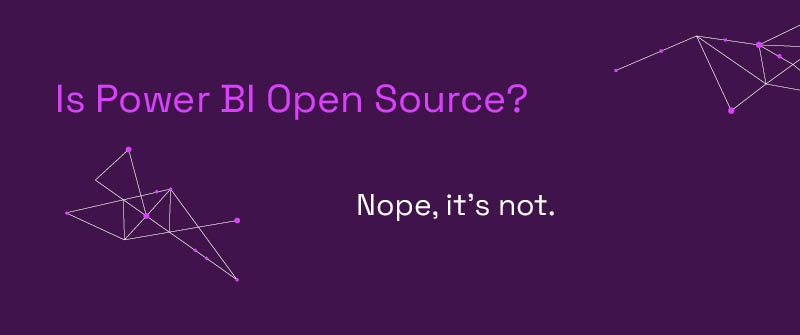
What Is the Best Open Source Alternative to Power BI?
Metabase stands out as the best Power BI open-source alternative.
This tool offers a user-friendly interface for creating insightful dashboards and reports, with features like a drag-and-drop editor. It also connects with many databases and warehouses.
The source code for Metabase is available on GitHub. You can report bugs or contribute to their source code if you have any issues.
Since it’s open-source, you’re allowed to modify the code to suit your specific needs. However, any changes you make and distribute MUST be available for others, as Metabase is licensed under the GNU Affero General Public License (AGPL).
Is Metabase free?
The open-source version of Metabase is free and self-hosted. For businesses requiring hosted services, Metabase offers three plans: Starter ($85 per month), Pro ($500 per month), and Enterprise (contact their salesperson).
The revenue from the paid plans helps Metabase continue maintaining and developing the open-source edition while offering additional value to businesses that require more advanced features and support.
Is Metabase Better Than Power BI?
Metabase shines with its open-source nature. It offers flexibility for customization and appeals to users with strong technical skills. One of its notable features is white labeling, which is available in the Pro plan. It lets businesses customize the appearance of their Metabase instance to align with their brand.
However, some users have pointed out that Metabase might not be the best choice if you’re looking for advanced visualization options. They feel it’s a bit limited unless your needs are pretty basic. You might also need regular support from tech experts for anything advanced.
Power BI, on the other hand, excels in many areas. Here are some reasons why it may be a better option:
- It provides a wider range of visualization options compared to Metabase.
- It has a larger community for support and a vast library of resources for learning.
- It connects to more data sources than Metabase.
- It integrates seamlessly with other Microsoft products, making it an excellent choice for businesses already in the Microsoft ecosystem.
- It allows for more complex data modeling and calculations.
- It has powerful data transformation capabilities powered by Power Query.
- It has a higher market share, showing that many people trust and use it.
Surely, Metabase has its good points. However, Power BI generally offers a more complete, robust, and integrated BI solution.
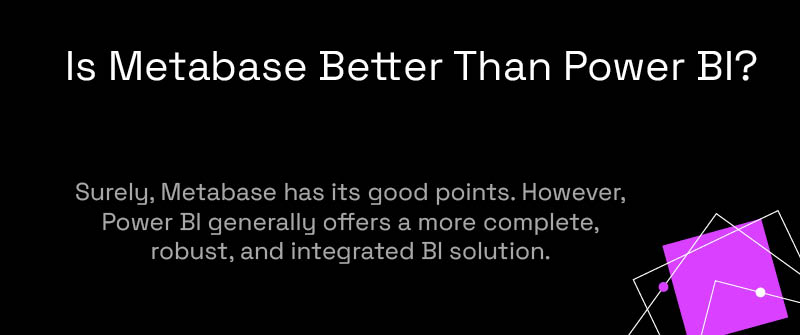
Does Google Have BI Tools? Does Google Have an Alternative to Power BI?
Yes. Google’s alternative to Power BI is Looker Studio.
Like Power BI, which smoothly integrates with the Microsoft suite, Looker Studio integrates well with other Google products. This makes it a logical choice for businesses deeply rooted in the Google ecosystem.
This tool also promotes easy sharing and collaboration, ensuring everyone amongst teams is on the same page when it comes to data-driven insights and decision-making.
The basic version of Looker Studio is free. However, this tool also comes with a paid version, Looker Studio Pro ($9 per user per project per month), that offers expanded administrative features and support.
Looker Studio’s pros:
- Available at no charge for creators and report viewers.
- Seamless integration with Google services.
- Simple, easy to use, and user-friendly interface.
- Easy sharing and collaboration.
Looker Studio’s cons:
- While you can create and share reports in Looker Studio at no cost, using third-party connectors to get data from non-Google sources usually requires monthly subscriptions.
- Slow performance issues.
- Lacks advanced data modeling and transformation capabilities compared to Power BI.
Looker Studio is an excellent choice for companies dealing with smaller datasets. For large and complex datasets, unfortunately, many users have complained about performance issues that slow down their reporting process and hinder business productivity.
Is Google Data Studio Better Than Power BI?
The choice between the two often comes down to the ecosystem you’re already working within.
Looker Studio could be a more natural fit if you’re heavily invested in Google products. Conversely, if Microsoft tools dominate your workspace, Power BI might be your best bet.
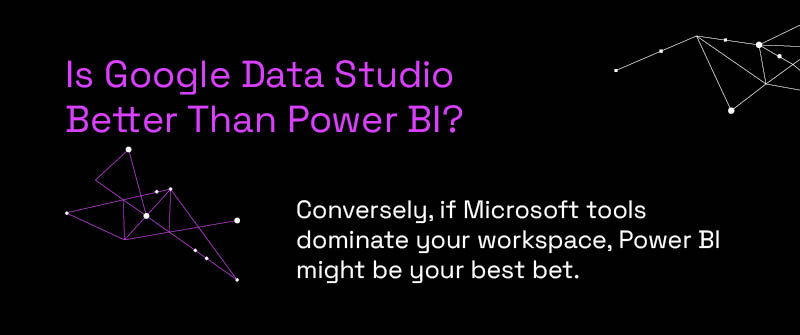
Is Google Analytics Better Than Power BI?
Google Analytics is a tool for collecting and understanding web and app data. It can help you understand your website performance.
While it does offer some reporting and analytics capabilities, Google Analytics is not a BI tool. So, comparing it with Power BI is not exactly apples to apples. They serve different purposes.
If your primary goal is to monitor your website’s performance, Google Analytics could be your perfect fit. As your analytics process matures, you’ll likely need a stronger tool. You’ll want something that can not only manage your website data but also combine and analyze data from different sources. That’s where a robust BI tool like Power BI steps in.
To see how these two tools can team up for deeper insights, take a look at our guide on Google Analytics in Power BI. By leveraging both, you can unlock a new level of data-driven insights.
Step into a World Beyond Microsoft Power BI with P3 Adaptive!
Ready to delve into the world of Power BI alternatives? At P3 Adaptive, we’re equipped and eager to assist you in this journey.
We understand that data analytics and business intelligence needs are as diverse as businesses themselves. That’s why we offer comprehensive solutions, including the best Power BI alternatives Google and other platforms have to offer.
Whether you’re a beginner or an expert seeking to upgrade your current strategies, we’re here for you. From Google’s Looker Studio to Tableau and even open-source options like Metabase, we’ll guide you through the selection process.
Connect with us today to discover how we can help you explore the world of Power BI alternatives and find the perfect fit for your business.
Get in touch with a P3 team member