Post by Rob Collie
***Update: check out Scott Senkeresty’s review of Power Update over on Tiny Lizard.
***Update #2: a Free Version of Power Update is now available. More info here.
***Update #3: There is now a forum for Power Update questions, located here.
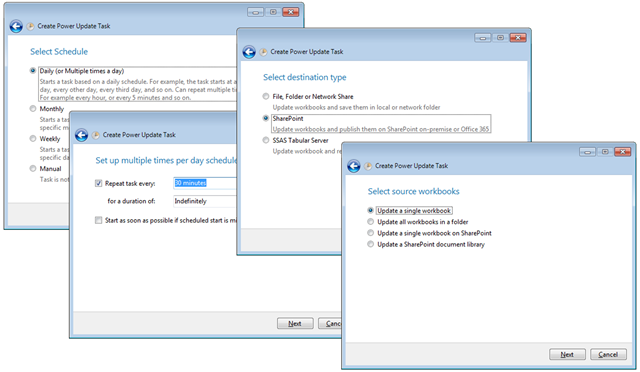
A brand-new software utility designed from the ground up as
a “Companion” to Power Pivot, Power Query, and the entire Power BI stack.
Definitely Click on the Image for Larger Version – Surprises Lurk Therein
Do Any of These Sound Familiar?
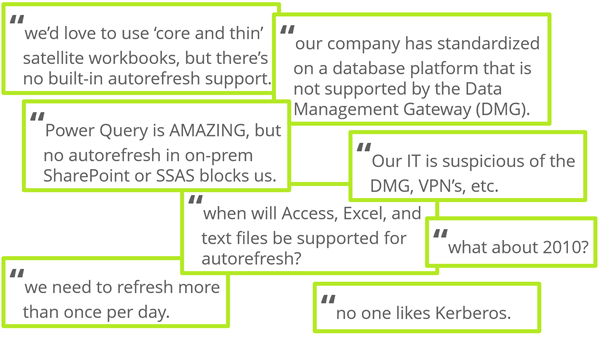
Power Update Helps With ALL of These (And a Few More, Too)
“What IS It?”
OK, a few things:
- The culmination of a multi-year quest for me. Nearly three years ago, I realized that a desktop-driven, ultra-simple and ultra-flexible refresh agent would be a massive game changer. My experience running the world’s first cloud Power Pivot service (at Pivotstr3am) had given me quite the unexpected education. One day it struck me that something like this would solve basically… everything. My colleagues had other missions to pursue, though, and we never funded the development of it. Eventually I left – to build a new hosting platform, equipped with just such a desktop agent.But MS soon shifted to their “cloud first” strategy that withheld important new features from the “boxed software” I needed, a move which put a strong “chill” on my desire to take funding for a new hosting service – and the agent itself was a bit too “small” for investor pitches. By then, our training and consulting biz was doing quite well, and was a lot of fun, so we went that direction.That said, I still wanted to build the refresh agent. It was just a matter of finding the right partner – a firm with a strong software development staff already in place. That search took a long time, and I had basically given up… but then THEY found ME.
- A collaboration between Power Planner and P3 Adaptive . I get a lot of email. Right now, there are at least 30 CRITICAL things – big opportunities – sitting in my inbox awaiting a reply. Please don’t take it personally if you are the owner of one of those.But these Power Planner folks were persistent. “Hey Rob we think there are some cool things we could do together.” <mail got buried> “Have you seen our latest planning software?” <mail got buried> “Rob would you be interested in our prototype refresh agent?” <fell out of my chair>.They are a FANTASTIC team, and I am very glad they persisted. For the past few months we’ve been collaborating – refining and improving the agent to fit my experiences of what the Power Pivot / Power BI world needs. And the Power Planner team addressed every single suggestion, request, and blue-sky wish I threw at them. I’m pretty demanding – they deserve kudos for withstanding all of that with a smile. The results are amazing.
- An application that you install on your desktop or other PC. You then “tell” the application which workbook(s) you want to refresh, how frequently, and where you want them to be published when they are done. It takes care of it from there – even when you are not sitting at the computer. No more manual “refresh and publish.”
“Is there a free trial?”
Why yes, you simply ask the BEST questions.
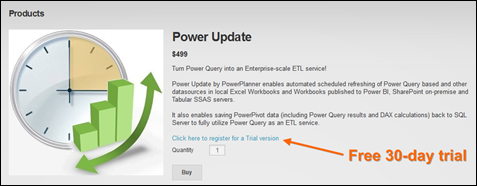
Click Image to Visit the Power Update Page and Get the Free Trial
Benefits of Power Update
The exact benefits depend on where you are with respect to having or not having a server. Here are the six most common “server scenarios” today, and how Power Update benefits you in each:
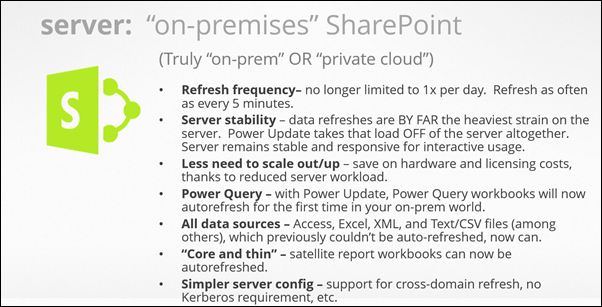
Benefits of Power Update When Used with “On Premises” SharePoint
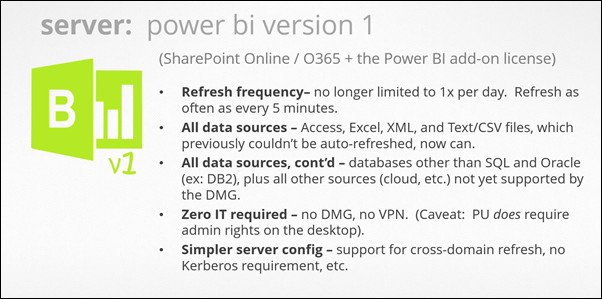
Benefits of Power Update When Used with Power BI v1

Benefits of Power Update When Used with Power BI v2 – Stay Tuned
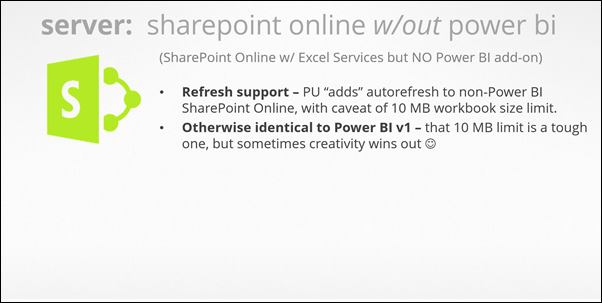
Benefits of Power Update When Used with “Vanilla” SharePoint Online (or OneDrive)
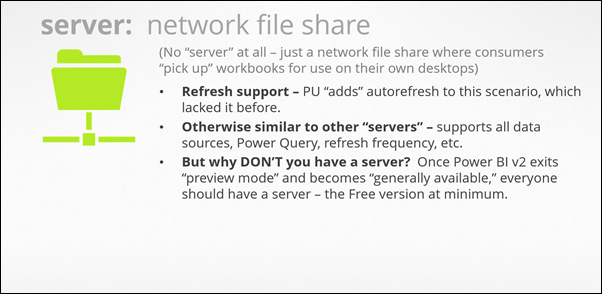
Benefits of Power Update When You Don’t Even Have a Server
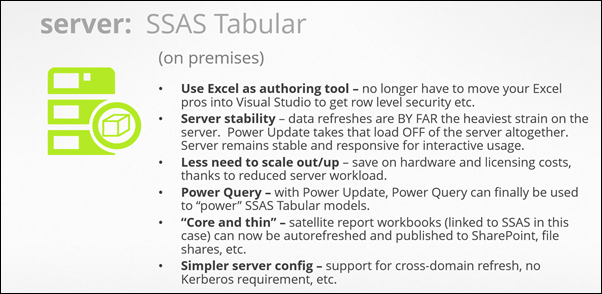
Benefits of Power Update When Used with SSAS Tabular
“Is there a demo?”
I also recorded a comprehensive demo video, which is why I did not go to bed Monday night.
For those of you who are video-inclined, please enjoy…
Time Lapse Update-Ography (from the demo above)
Here’s a sequence of screenshots taken from my Power BI Online (v1) site last night, at 8 PM (before I started running Power Update), then at 9:22 (first autorefresh), 9:52 (second), 10:24 (third), and then, MUCH later (at 3:40 am).
I did not manually trigger ANY of these. They all ran on their own.
Furthermore:
- I have NEVER configured the DMG, which until now, was 100% necessary for Power BI v1 refresh.
- This workbook uses a CSV data source living on a web server that requires authentication. CSV is not currently supported by the DMG, and definitely not for download from “foreign” servers like this.
- It uses Power Query AND Power View. You know, so I can scream “Power BI Bingo!” at the top of my lungs 🙂



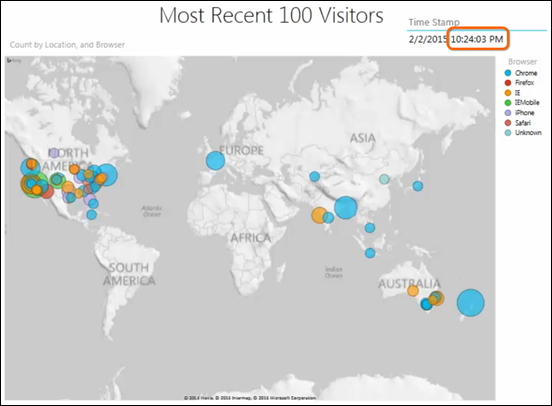

“Is there a free trial?”
Didn’t you ask this before? Well OK, this post HAS gone kinda long, so let’s save you the scroll:
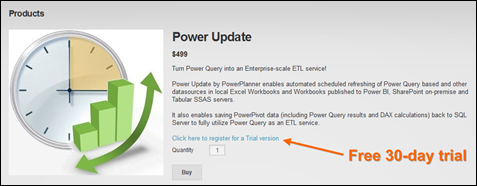
Click Image to Visit the Power Update Page and Get the Free Trial
“Has Anyone Else Been Using It?”
Yes – we’ve had more than a dozen “beta” customers kicking the tires for a month or so. So while we won’t guarantee that we’ve found every little corner case lurking out there, you can feel pretty good that it’s working for a healthy population already.
“Anything I should be aware of?”
Two things in particular:
- It requires admin rights on your computer. Not just to install, but to run as well. If that’s not gonna fly on your desktop, you will need to find another computer, and/or beg IT to let you install this baby.
- It closes Excel when a scheduled refresh runs. This takes some getting used to. I’m still not 100% there yet. So if you’re going to be refreshing every hour, you’re going to need to dedicate a second computer to Power Update – you won’t want it interfering with your regular work.
“Does it work with Power Pivot for Excel 2010?”
In any normal universe, the answer would be no.
But in our universe, the answer is YES. Bizarrely so, but true.
“Can we provide feedback?”
Yes, absolutely. And please do, we (myself included) will eagerly devour it.
Have fun!
Get in touch with a P3 team member