

The #1 Supporter of our 2nd Edition Book Sits Down for a Virtual Interview
Two years ago (holy cow!), John Michaloudis of MyExcelOnline.com was the single-largest financial backer of our “print the second edition book in color” crowdfunding campaign. He purchased the exclusive right to being featured in a blog post here on P3 Adaptive , and, well, it’s taken us two years to deliver on our end of that bargain. (So not only is he a supporter, he’s patient).
His enthusiastic support for the “DAX Cause” doesn’t stop there however – he featured yours truly in two separate podcasts over the past year – one in which 22 popular Excel writers shared their favorite Excel tips (guess what mine was, heh heh), and one in which he and I chatted for a full hour about Power Pivot.
He’s also essentially Mr. PivotTable – his website could credibly be called PivotCentral, and he’s famous for his comprehensive PivotTable online courses – so he’s a natural interview subject for us here at P3 Adaptive .
On to the Interview!
John, I had a lot of fun with our podcast awhile back. You’re one of the “Excel Jet Setters” in my eyes – you live in Spain correct? But I don’t get the impression that you’ve always lived there. What’s the story behind all that?
Well Rob, you only get 1 chance to live on Earth, so why spend all your life in one place? With this mantra I decided to leave Melbourne Australia, the place of my birth, and go out and discover the world!
After travelling & working through Europe, I met my now wife in Dublin, Ireland and we decided to go and live in Spain where she is from. Now we have 2 beautiful kids, I have gained 10 kilos and the rest is history!
If it wasn’t for my leap into the unknown, I probably wouldn’t have started my online Excel training business.
Awesome, yeah I have a similar story, but much less glamorous. How’d you get into Excel as a business?
I worked in the corporate world for years and I wanted to get promoted quickly.
The slow way was to stay in the same job for years (boooring) or use Excel to automate processes and create cool looking reports. So I binged through Excel courses over 12 months and learned most of its features! Then from what I learned I created an internal company blog about Excel Tips and within several months, I had almost 10,000 employees learning from me.
I had a lightbulb moment and decided to create an online course that I could sell to my fellow employees. I spent the next 12 months learning and recording the most comprehensive Pivot Table course and when I went to sell the course to my fellow colleagues, “Compliance” said that I couldn’t do it!
I ignored “authority” and went ahead and promoted this course to them, then I quit a few days later.
I haven’t looked back and have since been helping professionals from all over the world with my online courses… working from home and not having an inept boss to listen to!
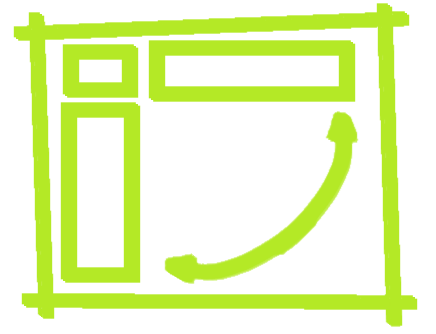
So awesome. Why Pivots, specifically?
Well it was a feature that I knew needed to be promoted to the masses due to its sheer power and ease of use. Many people have seen it, dabbled but not really understood its “real power”.
There were also many online courses on other features within Excel and it was hard to find a great course on Pivot Tables, so I decided to be the one to step out of my comfort zone and create the most comprehensive Pivot Table course on this planet!
True story: while at Microsoft I tried to rename PivotTables to be SummaryTables – for exactly that reason (so powerful and yet so unknown to the masses). “Pivot” scares people off. “Summary” explains what they DO. But alas, too much history was already invested in the Pivot name, and I gave up. Still though, give me your thoughts – if we could do it all over again, would you support “SummaryTables” or “Summarizer” as an alternate name? Or do you have another suggestion?
Wow I did not know that! That’s what happens when you have data nerds trying to market the products, a name like “Pivot” comes out.
SummaryTables would be my preference as well as PowerTables!
So most of the folks reading this are DAX people. “There’s no Pivot like a PowerPivot” is a good slogan. How much have you yourself dabbled with the DAX?
I love the slogan and I can understand why they say that! There is so much more power in PowerPivot (the data nerds got that name right)
To be totally honest, your Power Pivot course (which I have been a member for the last 2 years+) taught me how to use DAX! I have only dabbled in a few formulas and CALCULATE has to be up there as the most powerful.
For the DAX people who are reading this, what would be their prime motivator for taking your class?
To learn ALL of the Pivot Table’s features! There are over 200 videos (225 to be exact) and 10 hours of content which covers every single feature within the Pivot Table tab.

– There are 11 ways that you can Summarize Values By, I show them all.
– There are 14 ways that you can Show Values As, I show them all.
– You want Slicers, I go through each Slicer option.
– Don’t understand GETPIVOTDATA, I make you understand it and show you when to use it.
– There are financial and business case studies, we build Dashboards and have several great bonus videos.
Current registration for the full Xtreme Pivot Table Course closes soon, on September 28th.
If you want to learn Pivot Tables in 1 Hour, then I have a free webinar where I showcase the best features in a Pivot Table, like:
– Show Values As, Summarize Values By, Grouping, Sorting, Pivot Charts, Slicers, Dashboards & time-saving tips.
This webinar has been viewed by more than 14,000 people over the last 2 years and has been getting rave reviews!
Get in touch with a P3 team member