
If you’re not using KPIs (Key Performance Indicators) to help track your business performance and the performance metrics that support your business objectives, you’re missing out on valuable performance data that help you make data driven decisions. KPIs play a huge role in tracking progress, measuring goals, and better understanding your customers. When used correctly, KPIs are like a trail map for your business strategy (without the hiking). One of the first steps in kpi data analysis is identifying which metrics most directly reflect progress toward your goals.
Power BI, a powerful business intelligence tool, can help turn your KPIs into dashboards and visuals that give you real time data and actionable insights. You’ll be able to define clear goals and measure progress in a way that’s easy to understand (and all in one place with a Power BI dashboard). Not sure how to get started or which metrics you should prioritize? That’s where Power BI consulting steps in. They will help you decide which KPIs matter most to your business and build dashboards with robust kpi reporting capabilities. A Power BI consultant can also design a sales dashboard that clearly highlights revenue performance, trends, and targets in real-time.
In this post, we’ll guide you through how to set up a KPI dashboard in both power bi desktop and power bi service, and how a consultant can set you up for success.
Can I Use Power BI to Create a Dashboard?
Well, of course. Power BI is a rock star at creating impressive and effective dashboards that help you find insights from your data.This popular platform connects your disparate data sources and transforms that information into charts and visualizations that display data clearly so you can identify trends at a glance. With Power BI dashboards and visuals, you’ll be empowered with powerful data storytelling and answers to questions in real-time.
Power BI gives you a wide range of capabilities for data visualization. Bring in Power BI consulting and they’ll partner with you to turn raw data into interactive reports and dashboards with visuals including charts, graphs, and maps—whatever best tells your data’s story. A consultant will show you how to customize everything to fit your needs and transform your data with well-designed data models. Even better, Power BI makes it easy to share insights across your business; you’ll have a single source of truth and everyone on the same page. Plus, with AI features and advanced analytics, decisions happen faster than your morning coffee kicks in. A key feature of dashboard customization includes the ability to create KPI visuals that help users interpret complex trends with clarity.
Speaking of analytics, a Microsoft Fabric consultant can help you integrate Fabric with Power BI. When you bring the two together, they’re an unstoppable business intelligence team. Microsoft Fabric brings together all the analytics tools you need into one ecosystem, making it much easier to manage complex data while still enjoying seamless integration with Power BI. It takes the data that’s ingested, stored, and transformed in Fabric and uses it for data visualization and AI-driven analytics. When set up properly by a consultant, Fabric and Power BI empower every team in the analytics process, from data engineers, data analysts, and business users, to gain data-driven insights.
How to Set Up a KPI Dashboard?
Setting up a KPI dashboard without experience can feel like cooking a gourmet meal when you can’t actually cook. But P3 Adaptive’s expert BI consultants can work with you to set it all up and get you ‘cooking’. Here’s how:
- Define your KPIs: The key here? Aligning KPIs to your business goals. What do you want to achieve (revenue growth, new customers, cost savings)? Choose metrics that will help you track progress towards your goals. You might track marketing metrics, financial KPIs, customer satisfaction, or retention rate. Too many KPIs will make for a cluttered dashboard—be sure to prioritize key metrics and choose the most impactful. A good consultant is a big help with this step. One essential tactic in setting meaningful KPIs is comparing each one against a clearly defined target value to measure success.
- Choose your data sources: Where does your data live? Pinpoint your sources, like your CRM, ERP, spreadsheets, or a database, for example. The good news is that Power BI supports a wide range of data sources. A consultant will connect Power BI to your data sources properly to ensure you get real-time updates. And they’ll make sure data is clean, accurate, and up to date; messy or outdated data can really throw insights off. Many of these data transformation tasks are efficiently handled using power query, streamlining data prep before visuals are built.
- Create a Power BI Report: Power BI consultants are skilled at creating Power BI reports and dashboards that are interactive, update in real-time, and make insights easy for users to understand.
- Select KPI visuals: Three of the most common are KPI visual, gauge visual, and card visual. Each has unique strengths and use cases. Check out this example in ZoomCharts. A consultant can help you choose the best one for the KPI you’re measuring and help with your KPI dashboard setup. You can learn more about KPI visualization in this Microsoft blog.
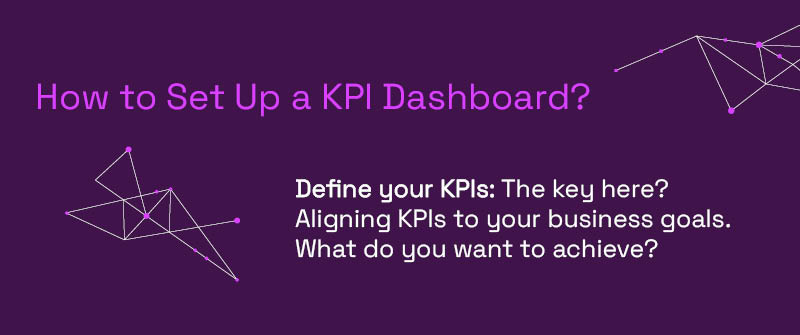
How To Create a KPI Indicator in Power BI?
If your KPI visuals aren’t clear, relevant, or effective, what’s the point, right? An experienced consultant will use a structured approach to ensure that your KPI dashboards check all of those boxes. Let’s break down how they’ll set this up:
1. Once you’ve defined your KPIs and chosen your data sources, the next big step is prepping your data. By that we mean cleaning and structuring data, defining relationships by connecting tables logically with data modeling, and creating DAX measures to calculate metrics (say, ROI, for example).
2. Next, choose the visual that suits what you want to measure. Your options in Power BI KPI visuals are KPI, gauge, and card.
- KPI visual tracks trends over time. It combines value, trend, and target in one visual, and is ideal for tracking things like revenue trends vs. goals.
- Gauge visual shows the progress towards hitting your goals. Ideal for a quick snapshot of progress; let’s say customer satisfaction scores, for instance.
- Card Visual shows a single metric and is customizable for focused insights. Great for highlighting a single metric like revenue or active users.
3. A knowledgeable consultant is key to setting this step up the right way. A Power BI KPI visual contains three fields: value, target, and trend. Value is your data point, and the target is the goal or benchmark you’d like to hit. The trend field is crucial to an effective KPI—you need data, including a starting date, to track and compare a KPI over time. Check out these examples:
- Value: Revenue
Target: Monthly Sales Target
Trend: Day
Example: Show Revenue as the value, align it with the monthly sales target, and break down performance by Day. - Value: Customer Satisfaction Score (CSAT)
Target: Company Goal (e.g., 90%)
Trend: Quarter
Example: Set CSAT as the value, 90% as the target, and display trends by Quarter.
4. The final step a consultant takes is to customize the design by adjusting labels and colors and arranging your KPIs so they tell a clear story. Color choices matter as they draw attention to key information and performance levels; maybe red for underperforming areas and green for successes. Be sure your users know what each color represents on the visual. Avoid cluttered dashboards, no more than 5-7 KPIs. Drill-down features can also be added for more interactive visuals that dig deeper into insights.
Bottom line: to tap into the real value of KPI dashboards, they must be set up properly. At P3 Adaptive, our expert BI consultants work side by side with your team. We’ll help you decide what KPIs matter most to your business growth and create KPI dashboards that empower you with insights that transform your business. With strong KPI visualizations, decision-makers can understand complex information faster and act on insights with confidence.
How to Create Dynamic KPIs in Power BI?
Imagine having the ability to incorporate dynamic data and real-time updates in KPI dashboards. With Power that isn’t a pipe dream, it’s a reality. With the guidance of a consultant, you’ll be able to create dynamic, real-time Power BI KPI dashboards that adapt on the fly. A consultant will show you how to make KPI visuals dynamic using slicers, parameters, or DAX measures—your dashboard will respond instantly to user interaction.
DAX enables dynamic measure calculations that shift depending on what a user selects. For example, a measure could show year-to-date revenue but change to quarterly when a different period is selected. Calculation groups let users toggle between views such as actuals, targets, or percentage change for more flexible analysis. Slicers and filters add interactivity. Maybe you want to see the same KPI across different regions, departments, or products. No problem, just select from a slicer and the dashboard updates instantly. You can also apply conditional formatting with visual cues like color changes, arrows, or data bars to quickly interpret performance. For example, a KPI card can turn green when you’re exceeding targets and red when you’re falling behind.
How does this help your business decisions? Dynamic KPIs give you real-time, customizable insights that instantly adjust to whatever you’re exploring or digging more deeply into. Your decisions just got smarter, easier, and faster. Who doesn’t want that?
Think of this: you have a KPI card tracking sales performance dashboard results. With a slicer, users can switch the comparison from last year’s numbers to this year’s target or to a specific region or product line. At the same time, the card border turns green if sales are above target and red if they’re below, so you’ll see performance status instantly. A trend line lets you see progress over time. You’ll stay on top of how sales are going—easier and faster. Check out this cool example of a dynamic KPI Card.
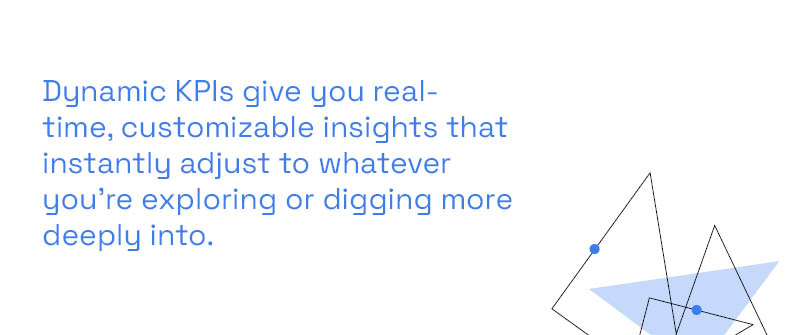
What Is The Impact of Hiring a Consultant to Create a KPI Dashboard in Power BI?
If you’re just starting out using KPIs or your team doesn’t have experience in setting up Power BI KPI dashboards, it can be a bit overwhelming. There’s a lot to think about and a lot to know. Without the right skills, your dashboards won’t be set up properly or have the effect on your business that you’re looking for.
That’s why an expert consultant makes all the difference. P3 Adaptive has experienced consultants who will set you up for success with Power BI and KPI dashboards. We’ll help you define your KPIs. Then build data models that will connect all your data sources to support meaningful data exploration. And, of course, empower you with insightful visualization of those KPIs. The cherry on top? We’ll train your team to use those dashboards to find the insights inside them and to use them for better decision-making.
Work with us and we’ll save you the time and frustration of trying to do it alone. We pride ourselves on partnering with you to take your BI strategy to the next level (and to stay ahead of your competition) in much less time than you think. Want to know more? —Set up a call today.
Get in touch with a P3 team member