
“Tell ya what Mom… just lock me in here tonight. I will be fine.”
A lot of you are already on the scent, but just in case…
WAHOOOO!
CTP3 Adaptive = “Public Beta”
What the heck is a CTP, you ask? Well it’s a “Community Technology Preview.” You know… what we used to call a Beta. Calling it a CTP is a much more grown-up approach. But it’s silly IMO. A Beta release of PowerPivot V2 is EXCITING! “Beta” was, and always will be, a more exciting word. Do you think the next release of Halo will have a Beta or a Community Entertainment Preview?
But I digress. These are the important things you need to know:
- The public beta of PowerPivot V2 (aka “Denali”) is available!
- It contains MANY exciting features (preview below)
- Everyone can download it, but I don’t recommend putting it on your “production” computer
- Workbooks created in V2 cannot be edited by PowerPivot V1 (V2 “upgrades” V1 workbooks when you open them, but it’s a one-way trip)
- This version is buggy enough that you won’t want to use it for everyday work (technically you aren’t really allowed to either), but it does tantalize in a BIG way and already can help you out with V1 (see below)
- The final version won’t be available for several months, exact date unknown
- Download it : https://www.microsoft.com/download/en/details.aspx?id=28150 (UPDATED link to point to the newer RC0, not CTP3.)
Take the Pepsi Challenge
I’m gonna show you two pictures and you tell me which one you prefer. Ready?
OK – would you rather “eyeball” a PowerPivot model, trying to see which tables relate to which, using this:
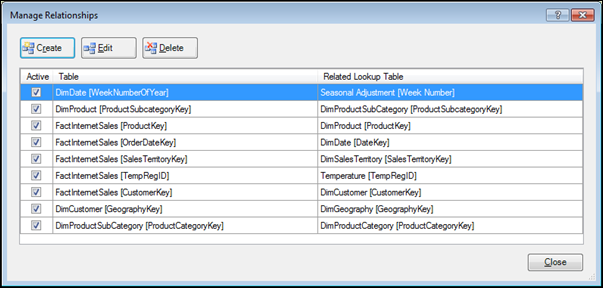
Continuing the candy theme, that feature is kinda like candy corn – dull and not very inviting. What’s that you say? You prefer something more lively?

I agree.
So… maybe, just maybe… you would prefer something like this little number below…
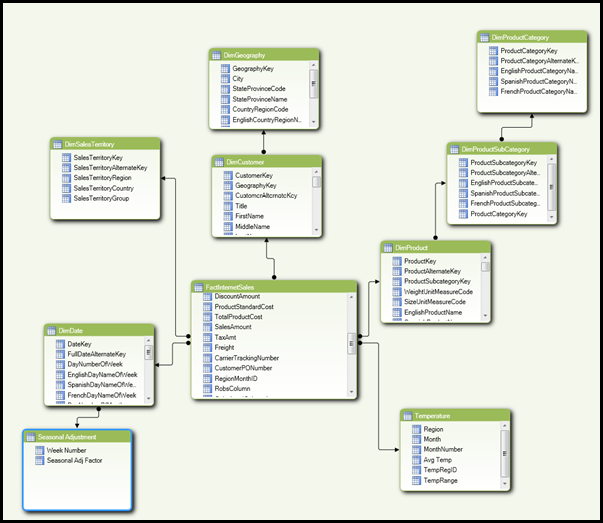
Diagram View – Click for Bigger Version

That’s more like it. Let’s call this feature a Reese’s.
I debated, say, Sour Skittles. Or Spree. Or Fun Dip.
Yeah, Fun Dip. There’s some nostalgia. And the color scheme in this picture fits, too.
Make Your Own Posters for Free!
This feature is: Fan. Freaking. Tastic. In fact, this is useful ALREADY. Why not make a copy of an existing model, load it in V2, and then use V2 to generate this picture? Print it out, put it on your wall, reference it as you work on the model in V1!
In fact I just sent this to a HostedPowerPivot client today to help them visualize what we’ve cooperatively built in a recent engagement:
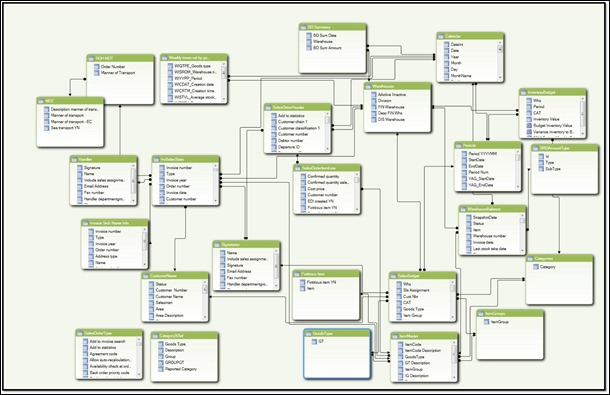
Some PowerPivot Models are More In-Depth Than Others (Again Click for Larger)
In the “looking a gift horse in the mouth” department, there are some warts with this one for sure. It took me 15 minutes to get the tables to all fit on a single page. The fonts are small. And I wish there was a way to toggle between “show details for each table” and “just show a big fat table name that I can read, let me expand for details.” Because that would fit on a screen much better.
Oh well. I still love it, even as I immediately crave the next round of must-have improvements. Such is life.
Another Killer Feature: Sort-By Column!
See if you can spot the moment of awesome in this picture:
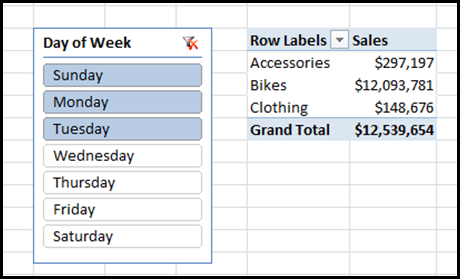
Yeah… that’s right. The days of the week in the slicer are sorted CORRECTLY. There was NO way to control sort order of labels/values in a slicer in V1 without prepending a number and doing something like “1 – Sunday” as your labels. Blech.
In V2, no problem, here’s the feature you use:
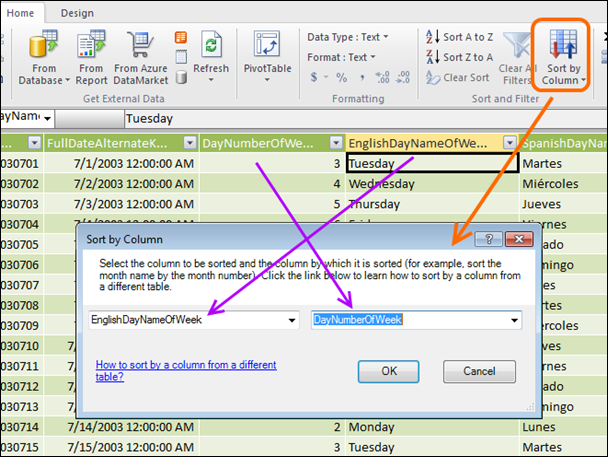
That one doesn’t require much explanation, I think.
More to come…
There are a few other goodies that I want to share but I have a bunch of real work to do today for Pivotstream – we are developing a new suite of reports and models for our retail suite after an excellent few days of strategizing and planning. I’m excited to share that as well – I’ve reached the point where I need about three of me to do everything I want to do. That’s a good sign of course, but boy is it tantalizing to leave so much on the table every day.
Stay tuned. And in the meantime, if you have an extra computer, don’t wait on me. Go download it! In fact…
Send me your observations!
If you are messing around with the Beta (yes, BETA damnit), send me your observations. Things you like. Things you don’t. Things that surprised you. Whatever.
I am Rob. At a place called P3 Adaptive . Dot com. If you get what I’m sayin.
Get in touch with a P3 team member