Post by Rob Collie
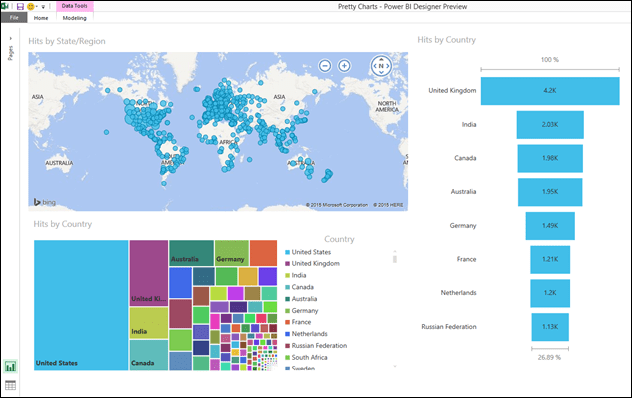
This is Power BI Designer, a New Product from Microsoft, and It’s Relevant to ALL of Us.
Major Seismic Activity out of “Mount Redmond”
Some of you may have seen it already, but just in case you haven’t: in recent months, Microsoft has been touting a preview of what it calls Power BI Designer. You can download it here for free, and install it right next to all of your other tools, TODAY.
I’ve held off, a LONG time, in writing about Designer. Because I wasn’t yet sure what to make of it. I’ve been wary of it, critical of its existence. It’s taken many, MANY off-the-record conversations with my former colleagues at Microsoft, and a lot of reflection, but now I am ready to talk about it, and even endorse it – with a few caveats near the very end of this post.
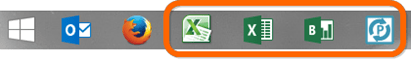
My Start Menu is Getting Crowded with Data Tools:
Excel 2010, Excel 2013, Power BI Designer, and Power Update
Designer is Clearly… Familiar to Us
Once you install it, you immediately start noticing some similarities to things we know and love:
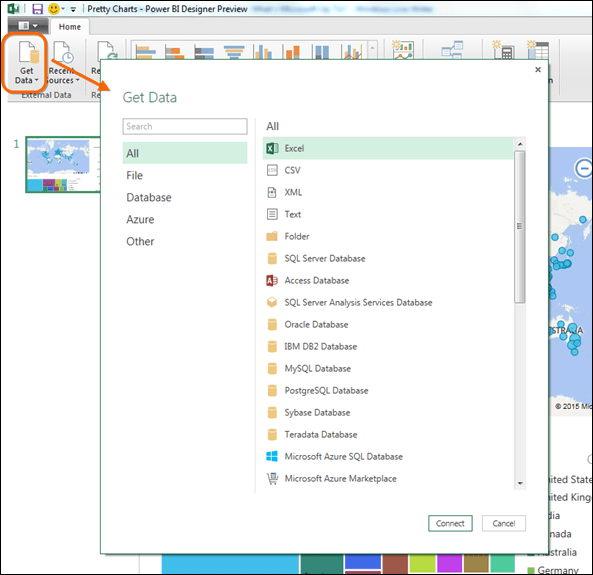
Same Basic List of Data Sources We See in Power Query
And then the ribbon has some old friends for us as well…
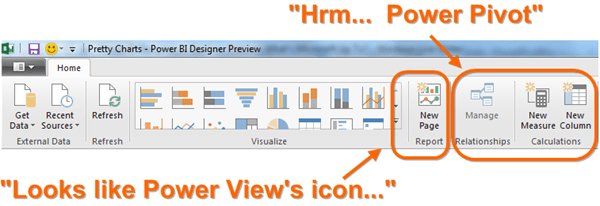
Familiar “Faces” from Power Pivot and Power View on Designer’s Ribbon
So is this a… Competitor to Our Beloved Excel-Based Power BI Tools?
Great question. Let’s see if I can answer it: Yes. I mean, no. Well, um, maybe.
Let’s skip the “competitor” question for the moment, as it’s a bit too black-and-white compared to reality, and instead focus on what it IS…
I think we can safely say that, at minimum, Designer is an alternative to Excel-based Power BI. Which, of course, leads to more questions than it answers, so let’s dive in.
We need… a Diagram!
This was my first cut at explaining how Designer compared to Excel*** :

Excel and Designer:
Two Different Environments for the Construction of Power BI Models, Reports, & Dashboards
(Click for larger version)
(***Note: from here out, I’m just going to say “Excel,” but when I say “Excel,” I mean the Power BI aspects of Excel, and not ALL of Excel, OK?)
That diagram is meant to convey a few things:
- Both tools have an “Environment” layer – think of this as the container, the thing you select from your Start Menu in order to get started. Obviously this is quite different for each tool, but there is still an important similarity between them, which is…
- Each Environment is primarily intended to be the place where you CREATE stuff. You CAN use that same environment to share your work (ex: by emailing a Power Pivot workbook to someone else), but sharing via the web and/or mobile apps is better (YouTube for Data, as I call it)
- Both tools have an Engine layer. This is the “heavyweight” part of each tool. The heart AND the brain combined – crucially important, but invisible to most people.
- The Engines are the same! More on this below.
- Both tools have a Visualization layer – this is the place where consumers of your work actually SEE it. Unless they have the Data Gene, and most people don’t, they don’t care about your queries, formulas, or links between tables. They just want to see the answers, essentially.
- The Visualization layers are quite different. Essentially zero overlap here. Excel has the usual suspects – pivots and cube formulas, plus a somewhat half-baked version of Power View starting in 2013. Designer “only” has Dashboards, which is a complete “reboot” of Power View plus a bajillion brand-new visualizations (ex: Tree and Funnel, both of which are pictured at the top of this post). The list of visualizations is expected to constantly (and rapidly) expand.
That’s all important, but I think it may help to draw it another way, too, so here goes:
The Engines and Languages are the Important Thing!
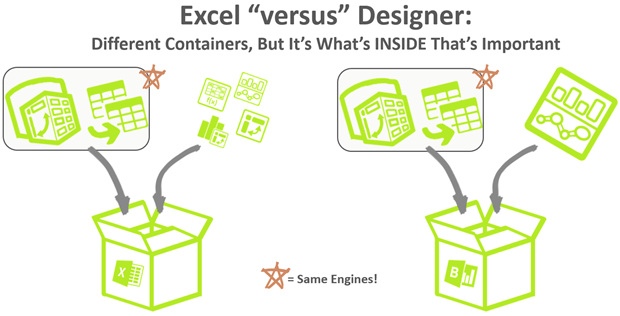
If you’re reading this, chances are good that you’re not a “Visualista.” As carriers of the Data Gene, around here we know that the numbers are the important thing, and numbers come from the “hard” stuff: formulas, relationships, data, queries, etc.
Numbers come from Models, in other words, and Engines are what run the Models. The DAX engine (Power Pivot) and the M engine (Power Query) are the real gamechangers.
Visualization is the critical last mile, and an important selling point. But no business ever became more efficient by adopting a new charting engine. (That sentence is best pronounced with a disdainful, dismissive sneer. Try it, it’s fun!) Visualization has been sold to the world as if it’s an answer in and of itself. And that’s total bullshit. If you introduce yourself to me as a Visualization Expert, our relationship is gonna start on the wrong foot, but if you say Visualization is important, I’m 100% with you.
So, the engines, the languages, are the most important things, and they are the SAME between the two environments. That was worth underlining – few points warrant this much “over-communication,” but this one does.
Why Did Microsoft Build a Second Environment?
Aha! The crux of it all. This one is relatively easy to explain, in four primary reasons:
- Designer removes an important deployment and adoption barrier: 64-bit Excel is hard to get, and 32-bit Excel is unreliable for Power BI. (Unless, of course, you are intrepid enough to run The Patch.)
- Designer can be rapidly improved via monthly releases. Power BI originally tied itself to Excel for good reasons that remain valid, but that also meant tying itself to the complex and difficult-to-extend Excel codebase (it took a team of ten engineers TWO YEARS to add Slicers to Excel, for instance), AND the Office release cycle has traditionally been measured in years. Power BI needs to improve rapidly, on a monthly basis.
- Web Excel is/was not particularly friendly to mobile devices. The original Excel Services, aka Web Excel, was built for the Age of Desktop/Laptop Browsers, not for mobile devices. The Office team is rapidly working to change that of course, but their focus for that is not necessarily 100% aligned with the needs of the “BI Publish and Consume” strategy. So the BI team decided to build a rendering/publishing environment that is completely separate from Web Excel… and that, in turn, necessitated a new tool in which to Create/Author those visualizations. Designer was born.
- Designer avoids the “Excel stigma.” Microsoft has struggled to sell Excel-based BI to the BI audience – a group that regards Excel as “amateur hour.” This, in my opinion, is the saddest reason of all. Excel is THE most-loved and most-used data tool in the world, and its users are overwhelmingly “pro-Microsoft” people (this is because Excel is so great, BTW – their love of Excel leads to a love of Microsoft, not vice versa). Microsoft could – and should! – go on the offensive, change the conversation, AND directly reach the Excel crowd. Allowing this stigma to stand is a perfect example of the siloed org structure at Microsoft, but I remain optimistic that we WILL see them take up this fight.
Can I Use Designer and Excel in Parallel?
Yes, this is where the good news continues, especially if you are using Microsoft’s Power BI Online service as your sharing mechanism (this is MS’s preeminent “YouTube for Data” experience.)
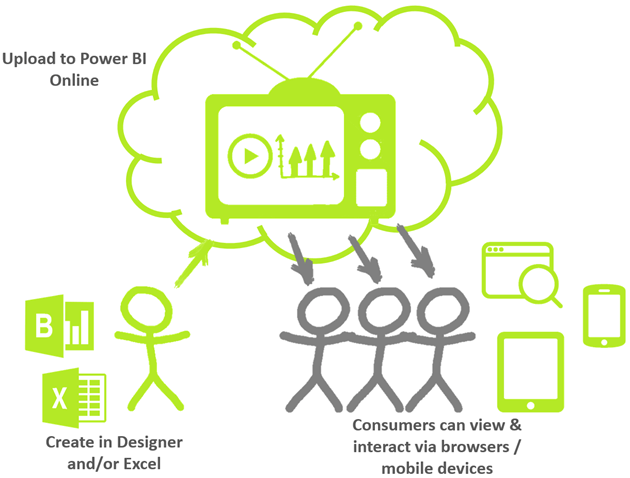
1) You Create Using Excel or Designer on Your Desktop, then 2) Upload to Power BI Online, and then 3) Consumers can view and interact with your results via web browser or mobile device.
Wait, Excel Visualizations are “kosher” in the Power BI Online Service???
Yes, Web Excel *IS* coming to Power BI Online. I’ve been assured numerous times, on and off the record, that it’s in the works. And it’s coming very soon – this is not some distant fantasy where they say “we’re aware of it and it’s on our roadmap.” It’s been described to me as Almost Done.
So, your Designer Dashboard visualizations AND your Excel-based visualizations will both be able to live side by side in the Power BI Online service. One stop shopping for consumers, as it were.
Where that leaves “Web Excel is not optimized for mobile devices” is unknown to me. Maybe Web Excel is getting better, and WILL be good on mobile devices? I honestly don’t know, but it’s safest to assume, for now, that for mobile devices, Power BI Dashboards (aka Designer Visualizations) are the clear choice.
OK OK OK… What Does This Mean to US?
Yes indeed, let’s get selfish! I think this means a few things for those of us who currently use the Excel-based version of Power BI:
- If we’re honest with ourselves, our primary “investment,” as professionals, has been learning the Power BI languages (DAX for sure, and more recently M for some of us). Given that those languages are very much the core languages (the only languages, really) of the Designer, well…
- …we were just “gifted” another place where our professional investments pay off. This, in itself, is a Good Thing. Imagine running into the dreaded Excel Stigma with some newly-interfering executive at work, and then just… pivoting to the side and saying “oh, ok no worries, we’ve got this dedicated BI environment…” and that saves the day. This WILL happen in many of our lives.
- We get a whole new slew of visualizations. No more trying to “fake” a funnel chart using Excel bar charts for instance. Good maps, too. And really, this list will grow forever and rapidly. A gift that keeps giving.
- We gain increased mobile device relevance. A big barrier to executive buyoff just falls away.
- We sidestep the 64-bit issue. Another buyoff / deployment barrier falls.
- We get to choose the right environment (Excel or Designer) for the job. Primarily, this will be determined by visualization type – I don’t think Designer will every quite match the network effect of the Excel grid, or the amazing things you can do with cube formulas. But I also don’t expect to see Tree decomposition charts in Excel any time soon, so this goes both ways.
- Compatibility and Portability become our primary concerns. All of the work we do in one environment… we want that to “count” in the other environment. Can I take a model that I built in Excel and import it into Designer? (Not yet, but supposedly this is coming). Will the formulas and relationships all keep working the same way? (See more below). And what about the reverse – can I build a model in Designer and then “front it” with Excel visualizations? Depending on how that plays out, #6 – we GET to choose – becomes instead “we HAVE to choose.” That’s all the difference in the world. Don’t screw us on this one, Microsoft, or you screw yourselves too.
You Still Listening, Microsoft?
I have two pleas for any Microsofties who are reading this…
1) The Excel Pro is STILL Your Biggest Growth Opportunity, By FAR
I’ll keep this brief and visually-oriented:
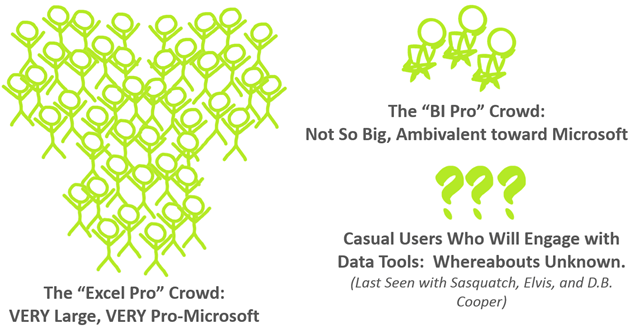
I’m NOT saying you should give up on people who can spell BI, nor is it necessary that you stop chasing the casual crowd. But holy heck folks! Let’s rank the following three funnels in terms of market opportunity:

Who Represents the Largest Addressable Market for Power BI, and Yes, Even for Designer Itself?
(This is not a trick question. It’s not even difficult. Let’s DO this.)
This leads me to…
2) Make the Excel/Designer Boundary as “Permeable” as Possible
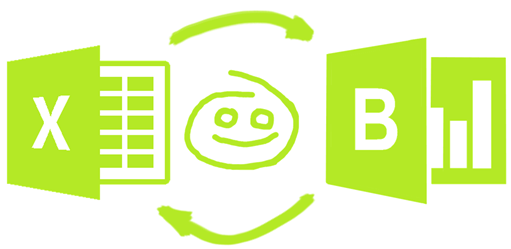
This Needs to Be MORE than Just “We’re Not Going to Prevent It.”
It Needs to Be an Explicit Strategic Goal. A Guiding Principle.
(Otherwise it will be lost in the dust of a million tiny product decisions.)
We need “open borders” between Excel and Designer. Open borders that are based on those wonderfully-compatible engines, DAX and M. Those borders are partially open today, but they need to be blown wide open, and kept open, forever.
Every conversation I’ve had with a member of the Microsoft Power BI team recently has gone like this:
ROB: “Please please PLEASE don’t give up on Excel!”
MICROSOFT: “We’re NOT giving up on Excel. Have you heard anyone at Microsoft say that we are?”
ROB: “Well, no, not exactly…”
MICROSOFT: “So what are you worried about? We’re still putting new Power BI features into Excel, we’re about to add Excel Services to Power BI Online…”
ROB: “Yes, and thank you for all of that. VERY good stuff! But for some reason, I am still uneasy.”
Let me make my concern a bit crisper: it’s not the PRESENCE of some statement that worries me. It’s the ABSENCE of a different statement.
I’ve been to the software rodeo. I know how it goes. Projects just… drift. It’s the nature of entropy. I think Bill Gates (or maybe it was a former Windows VP, I forget) once described Microsoft as such: “We’re not really a software development company. We’re a software testing company.” Because that’s where most of the time and money were spent: on finding and fixing problems.
Yes, the age of Agile development and unit testing has changed that to an extent, but still, a crucial fact remains: if a scenario isn’t front of mind for everyone making those thousands of daily decisions, and if it isn’t in your test plans and automation suites, that scenario dies. It just does.
But hey, good news! It CAN be in your plans, front and center! Free passage in either direction across the border, with no breakage, no unexpectedly different numerical results. Simple!
(And hey, if this is ALREADY the plan, so much the better, with my apologies.)
Get in touch with a P3 team member