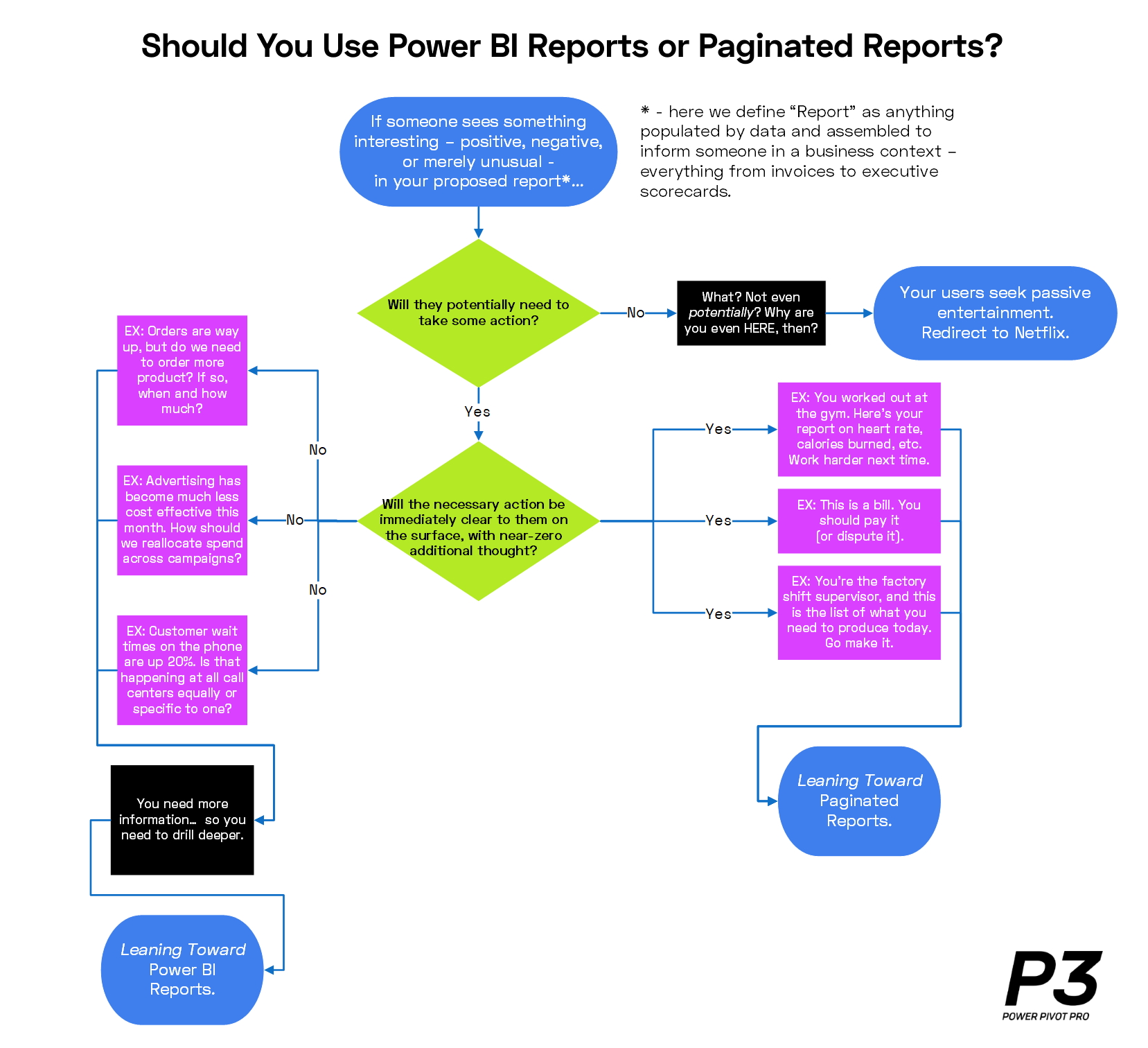
This is where we’re headed in Part Two. Today: taking stock of how we got here.
(Click image for larger version)
Summary of this 3-part piece:
- There’s always been a blurry line between Analysis and Reporting
- 20 years ago, BI was dominated by Reporting, with Analysis as an upstart
- Today, Analysis seems to have “won,” and this DOES reflect major progress!
- But I also think we’ve overcorrected quite a bit, and it’s time to take a fresh look
- Old habits die hard, and old use cases die even harder
- In an era of Action, we have the chance to hybridize in ways that were impossible before
The Thick Grey Line
There are few stories as tortured and twisted as my relationship with Analysis and Reporting. In 2002, as part of the Excel team at Microsoft, I was introduced to the concept of Business Intelligence. This is back when the term (BI) was fresh. It sounded cool, like Jack Ryan in a darkened room at the CIA. (The stodgy 2000s-era, IT-bottlenecked reality would not dawn on me until much later).
Excel was about to make a large investment in BI-related capabilities, and the powers that be had selected me to lead our part in it. I was excited, but now I needed a crash course in “what the hell is BI?” I was given multiple tutors, and they all were quick to introduce the concept of Analysis versus Reporting. The “versus” seemed to be pretty important. It wasn’t an “and” – no, the “versus” was chosen deliberately in these sermons. You see, these were Two Very Different Things.
I struggled mightily to grasp this difference. I was told that interactive things like PivotTables were Analysis tools – NOT Reporting tools! Reports were something completely different. “But,” I pointed out, “they’re called ‘Insert PivotTable Report’ on the Excel menu today!” (This was Excel 2003). “Yeah,” said the mentors, “…we might want to fix that.”
I tested the fences. “If interactivity is the key differentiator between Analysis and Reporting,” I asked, “if I just LOOK at the same PivotTable every day, and I NEVER manipulate it in ANY way, then THAT’S a report, yeah?” “No,” said the mentors with the tone of an exasperated Yoda addressing an impetuous Luke, “it’s still a PivotTable, and that’s an Analysis tool.” “OK then, how about an Excel report worksheet that’s assembled with formulas alone, and therefore non-interactive. Is THAT a report?” “Rob,” they said, “you’re just gonna need to get it through your head that Excel is an Analysis tool. We have work to do and we can’t get hung up on this.”
Based on my mentors’ evasive answers, I concluded that this was merely a Distinction Without a Difference. “Reports are things which inform people with data” became my motto – whether they were interactive or not. “And EVERYTHING should be interactive,” was the second half of my motto. It seemed to me that the distinction between Analysis and Reporting was an artifact of historically inadequate software. As a species to that point, we’d built some interactive tools, and some non-interactive ones, and each of them lacked some of the features of the other. It was time to Evolve. We were going to be Modern, and blur the line. “Good looking AND interactive – we shouldn’t have to choose.” And off I went.
(Aside: one of my top 50 memories of working at Microsoft follows. Early in this process, the leader of the SQL Server Reporting Services team told me in a meeting I was not allowed to refer to Excel documents as “reports,” and that only SSRS reports were reports. He instructed me that I could use the words “document,” “spreadsheet,” or “workbook,” but “report” was off limits. I found it amusing that someone thought they could trademark a basic noun, and dedicated myself to a campaign of good-natured rebellion. Since he had no political control over me whatsoever, for YEARS I then made a point to ALWAYS call Excel docs “reports” in his presence, turning each time to slyly grin at him after delivering the irritant).
How Did Excel 2007 Do? (At blurring the line)

It was a noble cause, and we made some progress. PivotTables became MUCH better-looking… but they were still PivotTables. Excel charts got prettier, but hardly set the world on fire. We added Cube Formulas to enable cell-by-cell layout of reports, but cell-by-cell is a far cry from the pixel-perfect capabilities of SSRS.
Ironically, I now give us worse marks on interactivity than aesthetics! Being told over and over that “Excel is interactive analysis” must have taken its toll, because we took interactivity for granted. Yes we added some cool filtering features to PivotTables, but that was basically it. Hell, we didn’t even think to add Slicers! (Those came in 2010).
Analysis in the Shadow of Reporting
Let’s get back to 2002: since Excel was on Team Analysis, I got partnered up with the SQL Server Analysis Services (SSAS) team. The best way to describe SSAS at the time is/was “SSRS’s smarter but younger brother.” SSAS was a super smart product built to tackle enormous and important challenges. Even the circa-2002 multi-dimensional version was one of the wonders of the software world (and today Tabular is even better). A brainy product built for brainy people tackling real-world problems of nearly every flavor.
SSRS is/was a much simpler beast, but it was FAR more successful in the market at the time. Even though it tackled a more modest set of problems, and quietly left MANY business problems unaddressed (more on this later), it outsold SSAS by a multiple. There’s really no mystery as to why: the world is FULL of people who know SQL, and if you give people a way to turn SQL queries into pixel-perfect reports (and distribute them), you’re gonna get a lot of takers.
Reporting’s dominance over Analysis lasted a long time. Even in 2010, when I spoke at a user group dedicated to professionals working in Microsoft BI, almost no one in the audience had any significant experience with SSAS. I was stunned, but it was a powerful lesson: most “BI” professionals were actually “Data Warehousing and Reporting” professionals.
Why this Was a Problem
SSRS was more popular than SSAS because reports are just easier to build than analytical models. SSRS reports basically answer a NARROW set of questions from a SINGLE data source, whereas SSAS models attempt to answer EVERY question, powered by MULTIPLE data sources. The latter is an exponentially more ambitious undertaking, AND it requires you to learn skills beyond SQL, so yeah… I get it. “Path of least resistance” might be the world’s most powerful force.
One little problem though: the world is an “every question from multiple data sources” kind of world. Everyone has/had that problem, and Reporting did nothing for it. Worse, Reporting gave us a false signal that we WERE doing a good job of BI. “What do you mean, you don’t have the data you need to answer your biz questions? What about those jillion reports we built you?”
I’ve written about this problem extensively – here and here for example, but the gist is this: ignoring those unanswered questions doesn’t make them go away. You either manage from your gut instincts, which is basically just guessing, or you answer them in Excel.
So Business Intelligence was still sorely lacking in… Intelligence. A Reporting-dominated world is a sad one – for the Business.
The Part Where I Say Something Nice About Tableau
Gather round children, because this doesn’t happen often: Tableau (and Qlik, and Spotfire, etc.) did us all a huge favor by breaking Reporting’s stranglehold on BI, and for bringing Interactivity to the forefront. We may take it for granted today, but the idea of a report canvas where damn-near EVERY element is interactable… just wasn’t anything near a mainstream idea before the rise of Tableau.
Tableau completely reset the reporting world’s expectations for interactivity – from “minimal” to “ubiquitous.” In the Reporting world, the developer had to go out of their way to enable every single point of interactivity – so we never got much (if any). But in Tableau, interactivity was the DEFAULT. If the Age of Reporting was the Dark Ages, Tableau was the Renaissance.
Interactivity is crucial – because without it, you cannot answer followup questions. A traditional SSRS report might tell you there’s a problem, for instance, but NOT help you decide on a course of action. Sometimes, all you needed to do was look at a different report, but very often, that report didn’t exist, because this particular problem had not been anticipated. So you request a new report. And wait. And wait. And then maybe use it once – or never, because the window for making a decision passes before the report arrived. (I think this is a big reason why every company has hundreds, if not thousands, of “active” reports which haven’t been used in years – they were one-offs to answer a specific one-time question. Interactivity cuts down on this problem dramatically).
Non-interactive Reporting was never going to cut it again – not once the Biz had seen Tableau. Something needed to shake us out of the Reporting-Dominated world, and we got it. For that, we should all be very thankful.
Fast Forward to Today

The illustration above gives you the gist: it’s all about field of vision. The “pinhole” view of traditional reporting was never sufficient to power the needs of the Business. Tableau’s more interactive approach was/is captivating by comparison, precisely because it enhanced end users’ (biz users’) field of vision – WITHOUT requiring additional IT intervention. But alas, Tableau also still relies on flat-table backends – it’s still “just” fundamentally another tool on top of SQL, and therefore only goes so far before you’re back waiting on IT.
If Tableau marked the Renaissance, Power BI is the Industrial Revolution. The multi-touch interactive approach established by Tableau married with the power of SSAS Tabular models under the hood (plus agile ETL in the form of Power Query/M) is the culmination of our multi-decade story. (I’m sure the world of data will continue to advance, but I expect the next breakthrough to be a Black Swan moment, rather than following the lineage of the story here).
Here’s another “slice” at the same diagram, this time a bit more specific to the capabilities of each genre:
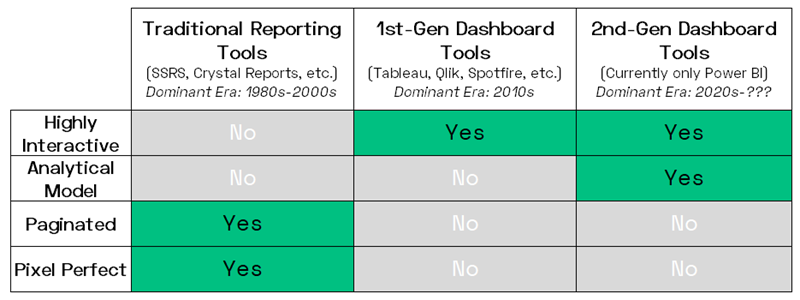
I believe this is what progress looks like
Wait, didn’t Tableau just add a data model?
Why yes! Yes they did. And that actually reinforces my point rather than diluting it: you NEED an analytical data model engine under the hood, else you’re still bottlenecked. I’m glad to see Tableau acknowledging this, because it’s fundamentally good for the world. Heck, it even makes OUR messaging easier, since we can now say “yep, Tableau agrees, and they’re playing catchup.”
BTW, I’ve long said that our company (P3) is committed to using the best tools out there, and that if something better comes along, we’ll use it. So we’ll be keeping a close eye on Tableau but… I don’t expect them to be a credible competitor with their data model any time soon. Microsoft has a tremendous lead here – arguably twenty years or more – and we all know how that played out for Google vs. Bing. Plus, I’m skeptical that you can retrofit a data model into such a long-established “single table” product without serious compromises.
Analysis has Usurped Reporting, But…
Analysis (aka Interactivity – plus a true Analytical Model under the hood) has now risen to dominant position, relegating Reporting to the backburner. You can’t be a credible BI competitor these days with just a Reporting tool. You have to bring that sweet Interactive Dashboard love if you want to be considered.
But even though “my team” won, I think the industry is oversteering, and now neglecting Reporting to its own detriment. The SSRS bloodline is valuable and deserves to be part of your toolbox – in parallel with, and integrated with, Power BI. It’s time to talk some detail, and about the Way Forward, and we’ll do that in Part Two coming Thursday (June 11).
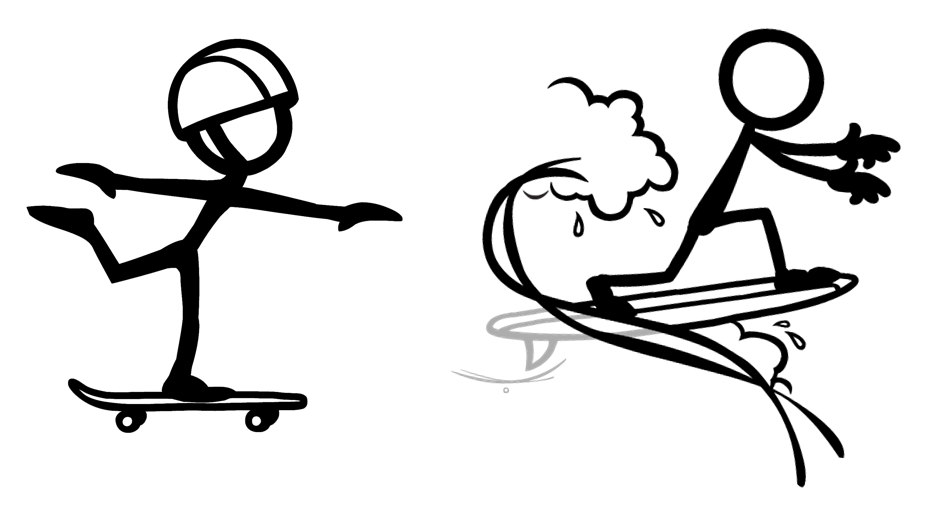
You Wouldn’t Use a Skateboard as a Surfboard (or Vice Versa).
We’ll talk about that in part two on Thursday.
Get in touch with a P3 team member