
Learning Power BI at your own pace, in the comfort of your home, might just be what suits you best right now.
Sure, it can seem daunting to learn all by yourself. But don’t worry. You are never truly alone in your learning journey. As a leading Power BI consulting service, we’re here to guide you through this blog post.
How Do I Start Power BI for Beginners?
To get started, you can download and install Power BI Desktop. It’s free. If you need help with how to do that, follow Microsoft’s Getting Started with Power BI Desktop tutorial. It’s a good start.
Once done with the installation, you’re ready to familiarize yourself with the Microsoft Power BI interface.
To further enhance your learning, consider enrolling in a Power BI course free with a certificate, such as the Power BI for Beginners by Simplilearn.
You can also enroll in this ultimate guide on Power BI on Udemy to get a complete introduction to this BI tool.
How to Learn Power BI Step by Step
To learn Power BI in a structured and easy way, you can follow the simple steps below. We’ve already covered each step in more detail in our Power Bi Tutorial, including many resources on Power BI training free. So, be sure to check on that.
Steps:
- Learn to connect Power BI to different data sources.
- Get comfortable with creating visualizations.
- Learn data transformation and cleaning.
- Gradually move on to more complex topics like data modeling and DAX.
- Practice publishing your reports and dashboards.
- Get a Microsoft-based Power BI certification.
We suggest you complete the last step. A Microsoft Power BI certification is an excellent way to validate your skills. It not only enhances your resume but also gives you a competitive edge in the job market.
Moreover, practicing the above steps with real-world Power BI projects can help you gain strong technical skills and confidence, from loading data to visualizing and sharing it.
How Do You Practice Power BI Projects?
As mentioned above, practicing Power BI Projects is a great way to hone your skills and become proficient in using this powerful BI tool.
If you’re a beginner, learning from existing Power BI projects can be incredibly helpful!
There are numerous examples available online, complete with datasets and step-by-step instructions on how to explore the sample reports.
You can pick a few samples, explore them, and edit the charts. Finally, try creating from scratch on your own. Check out Power Bi Online!
Here is a Regional Sales Data Analysis sample by Microsoft. It’s a good example that can provide inspiration and help you understand how experienced users utilize Power BI’s features. You can download the .pbix file and explore each report page in it.
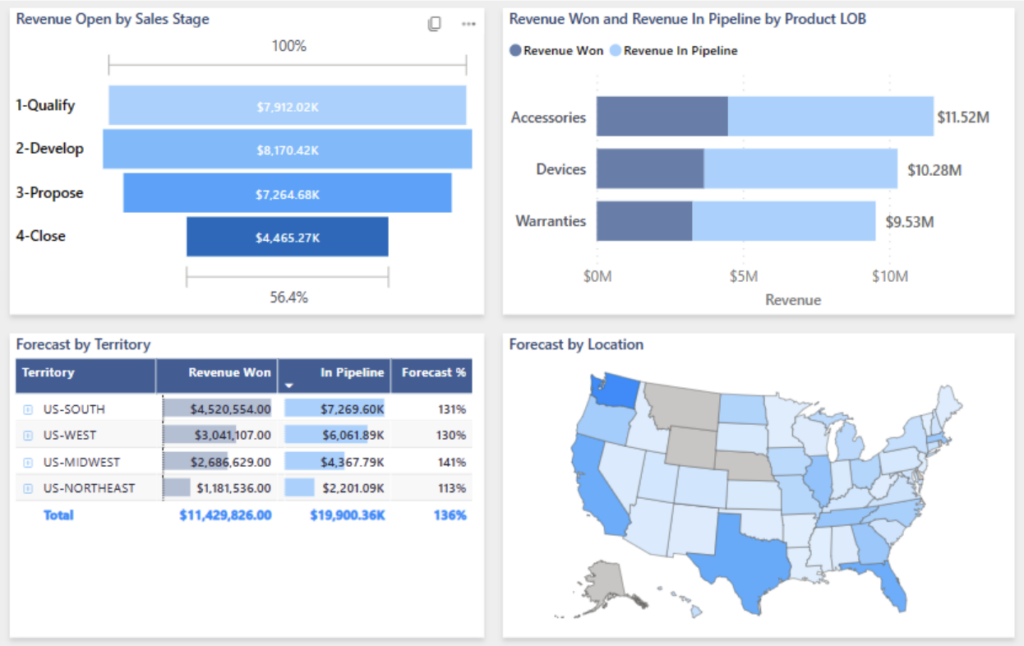
You can also follow along with this sample, which still uses the same .pbix file. It shows you how to analyze some of the most important KPIs for businesses, such as net sales and units sold. This sample also includes reports for market basket analysis.
How Can I Practice Power BI at Home?
Here’s a simple guide on how you can start practicing:
- First, select a dataset that interests you and formulate questions you want your data to answer.
- Connect your data. This process might differ depending on the type of data source you’ve chosen. Power BI allows you to connect to many data sources, so familiarizing yourself with this process is a crucial part of your practice.
- Clean and transform your data as necessary to suit your analysis needs.
- Perform exploratory data analysis. This is where you’ll start using Power BI’s visualization tools to create charts, graphs, tables, and other visual elements. Look for interesting trends, correlations, or anomalies that can help you better understand your data.
- Create interactive dashboards. This is a step further. You can add filters and slicers to enhance user interaction.
Overall, the challenge lies in applying Power BI tools to extract meaningful insights from your data. But with consistent practice, this becomes easier.
How Can I Practice Power BI at Home for Free?
Practicing Power BI at home can be completely free.
You can use free datasets from Microsoft or websites like Kaggle for practice. There are also numerous Power BI tutorials free available on platforms like YouTube, Udemy, or Microsoft Power BI’s official learning and documentation.
Even with free resources, you can practice Power BI to master this tool. However, it’s important to maintain consistent self-study and practice as you’re learning solo at home.
Need Help in Mastering Power BI?
P3 Adaptive is here to empower you with the knowledge and skills to master Microsoft Power BI. Our training classes are tailor-made for businesses of all sizes and designed to fit your unique needs.
Whether you’re just starting out or looking to upgrade your existing skills, P3 Adaptive is your go-to Power BI dashboard consulting resource. With our exceptional instructors, you can confidently navigate from the basics to complex scenarios.
Plus, the schedule is flexible. You can pick the dates that work for you.
Start your learning journey today with P3 Adaptive. With us, you’re not just learning Power BI—you’re mastering it!
Get in touch with a P3 team member