
As Microsoft debuted its new Microsoft Fabric Data Analytics platform in 2023, promising enhanced data unification, you may wonder how it fits into the existing Azure Synapse architecture. With overlapping data engineering, warehousing, and analytics capabilities, could Microsoft Fabric phase out the need for complex PaaS solutions like Azure Synapse? Or do the tools play complementary roles in the evolving world of enterprise business intelligence?
What Is The Alternative Of Azure Synapse?
Currently, Microsoft Fabric does not wholly replace Azure Synapse Analytics but rather delivers new SaaS-based options for organizations requiring an integrated platform spanning from data integration to predictive modeling. For existing Synapse customers, Microsoft will maintain that dedicated analytics PaaS into the future with continuing updates and support.
However, Fabric introduces expanded capabilities and experiences combining previously siloed Azure data tools. So even while Synapse remains vital for large-scale analytics architecture, Fabric offers a streamlined approach and unified resource consumption. The choice depends on your existing cloud investments vs. your desire for a turnkey, cloud-native environment purpose-built around Azure’s latest innovations.

How Is Microsoft Fabric Different from Synapse?
While Azure Synapse Analytics excels at supporting heavyweight enterprise data warehouse workloads, Microsoft Fabric aims higher through the complete unification of not just data warehousing but all analytics needs. Key Microsoft Fabric differentiators include:
- OneLake storage system enabling simplified data management with built-in governance
- Integrated environments for data engineers, scientists, analysts, and business users
- Composable analytics via flexible compute and storage building blocks
- Embedded AI through Copilot guidance across analytics tasks
- Native access to analytics from Microsoft 365 apps end users already leverage
- The open data approach allows organizations to transition from current data platforms at their own pace
So, for organizations seeking deeper consolidation, automation, and AI augmentation of their analytics stack on Microsoft’s cloud, Fabric defines the next-generation offering. But Synapse still dominates for those needing raw analytical performance at a massive scale. Read more about Microsoft Fabric vs Synapse.
Why Move to Microsoft Fabric?
The unified SaaS model behind Microsoft creates many reasons for customers to migrate over from siloed solutions like Azure Synapse. These factors include:
- Reduced costs by purchasing pooled capacity across workloads rather than individual resources
- Empower more users through integrated self-service experiences
- Improved productivity enabled by Copilot AI recommendations
- Enhanced governance, compliance, and data access controls
- Seamless collaboration across previously disconnected analytics roles
- Future-proofing as Microsoft innovates its analytics portfolio
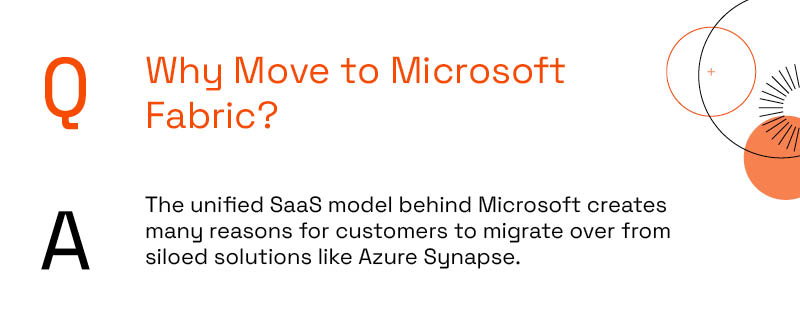
For small and mid-sized organizations especially, Microsoft Fabric allows skipping complex enterprise configurations to activate data-driven decision-making rapidly. Larger corporations gain optimization and operational efficiencies through Fabric’s convergence.
Does Fabric Replace Synapse?
Given Azure Synapse’s vast enterprise adoption, Microsoft intends Fabric to complement rather than replace Azure Synapse Analytics outright. It offers evolutionary capabilities for those requiring them versus revolutionary changes for content customers. Think of addition by expansion instead of substitution.
Fabric concentrates Microsoft’s latest innovations into a natively integrated stack addressing common pain points around fragmented tools and skill siloes. But niche needs at high volumes, and velocities will still leverage the decomposed Azure Synapse architecture. . . at least for several more months/years. So together, Synapse and Fabric address the full spectrum of cloud-based analytics demands even as Microsoft guides customers towards its transformative new solution over time.
How Do I Export Data from Synapse?
For organizations looking to transition their analytics workloads through a Synapse to Fabric migration, there are two primary methods to migrate notebooks, ensuring a smooth and efficient move:
- Manual Export and Import: First, manually export notebooks from Azure Synapse as .ipynb files. This involves navigating to your Azure Synapse workspace in Synapse Studio, locating the desired notebook, and exporting it by selecting Export > Notebook (.ipynb). After exporting, you manually import these notebooks into Fabric by accessing your Fabric workspace, navigating to the Data Engineering homepage, and using the Import notebook option to upload the .ipynb files.
- Automated Migration with the Fabric API: Alternatively, automate the process using a script and the Fabric API. Begin by exporting notebooks from Azure Synapse to OneLake in .ipynb format, leveraging a migration notebook that uses the Synapse API to export notebooks to an intermediate directory in OneLake. After configuring the necessary parameters, run the initial cells of the export/import notebook to transfer notebooks to OneLake. Finally, import the notebooks into Fabric by validating configurations and running the script to move notebooks from the intermediate location to your Fabric workspace.
Prerequisites include setting up a Fabric workspace if you don’t have one and ensuring compatibility by checking Spark versions, referenced notebooks, library dependencies, and data source connections.
For detailed steps, including how to ensure dependencies are correctly handled in Fabric and additional considerations for successful migration, refer to the official documentation on migrating notebooks from Azure Synapse to Fabric.
Is Microsoft Fabric Expensive?
As for the budgetary question of Microsoft Fabric vs Synapse pricing, the answer to that isn’t as cut and dried as you would think. It is more of an apples-to-oranges comparison, as Synapse has a pay-per-query pricing setup. By contrast, Microsoft Fabric pricing delivers configurations spanning high value-to-cost options like the free tier to unlimited capacity through Fabric Premium subscriptions. Specific costs depend heavily on sizing needs and service levels:
- Free – Entry-level access for individual evaluation purposes at no cost
- Pro – Full-featured analytics capabilities for $49 per user monthly
- Premium – Production-scale analytics from $30K per month with unlimited user licensing
- Credit-based Consumption – Pay only for exact resources utilized per job
Overall, Microsoft Fabric aims to reduce complexity and costs compared to stand-alone analytics platforms. But do involve your Microsoft partner or account team early when forecasting budgets.
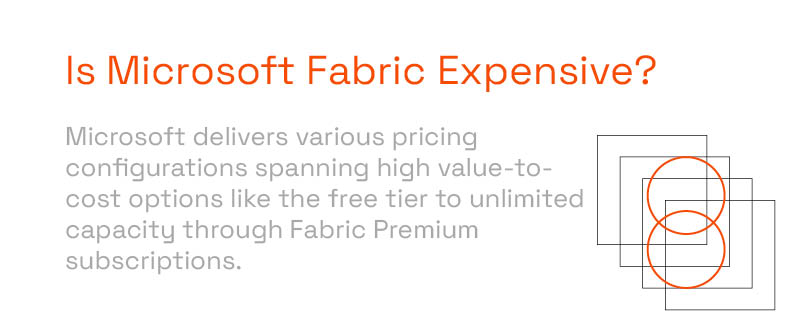
Are You Ready to Migrate?
As organizations migrate existing data platforms towards Microsoft’s purpose-built Fabric architecture, they gain opportunities to enhance productivity, unify insights, and future-proof analytics investments. However, smoothly transitioning tools and users while maintaining business continuity introduces challenges.
The P3 Adaptive team has extensive experience guiding clients through analytics modernization initiatives into innovative new platforms like Microsoft Fabric. Our Microsoft Fabric consulting company helps overcome hurdles around adoption, integration, data migration, capacity planning, and user enablement – allowing you to focus on realizing value. Reach out today to start your Synapse to Fabric migration!
Get in touch with a P3 team member