
In the ever-evolving landscape of data analytics and management, Microsoft offers two powerful platforms that have garnered significant attention: Microsoft Fabric Data Analytics and Synapse. Both platforms serve distinct purposes and offer unique features, making it essential for businesses to understand their differences, benefits, and costs. This article delves into the comparison between Microsoft Fabric and Synapse, highlighting the pros and cons, pricing models, and key considerations for businesses looking to make an informed decision.
Is Microsoft Fabric Expensive?
Determining the cost of Microsoft Fabric Data Analytics requires a look at your data project’s scope and the specific features you need. Microsoft Fabric’s costs can change a lot depending on how much data you’re working with and which of its many services you’re tapping into. It’s a platform built for flexibility, capable of handling just about any data task you can throw at it, which makes it a solid option for all kinds of organizations, big or small.
What stands out about Microsoft Fabric is its ability to scale with your business. Microsoft Fabric pricing is usage-based, so you’re only ever paying for what you use. This is great whether you need heavy-duty data processing, advanced analytics, or just a place to store your data. Microsoft Fabric adjusts to fit your demands, ensuring you get a powerful set of data tools without overspending. Essentially, it’s about getting the most bang for your buck, making Microsoft Fabric a cost-effective choice for companies looking to maximize their data capabilities without breaking the bank.
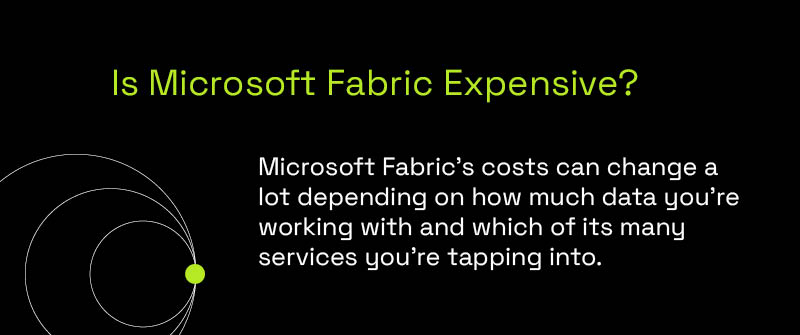
Is Microsoft Fabric Free or Paid?
Microsoft Fabric Data Analytics isn’t free, but it’s designed with a flexible pricing strategy that’s all about what you actually use – think of it as a pay-as-you-go for data analytics. This setup is ideal for businesses of any size because it scales seamlessly with your operations. Whether you’re ramping up your data processing or just maintaining your current level, you’re in control of the cost, paying only for the services and resources you utilize.
Though a completely free version of Microsoft Fabric isn’t available, Microsoft understands the importance of trying before buying. That’s why they offer trial periods and various promotional deals, giving you a full test drive of what Fabric has to offer. These trials and offers are a great way to get hands-on with the platform, exploring its wide range of features and capabilities without opening your wallet. It’s an opportunity to see how Fabric fits into your data strategy and whether it aligns with your operational needs and budget before making any investment. This approach underscores Microsoft’s commitment to transparency and flexibility, aiming to ensure businesses feel confident and informed in their decision to integrate Microsoft Fabric into their data management and analytics toolkit.
How Is Microsoft Fabric Different from Synapse?
Understanding the distinction between Microsoft Fabric and Synapse is crucial for businesses planning their data strategy. Microsoft Fabric is a comprehensive data platform that offers an integrated suite of tools and services for data management, analysis, and processing. It is built on Azure technologies, providing seamless integration with other Microsoft services.
On the other hand, Synapse, formerly known as Azure Synapse Analytics, focuses on analytics services that combine big data and data warehousing. Synapse provides a unified experience to ingest, prepare, manage, and serve data for immediate BI and machine learning needs.
To put it simply, while Microsoft Fabric is your all-in-one toolkit for broad data management, Synapse sharpens the focus to analytics, making it the tool of choice for specific, insight-driven tasks. Whether you’re weaving through vast data lakes or looking for needle-sharp insights in massive data haystacks, understanding these platforms’ strengths and focal points can significantly influence your data strategy’s direction and effectiveness.
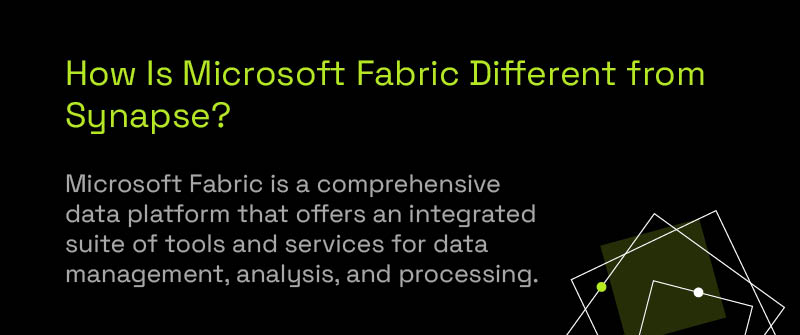
Does Fabric Replace Synapse?
Microsoft Fabric does not necessarily replace Synapse but rather complements it. While Fabric offers a broad range of data management and analytics capabilities, Synapse specializes in analytics and data warehousing solutions. Organizations might use Microsoft Fabric for its integrated data platform capabilities while leveraging Synapse for specific analytics and warehousing needs.
This complementary relationship between Microsoft Fabric and Synapse enables organizations to tailor their data strategy to fit their unique requirements. By integrating the broad data management framework of Fabric with the specialized analytics prowess of Synapse, businesses can achieve a more comprehensive and nuanced approach to data. This collaboration allows for a seamless workflow where data can be managed, analyzed, and stored with greater efficiency and precision. Essentially, leveraging both platforms in tandem empowers organizations to harness the full spectrum of data capabilities offered by Microsoft, ensuring no aspect of their data strategy is left unaddressed.
Is Synapse Part of Fabric?
Yes, Synapse is indeed part of the Microsoft Fabric ecosystem. Synapse seamlessly integrates into Fabric’s comprehensive data management framework, enriching users with advanced analytics and data warehousing capabilities. By combining the strengths of both platforms, businesses can leverage Fabric’s robust data management tools alongside Synapse’s powerful analytics and warehousing features.
This integration facilitates seamless collaboration between the two platforms, allowing businesses to optimize their data management processes and drive growth effectively. With Synapse as an integral component of Fabric, users can access enhanced analytics and data warehousing capabilities, empowering them to make informed decisions and unlock new insights within their data ecosystem.
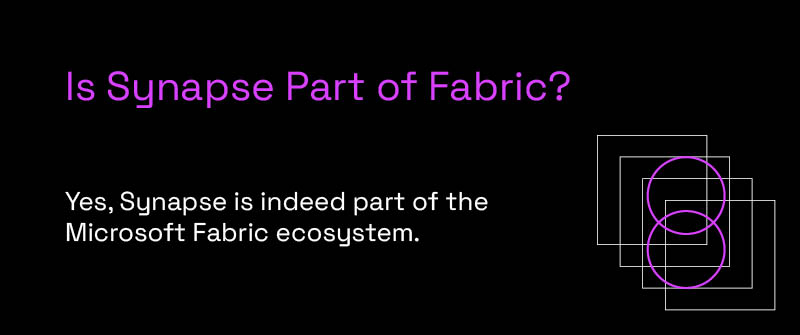
Why Move to Microsoft Fabric?
The decision to move to Microsoft Fabric should be based on the platform’s ability to provide a versatile and integrated environment for data management and analytics. Its seamless integration with Azure technologies and the breadth of functionalities it offers make it a compelling choice for businesses looking for a comprehensive data science solution. Microsoft Fabric offers a cohesive ecosystem that streamlines data management processes, allowing businesses to centralize their data engineering operations and gain deeper insights into their data.
One of the key advantages of Microsoft Fabric is its cost-effectiveness. By consolidating various data management tools and analytics capabilities into a single platform, businesses can potentially reduce their overall expenses associated with managing disparate systems. Additionally, Microsoft Fabric’s scalability ensures that businesses can easily adapt to evolving data needs, whether they’re handling small-scale projects or managing large-scale enterprise operations.
However, organizations considering a move to Microsoft Fabric should carefully evaluate its pros and cons against their specific requirements. While its integration with Azure provides numerous benefits, such as seamless access to Azure services and resources, organizations must also consider factors such as data security, compliance, and training needs. Overall, the decision to migrate to Microsoft Fabric should align with the organization’s long-term strategic goals and its vision for leveraging data as a competitive advantage.
What Are The Pros and Cons of Synapse?
Pros:
- Unified Analytics: Synapse provides a unified experience for ingesting, preparing, managing, and mapping data flows for immediate BI and machine learning needs. This integration streamlines the analytics process, enabling organizations to derive insights more efficiently.
- Scalability: Microsoft Synapse offers scalability to handle large volumes of data effectively. Its ability to scale compute and storage resources dynamically ensures optimal performance, even with fluctuating workloads.
- Advanced Analytics: Synapse specializes in advanced analytics and data warehousing solutions, making it ideal for organizations seeking to perform complex analytics tasks, such as predictive modeling and data mining.
- Seamless Integration: As part of the Microsoft ecosystem, Synapse seamlessly integrates with other Azure services, allowing for seamless data movement and interoperability across different platforms and tools.
Cons:
- Complexity: Setting up and configuring Synapse for specific use cases may require technical expertise, particularly for organizations new to cloud-based analytics platforms. The learning curve associated with leveraging its advanced features can be steep.
- Cost: While Synapse offers a consumption-based pricing model, the costs can escalate rapidly with increased usage, particularly for organizations processing large volumes of data or running resource-intensive workloads.
- Focused Use Case: Synapse’s primary focus on analytics and data warehousing means that it may not provide the same breadth of capabilities as Microsoft Fabric in terms of data management and processing. Organizations requiring a more comprehensive data platform may need to supplement Synapse with additional tools or services.
What Is Synapse Used For?
Synapse plays a pivotal role in the realm of data analytics, offering businesses a robust platform to efficiently process and analyze vast quantities of data. At its core, Synapse is designed to provide a high-performance analytics service, empowering organizations to extract valuable insights from their data assets with unprecedented speed and accuracy. Through its integration of big data and data warehousing capabilities, Synapse enables users to seamlessly ingest, manage, and prepare data for analysis, laying the foundation for comprehensive Business Intelligence (BI) initiatives and advanced machine learning projects.
Furthermore, Synapse serves as a central hub for data operations, offering a suite of tools dedicated to facilitating every stage of the data lifecycle. From data ingestion to serving, Synapse provides intuitive solutions that streamline complex data processes, empowering users to focus on extracting actionable insights rather than grappling with data management challenges. Whether it’s optimizing data workflows, performing advanced analytics, or deploying machine learning models at scale, Synapse stands as a versatile and indispensable tool for organizations seeking to harness the full potential of their data assets in driving strategic decision-making and innovation.
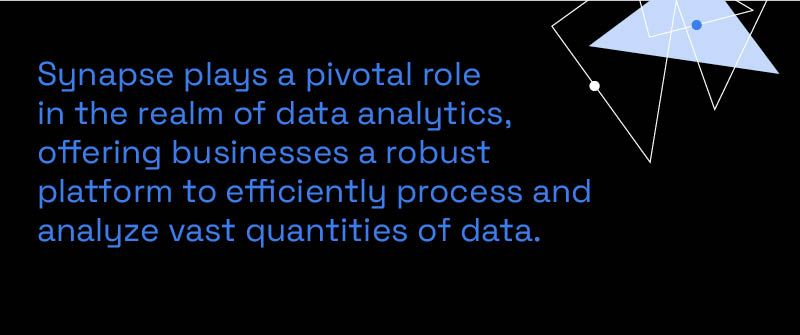
Where Is Synapse Stored?
Yes, data in Synapse is securely stored within the Azure cloud infrastructure, utilizing two key components: Azure Data Lake Storage for big data analytics and Azure SQL Data Warehouse for data warehousing solutions. Leveraging the robust capabilities of Azure cloud storage, Synapse ensures that warehouse data is not only readily accessible but also scalable to accommodate evolving business needs. Azure Data Lake Storage serves as the foundation for big data analytics, providing a highly scalable and cost-effective storage solution capable of handling massive volumes of data with ease. On the other hand, Azure SQL Data Warehouse offers a powerful data warehousing solution, enabling organizations to store and analyze structured data efficiently while benefiting from the flexibility and performance of cloud-based infrastructure.
Moreover, the use of cloud-based storage within Synapse guarantees a heightened level of security and data protection. Azure’s stringent security measures, including encryption, access controls, and compliance certifications, ensure that sensitive data remains safeguarded against potential threats. Additionally, the Azure cloud infrastructure boasts high availability and reliability, minimizing downtime and ensuring uninterrupted access to critical data resources. Overall, Synapse’s reliance on Azure cloud storage not only enhances scalability and performance but also provides organizations with the peace of mind of knowing that their data is stored securely in a resilient and compliant environment.
How Do I Export Data from Synapse?
Exporting data from Synapse is a straightforward process that offers flexibility and versatility to meet diverse data export requirements. One common method is utilizing Azure Data Factory, a fully managed data integration service that provides a range of capabilities for orchestrating data movement and transformation tasks. With Azure Data Factory, users can easily configure data pipelines to extract data from Synapse and transfer it to desired destinations, whether it’s within the Azure ecosystem or external systems.
Alternatively, users can leverage SQL queries within Synapse to extract specific datasets based on their criteria. Synapse’s powerful SQL querying capabilities enable users to manipulate and extract data with precision, making it an efficient option for exporting targeted datasets. Additionally, Synapse seamlessly integrates with other Azure services, allowing for seamless data transfer and storage. Whether it’s integrating with Azure Blob Storage, Azure SQL Database, or other Azure services, users can leverage Synapse’s interoperability to export data to a wide range of destinations within the Azure ecosystem. Overall, Synapse offers multiple avenues for exporting data, empowering users to choose the method that best suits their specific requirements and workflow preferences.
How Much Does Synapse Cost?
Determining the cost of Synapse involves considerations such as the extent of resources utilized and the scale of data processing required by organizations. Synapse adopts a consumption-based pricing model, wherein organizations pay for the computing and storage resources they actively utilize. This flexible pricing structure enables businesses to align their expenditure with their actual usage, offering the freedom to scale resources up or down in response to evolving needs and budgetary constraints.
Under this model, the cost of Synapse can vary depending on factors such as the volume of data processed, the duration of compute resource utilization, and any additional features or services utilized within the platform. By leveraging a consumption-based pricing approach, Synapse empowers organizations to optimize their spending by paying only for the resources they consume, thereby facilitating cost-effective data management and analytics solutions tailored to individual business requirements.
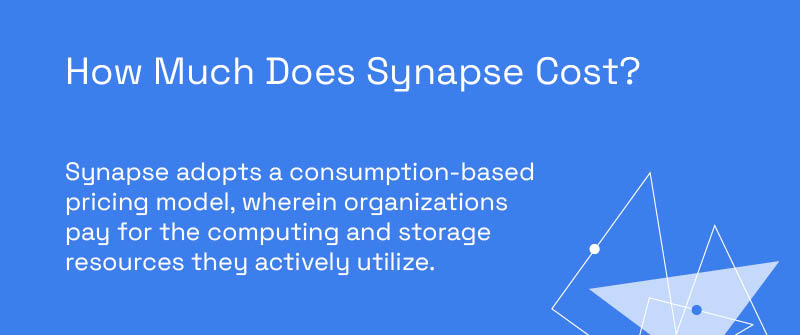
Are You Ready to Make the Move?
Deciding between Microsoft Fabric and Synapse involves understanding your organization’s data analytics and management needs. Both platforms offer powerful capabilities, but their differences mean that one may be better suited to your requirements than the other. Consider the cost, scalability, and specific functionalities you need before making a decision.
Microsoft Fabric Data Analytics offers a comprehensive and integrated suite of tools for managing a wide range of data tasks, making it an attractive option for those seeking versatility and seamless integration with Azure services. Synapse, with its focus on analytics and data warehousing, is ideal for businesses that need to process and analyze large volumes of data efficiently.
If you’re considering Microsoft Fabric for your organization but need guidance on where to begin, P3 Adaptive is ready to help. Our experts excel in demystifying data platform implementations, ensuring your move to Microsoft Fabric is both seamless and strategically advantageous. Contact P3 Adaptive to jumpstart your Microsoft Fabric consulting services journey.
Get in touch with a P3 team member