
If you’re a small to mid-sized company using QuickBooks to manage your finances, you’re in good company. Around 26 million businesses in the US rely on it, too. Its features that help manage accounting, invoicing, payroll, and expense tracking day to day make it a favorite across all industries. But here’s the catch: when it comes to deeper financial analysis or custom reporting, QuickBooks on its own isn’t going to cut it.
That’s where Power BI Desktop comes in. When you combine these two platforms, you’ll have the power to analyze data, create custom reports and visuals, and unlock valuable financial insights to improve decision-making. Microsoft Power BI integrated with QuickBooks… It’s like having a crystal ball for your financial data.
When you bring in a BI consultant, they’ll get you set up the right way and tailor this winning combination to your business needs. An experienced consultant knows how to connect QuickBooks and Power BI together to improve financial analysis for better decisions.
Can You Use Power BI For Data Analytics?
Of course, Power BI is designed for business intelligence and data analytics. The beautiful visuals created with Power BI only touch the surface of what it does. Data analytics is where the real ‘power’ of Power BI lies (see what I did there). Power BI’s interactive reports and dashboards help you analyze your data to better understand what it’s telling you and see clearer insights. A BI consultant brings a comprehensive understanding of the data analytics process, from gathering and collecting data to building data models to creating visuals that analyze your data.
What capabilities make Power BI a data analytics insight machine?
· Real-time analytics – Dashboards stay up to date with the latest numbers.
· Advanced filtering and drill-downs – So you can dig deeper into data layers.
· AI Features – Access to AI insights (like text analytics and vision) and machine learning in the Power Query Editor.
· Easy collaboration – Sharing reports (and insights) across teams is a breeze.
Compared to other data analysis tools like Tableau or Qlik Sense, Power BI has some big advantages. It fits right in with other Microsoft tools (Excel, Teams, and Azure), saving time and costs if you’re already in the Microsoft ecosystem. Power BI’s user-friendly interface is perfect for beginners just starting to build reports, but has plenty of muscle behind the scenes for more advanced users (those who love digging into coding with Python, R, or SQL). Scalability is also a huge advantage. When data volume and user loads grow or you need more complex analytics, Power BI scales to your needs.
Where does this all fit in with QuickBooks? You’ll need to know more about reporting QuickBooks Online data vs. QuickBooks Desktop.
Is Power BI a Good Tool For Data Analysis?
Using Power BI for data analysis is a no-brainer. That’s why it’s a top choice for tons of businesses to take raw data and turn it into useful information. You’re empowered through the whole data analytics lifecycle. It connects to all your data sources to retrieve data directly, transform it with data modeling, and create interactive reports and dashboards. A consultant can help get you started and walk your team through each step of the process.
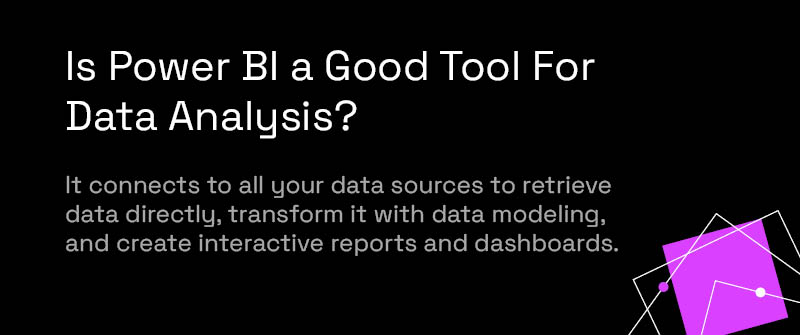
Another choice you have is QuickBooks Online (cloud-based) vs. Desktop (locally installed). Using connectors like QuickBooks Online Connector, you can integrate your accounting data with Power BI. So which one should you use? Here are a few differences:
· QuickBooks Online has a more modern, easy-to-navigate interface. As it’s cloud based you’ll get speed to access your details on any device. Perfect for companies that want real-time collaboration between users. Locally installed QuickBooks Desktop is much slower and your data can only be accessed on the devices it’s installed on. As far as the Desktop interface, well, it’s a bit of a throwback. But although it’s not great for multi-user accessibility, Power BI QuickBooks Desktop integration gives you features like advanced inventory management and job costing worksheets.
· QuickBooks Online has more integration options with other cloud-based platforms. But on the security side, QuickBooks Desktop keeps your account data on your local drive or network, making it easier to control who has access to it. QuickBooks Online offers security features but it can be a bit riskier going completely cloud-based.
Check out this article for a deeper dive into the pros and cons. When you bring a consultant into the mix, they can help you decide what’s most important from your financial data and how your team accesses and collaborates with it. They’ll help you figure out the option that makes sense for you.
QuickBooks + Power BI: Better Together
Making decisions without financial analysis? Not the best idea. Relying on gut feelings doesn’t work, and probably isn’t what the CFO is looking for. Better decision-making comes from good financial analysis. QuickBooks integration with Power BI makes a powerful combination. You get the robust accounting functionalities of QuickBooks combined with the incredible data visualization of Power BI, helping you to unlock valuable insights from your data. A consultant will partner with you, setting you up with deeper analysis of your financial/accounting data with custom visuals and proper data models.
Integrating QuickBooks with Power BI will give you a clear picture of how your business is doing financially. You’ll be able to analyze balance sheets, cash flow, profitability, customers, and vendors all in one place. You’ll have the power to use your financial data to make better business decisions (and help your business grow).
· Advanced Analytical Features – Create and share customized reports of financial metrics. Easily manage cost data effectively, pinpoint trends, and perform detailed analyses to project future financial performance.
· Real-Time Business Insights – Real-time data modeling gives stakeholders up-to-date insights to see opportunities.
· Operational Dashboards – Align reports and dashboards to your unique business needs. Easily modify visuals and metrics to give stakeholders the info they need to take action.
· Monitor Quickbooks Metrics – Identify the KPIs that matter and track them regularly. Use Power BI to set up automated alerts and notifications for specific metric thresholds so you’re always up to speed.
A consultant will help optimize QuickBooks and Power BI integration. They’ll come in and set up integration properly, plus ensure that your data is accurate and up-to-date.
This dynamic duo can be used in many ways across industries. Accountants can link data from QuickBooks to Power BI to perform more detailed analysis of transactions and account reconciliations. Nonprofit organizations can monitor grant spending and program expenses in real-time. Small businesses can connect Power BI to QuickBooks Online with their project management tool to track billable hours, outstanding invoices, even projected revenue—all in one place. And with automated financial reporting, any business can make faster decisions.
What is Advanced Analytics in Power BI?
Your business needs advanced analytics more than ever. Power BI is embracing AI to fill that need. Power BI features like natural language processing (NLP) and AI-driven data prep empower users to interact with data using plain language and to simplify processes. Automation seriously reduces manual workloads. Integrated ML models help identify trends and make forecasts and data-driven predictions. Another cool Power BI feature is smart data visualizations. With AI-powered visuals, data storytelling comes to life like never before.
Reporting that only captures what’s already happened isn’t enough to keep you ahead of the competition. Predictive analytics changes the game. Predictive analytics is like a crystal ball into the future—you’ll anticipate future trends and plan ahead for what’s coming.
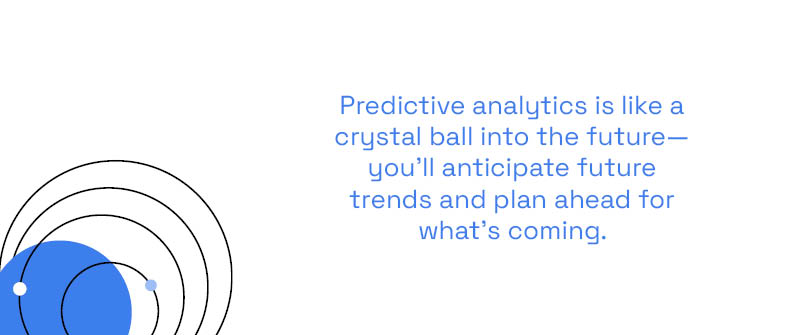
Power BI comes with built-in features and integrations for predictive analytics. Using DAX, R, Python, built-in forecasting visuals, and Azure Machine Learning integration gives users the power to uncover hidden patterns and make predictions to drive business strategies. And if you’re already familiar with the Microsoft ecosystem, you’ve got a big advantage.
But here’s the thing: Power BI predictive analytics success depends on data quality and appropriate data models. At P3 Adaptive, our expert BI consultants help teams create data strategies that transform your business. We work with you to build data models that help you unlock insights from your data.
QuickBooks Data Transformed
An experienced consultant can integrate Power BI’s advanced analytics to transform your QuickBooks data. They’ll use it to create data models that enable more complex analysis of your financial data and use DAX formulas to perform calculations and create custom measures designed for deeper insights to stay ahead of your competition. A consultant can also integrate things like Azure Stream Analytics and Azure Machine Learning for advanced analysis and forecasting. With advanced analytics, you’ll gain insight into profit and loss trends, sales performance, and cash flow analysis that delivers desired client value.
Is Power BI Better Than Excel for Data Analysis?
Power BI vs. Excel? Power BI is often the better choice. Excel definitely has its strengths, especially its ease of use and ability to play nicely with other Microsoft tools, making it a go-to tool for data analysis for many businesses. Let’s start with its pros:
· Handles big data; up to 1 million rows and 16,000 columns per sheet.
· Tools like pivot tables, charts, and conditional formatting let you organize and explore data with visuals like line graphs, bar charts, and area charts.
· Great for both basic analytical support and advanced calculations (like statistical and financial functions), and even regression analysis.
That said, Excel’s limitations can really affect the quality and efficiency of data analysis. A few that come to mind are:
· Errors and inconsistencies are hard to avoid if you’re working with complex formulas, a bunch of spreadsheets, and, of course, manual data entry.
· Struggles with complex data sets—it can be slow or even crash or freeze.
· Collaboration? Not so great. Giant, incompatible, or even corrupted files make it difficult and can cause version control issues.
· Lack of support for advanced data analysis, like machine learning or data mining.
When it comes to data visualization, Power BI is the clear winner. Interactive dashboards and reports pack way more punch than static Excel charts. Real-time updates enable you to observe trends, respond to data changes, and collaborate with stakeholders as they happen; you can’t do that in Excel. Power BI’s advanced data modeling lets you create relationships between multiple tables for more sophisticated visuals, even from complex datasets. It integrates easily with all your data sources (sorry, Excel, but you’re limited here) and connects with other Microsoft services like Office 365 and Azure. That’s how comprehensive systems like Power BI give businesses a true edge.
When choosing between Power BI and Excel, expert guidance can help you understand your data’s complexity and decide how you want to use analytics. Use Power BI if you’re looking for advanced analytics, real-time updates, and robust modeling capabilities. Plus, Power BI’s scalability and performance win hands down. Excel is great with tasks like data manipulation and formula-based calculations. If you need simple, basic analysis and reporting, and your team is familiar with Excel or lacks experience with analytics tools, Excel may be enough for you.
Conclusion
QuickBooks and Power BI make a dream team, but only if they’re set up right. By integrating the two, you’ll streamline your financial tracking and have the power to dig deeper into your data, create customized reports, and get real-time insights. Your decisions will be better, faster, and backed by data. With the help of a BI consultant, they’ll make sure everything’s tailored to your business needs. And with more informed decisions, your business can soar (and leave the competition in the dust).
This is where we shine. Our experience, expertise, and impact-forward approach will help you leverage Power BI and integrate QuickBooks so you can take full advantage of what your data is telling you. We’ll build interactive dashboards and solid data models to get total visibility into your business—and we’ll do it in way less time than you think. Let’s chat.
Get in touch with a P3 team member