
Despite being a relative newcomer, Power BI has emerged as a powerful tool widely used by businesses across industries. With its extensive set of features, this tool has transformed how businesses interpret and utilize their data. However, like any tool, it comes with its advantages and disadvantages.
Here at P3 Adaptive, we specialize in Power BI consulting. Through our experience, we’ve noticed an increasing curiosity about Power BI.
This blog post aims to provide an in-depth look at Power BI — its strengths, its uses, how powerful this tool is, and many more!
What Is Power BI Used for?
At its core, Power BI is a business intelligence platform and data visualization tool developed by Microsoft. It is mainly used to connect to your data sources, calculate metrics, visualize data to discover insights, and share those insights with anyone or everyone you want.
Power BI is incredibly versatile and can handle data from multiple sources. For example, you might have data in Excel spreadsheets, files in cloud storage, data warehouses, and various apps or platforms. Power BI dashboards let you connect and combine these scattered data sources, visualize the important aspects, and share them for easy collaboration.
Here are some specific uses of Power BI:
- Data Aggregation and Integration: Power BI allows you to pull data from diverse sources and integrate it into a unified view. Whether your data resides in databases, cloud services, or local files, Power BI can connect to it.
- Data Transformation and Cleaning: With Power BI, you can transform and clean your data to ensure it is accurate and ready for analysis. This includes tasks like removing duplicates, handling missing values, and restructuring data.
- Data Analysis and Visualization: Power BI provides robust tools to analyze data and create interactive visualizations. You can create charts, graphs, and maps to represent your data in a way that is easy to understand and interpret.
- Reporting and Dashboards: With Power BI, you can create comprehensive reports and dashboards that provide a snapshot of your business performance. These reports can be customized to fit the needs of different stakeholders.
Power BI is a powerful tool that can help organizations make data-driven decisions, improve operational efficiency, and gain a competitive edge by leveraging their data effectively.
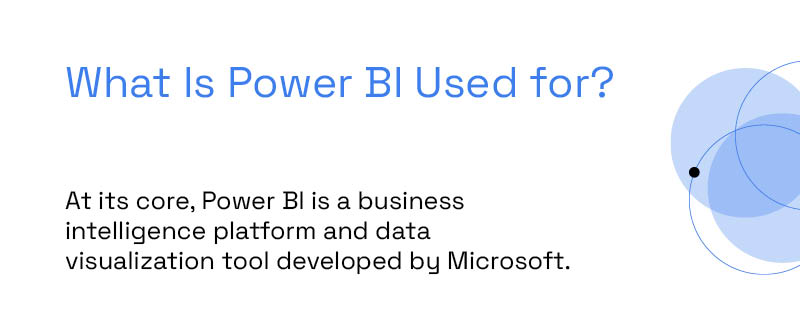
How Powerful Is Power BI?
Power BI is a highly powerful BI tool. Well, to understand how powerful it is, let’s go through the following facts.
First, Power BI is trusted by many data analytics users and businesses worldwide due to its reliability and robust features. Find out more about Google Analytics in Power BI.
It also integrates seamlessly with various platforms, enhancing its adaptability.
Moreover, Power BI holds the highest market share in the BI industry.
And not just popular; this tool is recognized for its excellence. Gartner, a leading research and advisory company, has named Power BI a leader in their Magic Quadrant for Analytics and Business Intelligence Platforms.
So, when using Power BI, you’re using a tool that’s widely accepted and highly respected in the industry.
What Are the Pros and Cons of Power BI?
Power BI has numerous advantages and a few disadvantages. Here’s a look at both:
Advantages of Power BI:
- User-friendly: Power BI is known for its intuitive interface, making it easy to use even for beginners.
- Data modeling capabilities: The Power BI data model is designed to support multi-system linkage and can handle complex data relationships.
- Data integration capabilities: Power BI can seamlessly integrate with multiple data sources and other Microsoft products.
- Data transformation capabilities: This tool includes Power Query, the best-in-class ETL tool.
- Rich visualizations: It offers a wide range of visualization options, allowing users to represent data in various appealing ways.
- Real-time updates: It supports real-time data updates, ensuring users always have the most current information.
- Customizable dashboards: Users can create personalized dashboards and reports to suit their needs.
- Secure: Power BI ensures high-level security and compliance standards, protecting sensitive business data.
- Scalable: Whether you’re a small business or a large enterprise, Power BI can scale to meet your needs.
- Advanced analytics: Power BI uses artificial intelligence for deep data analysis, offering predictive analytics and machine learning capabilities.
Disadvantages of Power BI
While there are many benefits of Power BI like its many robust features and flexibility to handle various business scenarios, certain areas might require a steep learning curve.
Here are a few examples: the initial blank report canvas can be intimidating, and mastering the Power BI data model and DAX language can seem a bit challenging in the beginning. Moreover, for users who are not familiar with the ribbon experience of Microsoft products, navigating through Power BI could be harder.
Regardless, in most business scenarios, the flexibility that Power BI offers is absolutely essential. It allows businesses to adapt to changing needs, scale as required, and derive valuable insights from their data, making the learning curve a worthwhile investment.
Which Feature in Power BI Is Most Useful?
Power BI is a powerful tool packed with numerous features. However, the most useful feature can vary depending on your needs.
Here’s a quick Power BI features list:
- Data connection: Power BI connects to a variety of data sources (even within the same report).
- Data visualizations: It offers a variety of compelling visualization options.
- Customizable dashboards: Users can create personalized dashboards that suit their needs.
- Power Query and the Veritpaq Engine: The brains behind data transformation and modeling.
- Customizable dashboards: This lets you create personalized reports.
- Quick insights: You can use AI with Power BI to generate immediate insights from data.
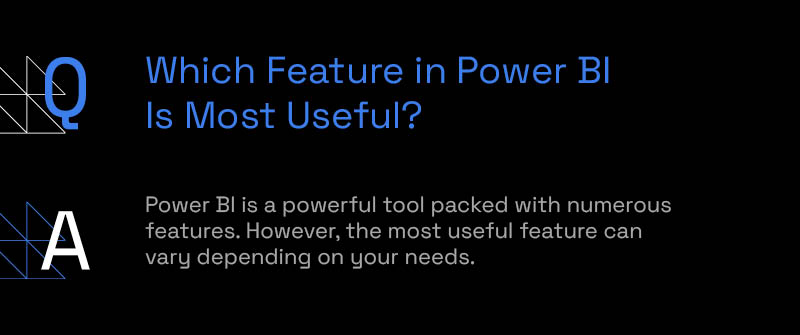
Why Use Power BI for Data Visualization?
Many Power BI users value the platform’s data visualization due to its user-friendly interface and impressive capabilities.
- This tool simplifies the creation of visuals such as charts and graphs.
- It also excels in converting raw data into visually attractive and insightful representations.
- Power BI supports real-time updates, ensuring your reports and dashboards are always up to date.
- It also offers interactive options that allow users to delve deeper into their data, leading to more detailed insights.
In summary, Power BI combines simplicity with powerful visualization capabilities to deliver meaningful, up-to-date data exploration.
Is Coding Required for Power BI?
While some knowledge of programming can enhance your use of Power BI, it’s not a requirement.
Power BI is designed to be user-friendly and doesn’t require coding skills for basic usage. You can create reports and perform data analysis without writing a single line of code.
However, for more complex tasks or to fully leverage all its capabilities, learning M (for data preparation), DAX (for calculations), and Python (for advanced data analysis) can be beneficial.
But rest assured, even without coding, you can still effectively use Power BI for most business intelligence needs.
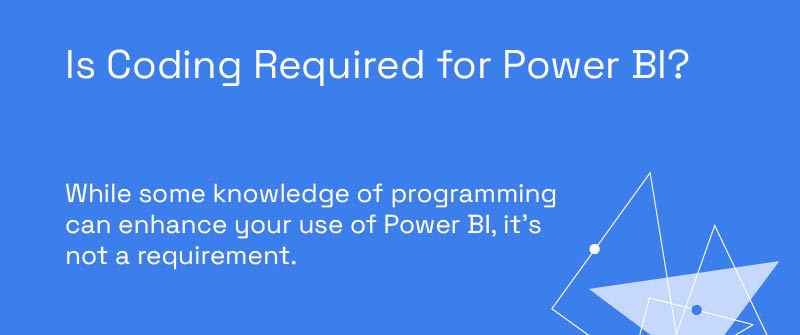
Make the Right Move: Optimize Your Data Strategy with P3 Adaptive to Unlock Microsoft Power BI!
We’ve explored the Power BI advantages and disadvantages, its uses, uncovered its most useful features, and more.
After exploring the ins and outs of Power BI, it’s clear that this tool holds immense potential for revolutionizing your data strategy. From streamlining data visualization to fostering intelligent business decisions, the advantages of Power BI are vast.
However, you may need expert guidance and support to harness its full capabilities effectively. This is where we at P3 Adaptive step in. Whether you use Power BI desktop or Power BI premium, we aim to equip you with the right tools and knowledge to optimize your use of data.
Let’s collaborate to unlock the power of your data and drive your business forward.
Get in touch with a P3 team member