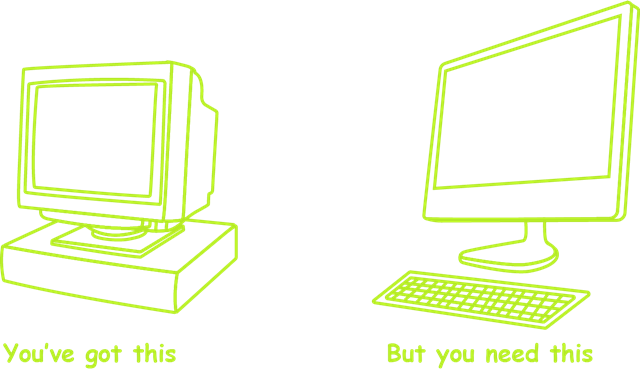
Over the last 12 months I have engaged with may people from lots of different companies on the topic of Power Pivot. And I have been quite surprised at the low quality of some of the PC equipment people are given to do their job. I am not talking about people that need to do their emails and the odd Power Point presentation here – I am taking about people that are power users and data analysts for their respective companies.
These are the people that work miracles every day to take raw data and turn it into insights. Yet so often they are given the same standard equipment that is used by people that answer emails and create documents. They often have the same refresh cycle too.
I was working with a client the other day and I sat and watched as he sat and waited for his laptop to “catch up” to what he was doing in Excel – seriously! (Maybe some of you can associate with this – unfortunately). I also see talented business analysts coming to my training courses with 3-4 year old laptops that have 2 – 4 GB of memory running 32 bit Office (and sometimes 32 bit Windows). All of these things made me wonder about the hidden cost of poor equipment to business, so here is my back of the envelope calculation.
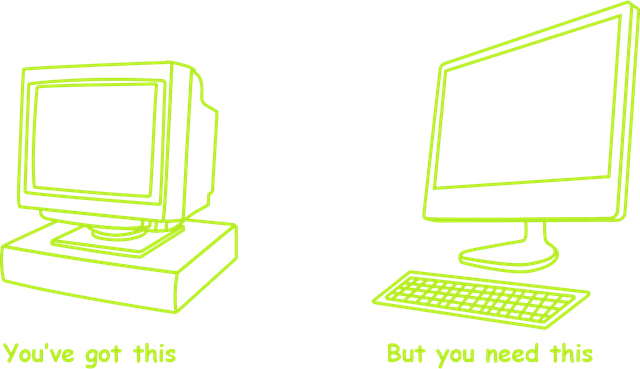
The Cost of Equipment
- Firstly I am going to completely ignore the cost of software. You still need to buy the software whether you install it on good equipment or bad equipment.
- Assume a conservative cost of $1,000 – 1,500 for an average laptop for an average user which is probably kept for 3 years and then scrapped. The reality is that there could be upside in these numbers.
- Assume $90,000 per year for a quality analyst. The reality is that there are probably other costs on top of this.
Based on these numbers, the cost of the equipment is between 0.5% and 1% of the total variable cost of the employee, and that is a very conservative estimate. But there is another big issue – that is the concept of the ‘standard’ or ‘average’ laptop. If you are going to develop using Power Pivot, you really need:
- 64 bit Windows, 64 bit Office.
- 4 Core processor
- Plenty of RAM. 8 GB minimum, 16 GB preferably.
- An SSD is beneficial too.
So assuming this takes the cost of an average laptop up to $3,000 it is still only another 0.5% of the total cost of having the person work for the company.
The Cost of Poor Equipment
These people (those of you that author Power Pivot models) are the ones that are churning out the actionable insights, the financial forecasts, and the post hoc analyses that indicate if prior investments were “worth what it costs”. Surely there is business benefit in helping these people go faster, improve accuracy and broaden the focus.
The cost of poor equipment in the hands of these power users is the “opportunity cost”, and I think this is part of the reason this is an issue for so many companies. If it was clear that spending $500 per year would bank $2,000 net profit each year then everyone would do it. Opportunity cost is much harder to justify – you really need a good manager that can look at the situation and just make a captain’s call that these people need to be given the tools they need. The situation is made more complex given that most companies take a standardised approach to providing computer equipment.
So, time to step up Managers!
My advice to managers and Business Analysts alike – time for a change. It is well time that power Excel users are given the hardware they need to be productive. Pass the old hardware on to someone that just answers emails and let the BAs get one with the job of adding value to the organisation.
Get in touch with a P3 team member