
The comparison between Microsoft Fabric and Power BI has become a central topic for many professionals in the field of data analytics and data science. Each platform plays a crucial role in shaping business intelligence strategies. While they are often considered alternatives, especially with recent administrative naming changes, they serve different purposes.
From data movement to data integration, Microsoft Fabric data analytics is like an entire factory, encompassing a wide range of data processing functionalities, whereas Power BI is a specific area within this vast set up, specializing in data visualization. For data analysts, business users, and data engineers alike, the pressing question remains: Which of these tools is the ideal match for your specific business requirements? Could Microsoft Fabric be the key alternative to the long-established prowess of Power BI?
As specialists in the field, we bring you the most current and pertinent insights to assist in your decision-making process. Join us in this detailed exploration of Microsoft Fabric and Power BI as we untangle the intricacies of each and unveil which one stands as the ultimate choice for your business intelligence needs.
What Is Microsoft Fabric?
Microsoft Fabric is a sophisticated, AI-driven solution that seamlessly integrates diverse data technologies, including elements from Azure, into a single, comprehensive platform.
Designed for versatile data processing, it allows organizations to store all their data in OneLake in an open format, facilitating easy access to various applications like visualization, machine learning, and SQL queries.
Fabric streamlines collaboration among teams, making data operations less complex. It offers more than just data storage; it’s a comprehensive tool for data engineering and analytics designed for businesses focused on efficiently leveraging their data.

What Is the Purpose of Microsoft Fabric?
The primary purpose of Microsoft Fabric is to revolutionize how businesses handle their data in an increasingly AI-driven world. This platform is engineered to consolidate disparate data sources into a singular, integrated environment for efficient data management and analysis.
By consolidating data in the OneLake feature, Microsoft Fabric aims to reduce the complexities and inefficiencies often associated with managing data across multiple systems and clouds. This unified approach ensures that data is not only more manageable but also more accessible for various analytical purposes.
Furthermore, Microsoft Fabric is engineered to leverage the capabilities of AI to enhance data processing and analytics. Through features like Copilot, it allows users to interact with data using natural language, simplifying complex data operations. This AI integration not only enhances workflow efficiency but also makes data analytics more accessible across varying skill levels. Its ultimate aim is to enable organizations to fully utilize their data for informed decisions and cultivate a data-centric business culture. Find out about Microsoft Fabric’s pricing.
Why Is Microsoft Fabric a Big Deal?
Microsoft Fabric is making waves in the data analytics world for its ability to efficiently manage and analyze large datasets. Its scalable architecture effortlessly adapts to growing data volumes, transforming them into actionable insights. This capability is key for businesses to unearth crucial trends and patterns for informed decision-making. Additionally, Microsoft Fabric’s integration with the wider Microsoft ecosystem enriches its analytical prowess, enabling a seamless blend of various Microsoft tools for a more comprehensive analytics solution.
What further elevates Microsoft Fabric is its user-friendly interface, broadening the scope of data analytics beyond data scientists to include business analysts and decision-makers. This democratization of data analytics invites more organizational members to partake in data-driven strategies.
Coupled with Microsoft’s commitment to innovation, Fabric continually evolves with regular updates, ensuring that it remains at the forefront of data analytics technology. These attributes – scalability, advanced analytics, seamless integration, user accessibility, and continuous improvement – collectively make Microsoft Fabric a critical asset for organizations striving to harness the full potential of their data in a competitive business landscape.
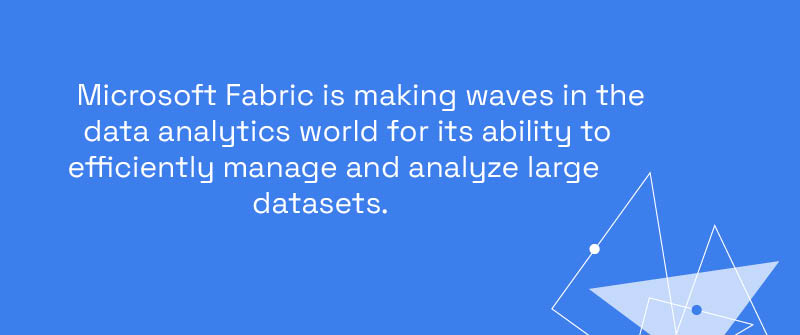
Technical Specifications and Requirements
Before diving into the capabilities and functionalities of Microsoft Fabric and Power BI, it’s crucial to understand their technical specifications and system requirements. This knowledge ensures your infrastructure is not just compatible, but also optimized for leveraging these powerful tools to their full potential.
Microsoft Fabric, with its expansive suite of data analytics and AI capabilities, requires a robust infrastructure that can handle extensive data processing tasks. This includes sufficient storage capacity in Azure for OneLake and the computational power to run AI and machine learning models efficiently. Additionally, compatibility with various data formats and sources is essential for seamless data integration.
On the other hand, Power BI’s requirements are more focused on visualization and reporting. It demands systems that can support high-quality data rendering and interactive dashboards, with a stable internet connection for cloud-based data sources and real-time analytics. Power BI also supports a wide range of devices and browsers, ensuring accessibility and flexibility in how and where users can access their insights.
Ensuring your systems meet these requirements not only facilitates a smoother implementation process but also maximizes the performance and efficiency of both Microsoft Fabric and Power BI, empowering your organization to handle complex data tasks with ease.
Integration Capabilities
The true power of Microsoft Fabric and Power BI is not just in their standalone features but also in how they integrate with other systems and tools. This section explores their compatibility and synergy with various applications, enhancing their utility and making them indispensable assets for any data-driven organization.
Microsoft Fabric excels in integrating with a vast array of data sources and applications. Its ability to seamlessly connect with different Microsoft services, such as Azure Data Lake Storage, Azure Synapse Analytics, and Azure Machine Learning, provides a unified data environment. This integration extends beyond Microsoft’s ecosystem, supporting connections with third-party data sources and tools, ensuring that organizations can leverage their existing data infrastructure without significant overhauls.
Power BI’s integration capabilities are equally impressive. It offers built-in connectors to hundreds of data sources, including common databases, cloud services, and on-premises files. This ensures that teams can easily aggregate data from disparate sources into a single, coherent view. Furthermore, Power BI’s ability to embed reports and dashboards into applications, websites, and Microsoft services like Teams and SharePoint, enhances organizational data accessibility and decision-making processes.
By leveraging the integration capabilities of Microsoft Fabric and Power BI, organizations can create a cohesive and flexible analytics environment. This not only simplifies data management across various platforms but also empowers users to derive actionable insights, fostering a culture of informed decision-making.
Why Move to Microsoft Fabric?
Adopting Microsoft Fabric signifies a transformative approach to data management, turning routine numbers into a dynamic asset for business growth. This shift is about more than just handling data; it’s about leveraging it as a powerful tool for innovation and competitive advantage.
By choosing Microsoft Fabric, your business gains a new perspective, identifying opportunities and insights where others see mere data, positioning you at the forefront of a data-driven future, and marking your enterprise as a leader in harnessing the true potential of data analytics.
How Do You Implement Microsoft Fabric?
Implementing Microsoft Fabric within an organization is a strategic process that involves several key steps to fully leverage its data analytics capabilities. Initially, it requires setting up a Microsoft 365 Developer Account with administrative rights, which is essential for accessing Power BI Pro and other Microsoft services integral to the platform. Subsequently, organizations should sign up for the Microsoft Fabric free trial, providing an opportunity to explore and evaluate the platform’s functionalities before a full-scale implementation.
The next phase in the implementation process involves enabling Microsoft Fabric for your tenant. This is achieved by logging into Microsoft Power BI with the Developer Account and activating Microsoft Fabric at the tenant level. To fully experience the capabilities of Microsoft Fabric, upgrading the Power BI license to the Microsoft Fabric trial is recommended. Additionally, creating a new Workspace within Power BI and assigning the Microsoft Fabric trial license to this workspace is crucial for a smoother experience and full utilization of the platform’s features.
The final step in the implementation process involves a deep dive into Microsoft Fabric’s myriad features. This includes understanding the OneLake and Lakehouse architecture, which simplifies data management across different cloud environments and eliminates data silos. Familiarizing oneself with Fabric’s data integration capabilities, AI enhancements, and various experiences like Data Engineering, Data Science, Data Warehouse, and Real-Time Analytics is essential.
Understanding the deployment pipelines, including the properties copied during deployment and handling unsupported items, is also critical. Additionally, features such as incremental refresh and composite models enhance the deployment pipeline experience and should be well understood. This comprehensive approach to implementation ensures that organizations can effectively leverage Microsoft Fabric’s advanced data management and analytics capabilities.

What Is the Difference Between Microsoft Fabric and Power BI?
Having set the stage, it’s time to lay bare the cornerstone of our analysis – Microsoft Fabric vs Power BI: revealing the key disparities that influence their utility.
Think of Microsoft Fabric and Power BI as two important tools in the world of data. Microsoft Fabric is like a big toolbox that helps businesses handle and understand a lot of data. It does many things, like storing data, analyzing it, and even using AI to make sense of it. Microsoft Fabric notably boosts team productivity by providing a comprehensive array of tools such as Data Factory, Data Warehouse, Data Engineering, Data Activator, and Power BI, among other resources.
Power BI, on the other hand, is like a magnifying glass that shows the details in the data. It’s great at making charts and reports that help people see and understand data easily. It effectively aggregates data from multiple sources, unifying them for comprehensive insights and analysis through its array of built-in connectors. In essence, Power BI enables users to transform data from extensive Excel spreadsheets and other sources into dynamic, interactive graphs, aiding teams in better understanding and visualizing their data.
In simple terms, Microsoft Fabric sets up the data, and Power BI makes it look good and easy to read. This teamwork makes them a powerful pair for working with data.
Is Microsoft Fabric the Same As Power BI?
Microsoft Fabric and Power BI are not the same. While Power BI is a component of Microsoft Fabric, it also functions as a standalone product. Power BI is primarily a data visualization tool for transforming data into immersive reports and dashboards. Microsoft Fabric, however, is an end-to-end analytics platform that includes Power BI as one of its components. Fabric extends beyond visualization to cover a wider spectrum of data integration and processing capabilities.
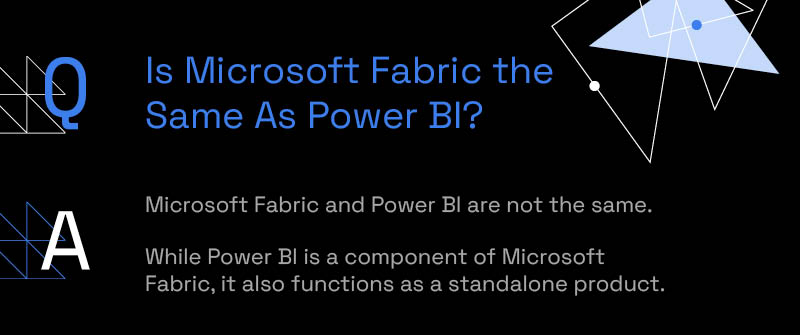
Is Microsoft Fabric Replacing Power BI?
Microsoft Fabric is not replacing Power BI. Instead, it incorporates Power BI as part of its broader suite of data analytics tools. Power BI continues to be a critical tool within Fabric, offering its leading visualization capabilities. Fabric enhances the Power BI experience by introducing features like Direct Lake mode, robust data engineering, and an SQL endpoint for the Lakehouse, among others. These additions improve the efficiency and capabilities of Power BI within the broader context of Microsoft Fabric’s comprehensive data management and analytics environment.
In essence, while Microsoft Fabric and Power BI serve different but complementary purposes, they collectively represent a powerful combination for organizations seeking to leverage data for insightful decision-making and business intelligence. Microsoft Fabric offers a more comprehensive, integrated approach to data analytics, while Power BI remains a vital component within this broader ecosystem.
Does Power BI Pro Include Fabric?
Power BI Pro, offered at $10 per user per month, equips individual users with the ability to publish, share, and view Power BI reports and dashboards across an organization. It’s an integral part of the Microsoft 365 E5 package, enhancing its appeal for users within this ecosystem. However, Power BI Pro does not include Microsoft Fabric.
Does Power BI Premium Include Fabric?
The Power BI Premium per-user plan, while offering advanced analytics features, does not include Microsoft Fabric. In contrast, Power BI Premium per capacity plan does incorporate all the Microsoft Fabric workloads, providing a comprehensive package for larger-scale data analytics and management needs. This plan integrates Power BI’s robust features with Microsoft Fabric’s extensive capabilities, offering an all-encompassing solution for organizations seeking advanced data management, analytics, and AI-enhanced insights.
From Data Engineering to Data Integration, Maximize Your Data with Expert Guidance
Mastering tools like Microsoft Fabric and Power BI can be key to unlocking your business’s full potential.
Our team, fluent in these technologies, offers tailored support to make your data work smarter. From refining data management strategies with Microsoft Fabric to creating engaging visuals with Power BI, we’re here to guide you every step of the way.
Partner with our Microsoft Fabric consultants to transform your approach to data and discover new avenues for innovation and growth. Discover how our expertise can elevate your business – learn more about our services.
Get in touch with a P3 team member