
Key Performance Indicators: What Is a KPI for Manufacturing?
Manufacturing KPIs, or Key Performance Indicators, are quantifiable measures used to evaluate the success of an organization in specific areas of its business. In the manufacturing sector, these KPIs, along with manufacturing analytics, are vital metrics that help track and measure the efficiency, effectiveness, and overall performance of production processes. But what exactly is a KPI for manufacturing?
Definition of KPI in Manufacturing Context
In the context of manufacturing, a KPI is a critical metric that reflects how well a company is achieving its key business objectives. These objectives can range from operational efficiency to product quality and customer satisfaction. Manufacturing KPIs provide actionable insights, allowing business leaders to make data-driven decisions and implement strategies that foster continuous improvement.
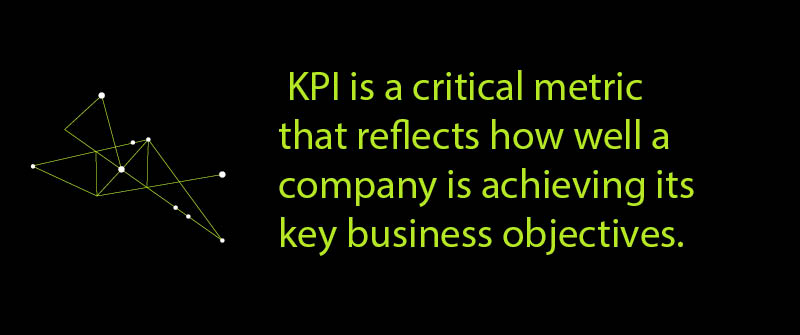
Importance of KPIs in the Manufacturing Process
The importance of KPIs in manufacturing cannot be overstated. They serve several crucial purposes: they help monitor production processes in real time, identify bottlenecks, ensure the quality of end products, and optimize resource allocation. Without proper KPIs, companies might struggle with inefficiencies and miss opportunities for growth. Furthermore, clear KPIs align the entire organization towards common goals, ensuring everyone from the factory floor to the executive suite is working towards the same objectives.
Types of KPIs Relevant to Manufacturing
There are several types of KPIs that are particularly relevant to manufacturing. These include:
1. Efficiency KPIs:
These measure how well resources are used in the production process. Examples include Overall Equipment Effectiveness (OEE) and production cycle time.
2. Quality KPIs:
These focus on the quality of products being manufactured. Metrics like defect rates and customer complaints fall under this category.
3. Volume KPIs:
These measure the total output of the manufacturing process, such as the number of units produced or the production rate.
4. Downtime KPIs:
These track periods when production is halted, whether due to equipment failure or other issues and measure their impact on overall productivity.
5. Inventory KPIs:
These help manage inventory levels effectively, ensuring that there is neither too much nor too little inventory at any given time.
By paying close attention to these KPIs and data analytics in manufacturing companies because those can highlight a comprehensive view of their operations, pinpoint areas for improvement, and maintain a competitive edge in the market.
What Are the 5 KPIs?
Overview of the Top 5 Manufacturing Key Performance Indicators
With so many manufacturing metrics available, it can be overwhelming to determine which Key Performance Indicators (KPIs) are most crucial for your manufacturing operations. To simplify, let’s focus on the top five KPIs. These metrics are foundational to optimizing production processes, ensuring quality, and maximizing efficiency. The top 5 KPIs include Efficiency, Quality, Production Volume, First Pass Yield (FPY), Production Equipment Analysis, Downtime, and Inventory Levels.
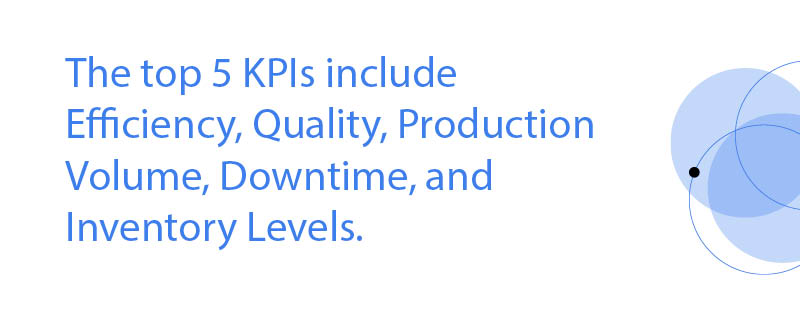
Efficiency
Efficiency is a cornerstone KPI that evaluates how effectively resources are utilized to produce goods. Measuring efficiency involves real-time monitoring in manufacturing and comparing the actual production output to the potential maximum production in a given timeframe. This KPI helps identify areas where operational improvements can be made to reduce waste and increase productivity.
Quality
Quality is pivotal for maintaining customer satisfaction and brand reputation. This KPI tracks defect rates, customer complaints, and return rates. High-quality standards lead to fewer returns and reworks, ensuring that the final product meets or exceeds customer expectations.
Production Volume
Production Volume measures the amount of product manufactured within a specific period. This KPI is crucial for capacity planning and meeting customer demand. Higher production volumes indicate well-optimized manufacturing processes and sufficient resource allocation.
Downtime
Downtime is the period when production is halted for any reason, including equipment failures, maintenance, or material shortages. Reducing downtime is critical because it directly impacts revenue and operational efficiency. Tracking this KPI helps identify patterns and root causes, leading to proactive maintenance strategies.
Inventory Levels
Inventory Levels measure the amount of raw materials, work-in-progress, and finished goods held by the company. Balanced inventory levels are essential to minimize holding costs and avoid shortages or overstock situations. Effective inventory management ensures smooth production flows and cost savings.
By consistently monitoring these top 5 KPIs, manufacturing leaders can make data-driven decisions that enhance productivity, improve quality, and ultimately drive business success.
What Is A Manufacturing Performance Dashboard?
In today’s fast-paced manufacturing environment, it’s crucial for business leaders to have real-time insights into operational efficiency, quality control, and resource management. This is where a manufacturing performance dashboard comes into play. But what exactly is a manufacturing performance dashboard?

Definition and Purpose of a Manufacturing Performance Dashboard
A manufacturing performance dashboard is a digital interface that consolidates data from various facets of your manufacturing operations. It transforms raw data into meaningful visualizations like charts, graphs, and tables that are easy to understand. The primary purpose of this dashboard is to help you monitor key performance indicators (KPIs) in real time, enabling you to make informed decisions quickly.
Components of a Performance Dashboard
The effectiveness of a manufacturing performance dashboard largely depends on its components. An optimal dashboard should include:
1. Real-Time Data Updates
Timely and accurate data feeds are the backbone of any effective dashboard. By having real-time updates, you can respond to issues as they arise rather than after the fact.
2. Customizable Metrics
Different manufacturing operations have different focal points. A good performance dashboard allows you to prioritize and customize the KPIs that matter most to your specific process.
3. Visualizations
Charts, graphs, and other visual tools make data digestion easier. They help you quickly spot trends, anomalies, and performance gaps.
4. Alerts and Notifications
Automated alerts can notify you of critical issues, ensuring that no problem goes unnoticed. These alerts can be set based on predefined thresholds for various KPIs.
Benefits of Using a KPI Dashboard in Manufacturing
Implementing a manufacturing performance dashboard into your business workflow can yield numerous benefits:
1. Improved Decision-Making
With consolidated data presented in an easily digestible format, you can make data-driven decisions swiftly and with greater confidence.
2. Enhanced Productivity
By tracking efficiency and identifying bottlenecks, you can streamline processes and enhance overall productivity.
3. Better Resource Management
Access to real-time data on inventory levels, uptime, and production volume helps you manage resources more efficiently, reducing waste and optimizing the use of materials.
In conclusion, a manufacturing performance dashboard is an invaluable tool for business leaders in the manufacturing sector. It not only simplifies the monitoring process but also facilitates enhanced productivity and informed decision-making, all crucial for long-term success.
Manufacturing KPI Dashboard Examples
Understanding the power of a well-designed Manufacturing KPI dashboard can be a game-changer for your business. Let’s delve into some real-world examples that showcase how impactful these tools can be.
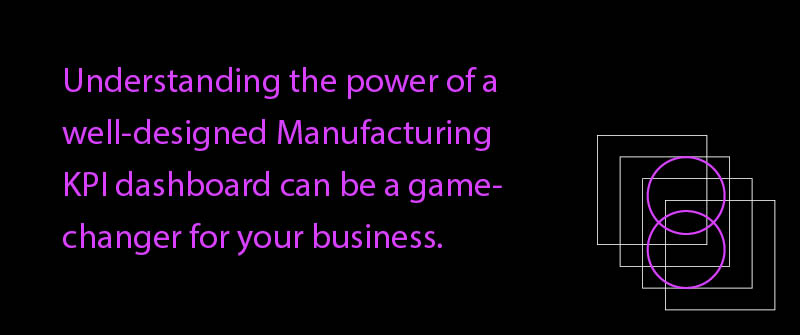
Real-World Examples of Manufacturing KPI Dashboards
Take, for example, a dashboard used by an automotive parts manufacturer. This tool integrates data from various shop floor systems, including ERP and MES, to track critical KPIs such as machine uptime, defect rates, and on-time delivery. The visual representation of these metrics enables quick identification of performance bottlenecks, allowing for immediate corrective actions. Another compelling example comes from a pharmaceutical company whose KPI dashboard focuses on tracking batch yields, compliance rates, and raw material utilization. By integrating this dashboard with their QMS software, they can ensure regulatory compliance while optimizing production efficiency.
Analysis of Effective KPI Dashboards
An effective KPI dashboard is not just about aesthetics; it’s about delivering actionable insights. A good dashboard should clearly differentiate between real-time and historical data, use color coding to highlight issues and successes, and provide drill-down capabilities for detailed analysis. For instance, a well-crafted dashboard for a food and beverage manufacturer might include color-coded indicators for temperature control, machine maintenance schedules, and product yield rates. This type of detailed breakdown helps management make informed decisions promptly.
Customization Options Based on Different Manufacturing Processes
Not all manufacturing operations are the same, and hence, a one-size-fits-all approach to KPI dashboards won’t work. Customization is key. For discrete manufacturing, you might track KPIs such as production cycle time, scrap rates, and OEE (Overall Equipment Effectiveness). In contrast, for process manufacturing, your focus may be more on quality control parameters, waste reduction, and process stability. The flexibility to add or remove KPIs based on your specific needs ensures that the dashboard remains relevant and invaluable in driving performance improvements. Companies like P3 Adaptive offer tailored manufacturing KPI dashboard examples that are adaptable to varied manufacturing settings, enabling your business to achieve tailored insights and enhanced productivity.
How Do I Create A Production KPI Dashboard In Excel?
Step-by-Step Guide to Creating a KPI Dashboard in Excel
Creating a KPI dashboard in Excel can transform how you manage and interpret your manufacturing data. Excel offers a range of tools that enable you to visualize and track performance indicators effectively. Below, we provide a straightforward guide to setting up your own dashboard.

Step 1: Define Your KPIs
The first step is identifying which manufacturing KPIs you want to track. Common KPIs include Efficiency, Quality, Production Volume, Downtime, and Inventory Levels. Make sure each KPI aligns with your business goals.
Step 2: Collect and Organize Your Data
Next, gather the data you need for each KPI. This data can come from various sources, such as machine outputs, employee reports, or inventory logs. Organize this data into an Excel spreadsheet, ensuring each type of data has its dedicated column.
Step 3: Use Formulas and Functions
Excel’s strong suit is its extensive library of formulas and functions. Use formulas to calculate the KPIs. For instance, use the AVERAGE function for average production times or SUM for total downtime. Employ conditional formatting to highlight critical data points, making it easier to spot trends and outliers.
Step 4: Create Visuals Using Charts and Graphs
Visual representation is key to understanding KPIs at a glance. Use Excel’s built-in chart and graph tools to generate dynamic visuals. Bar charts, line graphs, and pie charts are all excellent options for displaying KPI data.
Step 5: Design Your Dashboard Layout
Arrange your charts, graphs, and data tables in a single sheet to create your dashboard. Ensure a logical flow: place critical KPIs at the top and supplementary information below. A well-designed layout boosts readability and makes real-time decision-making more efficient.
Step 6: Use Free Templates and Resources
If you’re pressed for time, consider using free templates available online. These templates often come pre-loaded with necessary formulas and layouts, giving you a strong starting point. Resources like P3 Adaptive offer downloadable templates tailored to manufacturing needs.
Unlock unparalleled insights and transform your manufacturing processes with a custom KPI dashboard in Excel. For those looking to advance beyond Excel’s capabilities, upgrading to Power BI offers more advanced functionalities and greater flexibility. Leverage the expertise of P3 Adaptive to craft solutions that turn data into actionable insights, enabling swift, high-level decision-making. If you want to upgrade your Excel versions to Power BI, we can help. Reach out to us today to get started! Contact P3 Adaptive today!
Get in touch with a P3 team member