
In today’s data-driven business landscape, Microsoft’s Power BI stands out as a pivotal tool for companies seeking to harness the power of data analytics. This powerful business intelligence platform transforms data from various sources into actionable insights, driving informed decision-making across industries. With its intuitive interface and robust capabilities, Power BI caters to a range of users, from small business owners to large enterprise managers.
However, navigating the cost structure of Power BI can be as challenging as it is crucial. Understanding the nuances of Power BI pricing is essential for businesses aiming to leverage this tool effectively without overspending. Whether you’re a solo entrepreneur, a growing small business, or a large corporation, the decision to invest in Power BI involves evaluating its pricing tiers and matching them to your specific data analysis needs and budget constraints.
In this guide, we delve into the intricacies of Power BI pricing. As a Power BI consulting service, we break down the basic free version to the more advanced Pro and Premium offerings to help you determine which plan aligns best with your business objectives. We aim to demystify Power BI’s cost structure, providing clarity to assist you in making an informed investment in your data analytics journey.
How Expensive Is a Power BI License?
Microsoft Power BI offers two licensing types: Power BI per user and Power BI Premium per capacity. As you can see in the illustration below, the Power BI license cost varies depending on the type of license you need.
Figure 1. Power BI license types and costs
Let’s discuss Power BI license types and costs in more detail. The prices can change, so it’s best to check the Power BI pricing page for the most up-to-date information.
Power BI per-user licenses
The per-user model is designed for individual Power BI users or businesses with a small to medium number of users.
This license type has three options:
- Free: Available at no cost in a Microsoft Fabric Free account.
- Pro: $10 per user/month.
- Premium Per-user (PPU): $20 per user/month.
Premium capacity-based license
The capacity-based model provides greater flexibility for larger organizations. This subscription type suits enterprise BI, big data analytics, cloud, and on-premises reporting.
The cost of Power BI Premium Capacity starts from $4,995 per month. Instead of paying for each user, you pay for a dedicated resource (capacity).
However, it’s important to note that this Power BI capacity pricing model does not eliminate the need for per-user licenses. Content creators and developers in your organization will still require individual licenses to use Power BI and Power Bi desktop.
At least one user in your organization must have a Power BI Pro license assigned. This ensures your team has the necessary permissions to create, develop, and manage content effectively.
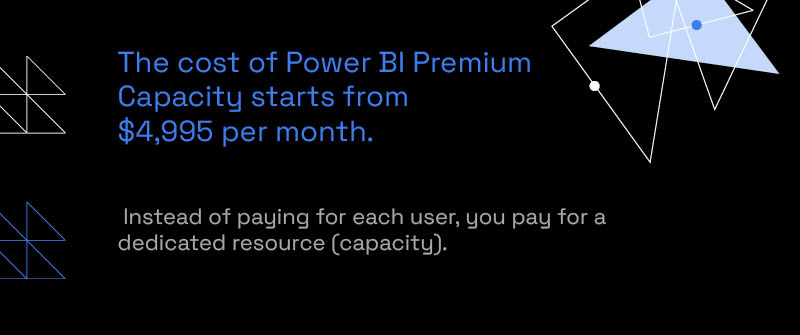
What Is the Difference Between Power BI License Pro and Premium?
Power BI per-user licenses have two paid licenses: Power BI Pro and Premium Per-user (PPU). Here are the differences between the two:
Power BI Pro
- Power BI Pro is a license for individual users. It costs $10 per user/month.
- With Power BI Pro, you can create, read, and interact with content on the Power BI service.
- You can share your work and collaborate with others who also have the Power BI Pro license.
- Sharing or consuming content from other Pro users is exclusive to Pro users unless hosted on Power BI Premium.
- If the content is hosted on Power BI Premium, Pro users can share and collaborate with both free users and PPU (Premium Per User) users.
- Maximum storage: 10 GB/user.
- Refresh rate: 8/day.
- Data model memory size limit: 1 GB.
Power BI Premium Per-user (PPU)
- The cost is $20 per user/month.
- A Power BI PPU license includes all the features of Power BI Pro and more.
- It gives access to premium-only features, capabilities, and content types.
- This access is exclusive to PPU license holders and their colleagues who also hold a PPU license.
- To share and collaborate in a PPU workspace, every user has to have a PPU license.
- Content created by a PPU-licensed user can only be shared with other PPU users unless placed in a workspace hosted in a Premium capacity.
- Maximum storage: 100 TB/user.
- Refresh rate: 48/day.
- Data model memory size limit: 100 GB.
What Is the Difference Between Power BI Premium per User and Capacity?
In Power BI, you’ll come across two different Premium licenses. We realize this might initially seem confusing, so let’s clarify.
The first is the Power BI Premium per-user license, shortened as PPU. This license model allows individual users to access premium features without needing a full-capacity license.
When people mention “Premium” in the context of Power BI, they typically refer to the Power BI Premium per capacity license. This model is designed for larger businesses and provides premium capabilities based on capacity rather than per individual user.
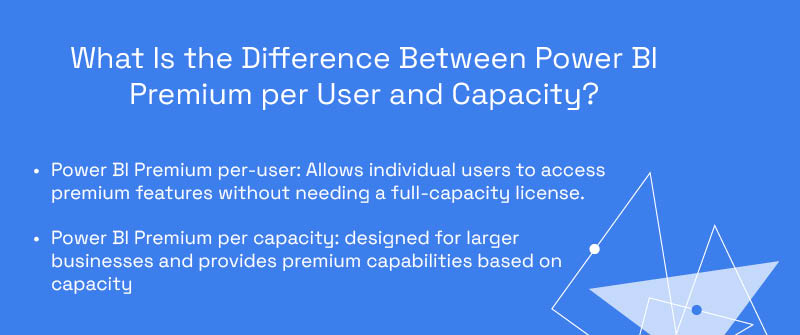
Now, let’s explore Power BI Premium per user vs per capacity below:
Power BI Premium Per-user (PPU)
PPU is an excellent option for businesses that need advanced features but have few users. Compared to Pro, users get access to all the premium capabilities, such as paginated reports from a Power BI report server, large data models, AI capabilities, auto-scaling, and more frequent data refreshes without the high cost of a capacity license.
- The price is $20 per user/month.
- Suitable for individual users or small-medium businesses.
- Content created by a PPU-licensed user can only be shared with other PPU users unless placed in a workspace hosted in a Premium capacity.
- Data model memory size limit: 100 GB.
Power BI Premium Per Capacity
This model allows for an unlimited number of viewers to access the Power BI reports and dashboards without requiring a Power BI Pro license, making it cost-effective for large-scale report distribution.
- The price is $4,995 per capacity/month.
- Suitable for enterprise BI, big data analytics, and cloud and on-premises reporting.
- Premium capacity allows users with Pro and PPU licenses to share content and collaborate with others with free, Pro, and PPU licenses.
- Data model memory size limit: 400 GB.
Can I Get Power BI Pro for Free?
Unfortunately, you can’t.
However, Microsoft does offer a 60-day free trial of Power BI Pro. This allows you to test and experience the features of Power BI Pro before deciding whether to purchase a license or not.
Again, a Power BI Pro license costs $10 per user monthly. This can be quite affordable for individuals and small businesses, considering the robust data visualization, collaboration, and sharing capabilities it offers.
You can also obtain a Power BI Pro license through a Microsoft 365 E5 subscription. Many businesses offer this popular Microsoft license to their staff, which includes access to familiar Office 365 apps like Word and Excel. Check out Power BI Online.
How Much Does Power BI Cost for Small Business per Month?
For small businesses, the Power BI Pro license, which costs $10 per user per month, is typically the most suitable. This version allows users to create and share reports and dashboards, collaborate on projects, and access data from anywhere.
Here’s the good news:
The Microsoft 365 E5 subscription includes Power BI Pro, so purchasing this subscription may be an interesting option to consider. Moreover, if you want to upgrade to PPU, it costs only an additional $10 per user per month with this E5 subscription.
Next Step: Unleash the Power of Your Data with P3 Adaptive
Understanding the Power BI licensing is critical to maximizing your data analytics investment.
As a Power BI consulting service, we can guide you in choosing the best licenses for your business and ensure that your investment in Power BI brings measurable value to your business.
Whether you’re a small business looking for cost-effective solutions or a larger organization seeking advanced analytics capabilities, P3 Adaptive can tailor a Power BI strategy that aligns with your unique needs and financial considerations.
Let us help you take the first step towards a more data-driven future.
Get in touch with a P3 team member