
Google Analytics is packed with useful info. However, you may want to add more data from other sources for a more holistic view of your business performance. This is where Microsoft Power BI, a business intelligence tool, shines.
But does it work well with Google Analytics? Is it hard connecting marketing data between the two? Is connecting Power BI to Google Analytics worth it? As your trusted Power BI consulting partner, P3 Adaptive is here to answer your question. We’ll equip you with the insights required to steer your business towards success. Ready to dive in?
Does Power BI Work With Google Analytics Account? Do I Need a Google Analytics Connector?
Absolutely! Power BI does work with Google Analytics.
As one of the top business intelligence tools in the market, Power BI is designed to connect to Google Analytics smoothly as well as a wide range of data sources.
This interoperability means you can leverage Power BI’s power to create customized Google Analytics Power BI dashboards. This allows you to analyze your web traffic patterns, user behavior, and digital marketing effectiveness in a much more visually compelling and intuitive manner.
The beauty of Power BI doesn’t stop there.
It offers you the flexibility to combine your Google Analytics data with information from other sources, such as your CRM system. This can provide a more comprehensive view of your business operations, enabling you to uncover deeper insights and make more informed decisions.
For instance, by correlating your website traffic data from Google Analytics with sales data from your CRM, you can clearly see how your online activities influence your sales performance. This kind of integrated analysis could be a game-changer for your business strategy.
Moreover, Power BI has an auto-refresh feature. This ensures your dashboards and reports are always updated with the latest data from Google Analytics.
In conclusion, Power BI and Google Analytics make a powerful combination for your data analysis needs, offering you the tools to integrate, visualize, and analyze your data like never before!
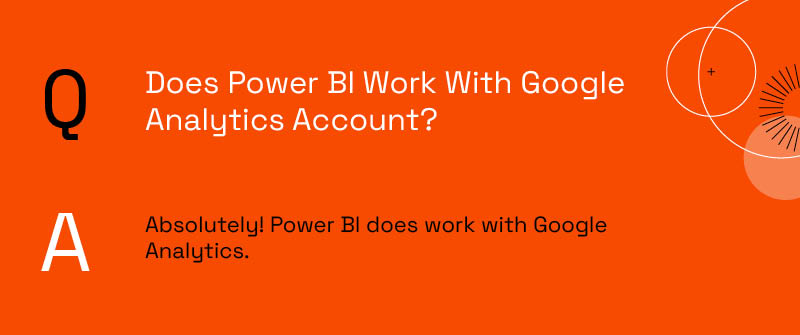
Which Is Better, Google Analytics or Power BI?
Comparing Power BI vs Google Analytics is like comparing apples and oranges. Both are excellent, but they do different things.
New digital marketers will likely get their first exposure to analytics through Google Analytics and Google Analytics API. It’s a fantastic tool for learning how your website is doing.
But as your marketing analytics grows, you’ll need more than just website stats. That’s when you need to consider using a tool like Power BI or other BI tools.
With Power BI, you can create advanced and custom reporting with data from many sources, including Google Analytics.
What Is Google Analytics in Power BI?
Google Analytics in Power BI is an integration that provides an enhanced way of visualizing and interpreting your website data.
It’s more powerful than analyzing with Google Analytics alone.
This integration lets you create custom reports and dashboards in Power BI using data from Google Analytics. You can also combine it with other sources for a complete view of your marketing performance. This helps you understand audience interactions with your website. You can also spot trends and areas that need improvements.
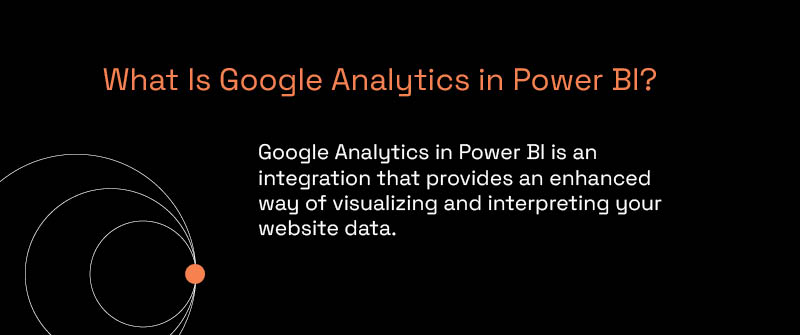
Why Use Power BI With Google Analytics Data?
Why pair Power BI with Google Analytics? As your analytics process matures, you need to understand your customers in depth. This requires data beyond Google Analytics.
Power BI is a business intelligence tool that eases the process of gathering data from various sources like CRM systems and marketing automation platforms. It helps you analyze this data and presents the results in reports and dashboards.
Some benefits of using Power BI with Google Analytics:
- You can blend Google Analytics data with other sources.
- You can create custom metrics and complex calculations with DAX.
- You can build advanced, interactive visualizations and dashboards.
- Collaboration and sharing with stakeholders become easy.
- You can set up alerts for important changes or trends.
In short, integrating Google Analytics with Power BI online can greatly enhance your decision-making process and fine-tune your marketing strategy. So, combining these tools is a smart move for any business.
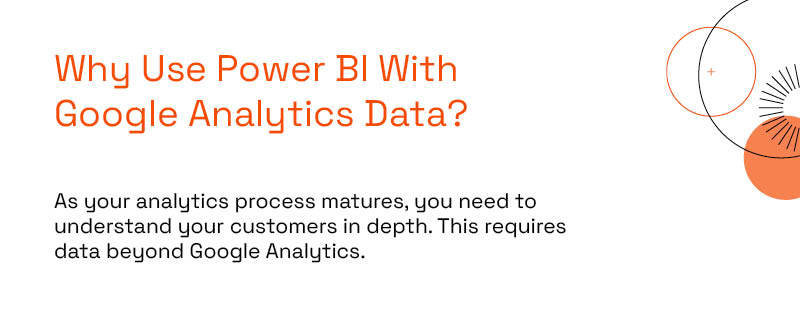
How Do I Use Google Analytics in Power BI?
To use it, you must first connect Google Analytics to Power BI.
The easiest method is using the built-in connector. The connector was originally designed for Universal Analytics. With the release of GA4, it was expanded with a 2.0 (beta) version.
If you are looking for a Power BI Google Analytics tutorial that walks you through using the connector, check out our other post on Power BI – Google Analytics 4 integration, which provides step-by-step instructions on how to pull Google Analytics data into Power BI.
Improve Your Analytics Process with Power BI & P3 Adaptive!
In summary, Power BI and Google Analytics are two exceptionally powerful and dynamic visualization tools for data that, when integrated, can provide valuable insights into your business website’s performance.
Using these two tools requires a unique skill set, encompassing both analytical and technical proficiency. This skill combination, however, is often not found on the marketing team.
If you want to leverage these two tools to boost your business strategy, contact P3 Adaptive today. Our Power BI consulting services can help you navigate the integration process and ensure you get the most out of your data.
Get in touch with a P3 team member