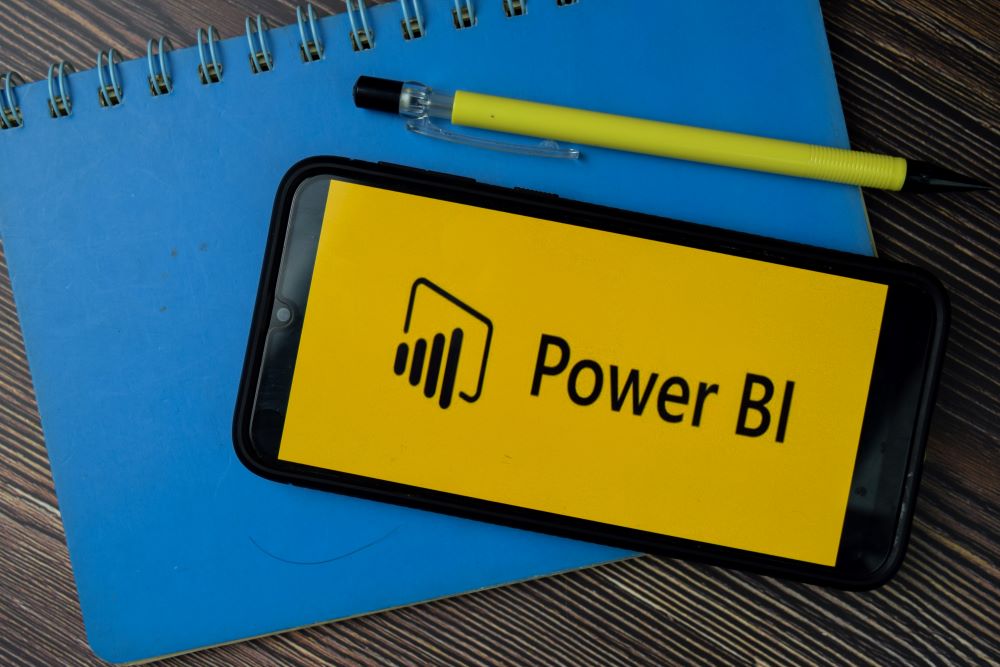
In today’s data-driven world, the ability to analyze and visualize data has become a crucial skill across many industries. Power BI, Microsoft’s interactive data visualization tool, is at the forefront of this revolution, enabling users to make informed decisions by transforming raw data into compelling insights. The question on many aspiring data professionals’ minds is: Can I learn Power BI by myself? While some people choose to work with a Power BI Consulting firm, the truth is, with the right approach, tools, and resources, mastering Power BI can be a highly rewarding journey.
Who Can Learn Power BI?
Anyone with an interest in data analysis can learn Microsoft Power BI, from business analysts and data scientists to everyday Excel users looking to upgrade their reporting skills. The beauty of Power BI lies in its user-friendly interface and intuitive design, making it accessible to learners of all levels. Whether you’re a complete novice in data visualization or a seasoned analyst looking to expand your toolkit, Power BI has something to offer.
Can I Learn Power BI on My Own?
Embarking on the journey to learn Power BI independently is definitely a viable path. With a plethora of resources available, including books, online courses, and community forums, self-learners are well-equipped to dive into Microsoft Power BI. However, it’s worth noting that while online resources are incredibly valuable, the complexity of certain concepts, like filter context, can be more effectively communicated through in-person or virtual training. Engaging with a mentor or a professional trainer can provide the nuanced understanding necessary to fully grasp Power BI’s capabilities.
How To Learn Power BI?
The best way to learn Power BI involves a blend of theoretical knowledge and practical experience. Here’s a general idea of how to learn Power BI step-by-step:
- Start with the Basics: Familiarize yourself with the Power BI interface and basic functionalities. The best free Power BI courses available online can provide a solid foundation without any upfront investment.
- Dive into a Good Book: Some learners find it easiest to learn by reading. For those learner types, the best way to learn Power BI may be from one of the many “Learn Power BI” books on the market.
- Hands-On Practice: Apply what you’ve learned by working on real-world data projects. This could involve creating dashboards and reports based on personal or publicly available datasets.
- Engage with the Community: Join Power BI forums and communities. These platforms are invaluable for learning from experienced users, sharing knowledge, and finding solutions to common challenges. In fact, these communities can often point you to the best free Power BI courses and resources available.
- Seek Formal Training: For a more structured learning experience, consider enrolling in in-person or virtual Power BI training courses. P3 Adaptive offers comprehensive training for all skill levels, ensuring you receive expert guidance tailored to your learning pace.
What Is the Best Power BI Book for Beginners?
For beginners, the choice of the right book to start learning Power BI can significantly impact the ease and effectiveness of their learning journey. For those already familiar with Excel, Rob Collie’s book on Power Pivot and Power BI is highly recommended as the best starting point. It serves as an invaluable resource that bridges the gap between Excel and Microsoft Power BI, making it easier for Excel users to transition to the more powerful data analysis capabilities of Power BI. By starting from familiar concepts and gradually introducing more advanced features, this book lays a strong foundation for new users.
However, for learners with limited prior experience with Excel or those looking for a broader understanding of data analysis concepts beyond the Excel ecosystem, “Data Analysis with Power BI and Power Pivot for Excel” by Marco Russo and Alberto Ferrari offers an excellent alternative. This thorough manual explains how to analyze data effectively using both Microsoft Power BI and Power Pivot for Excel. Russo and Ferrari, co-founders of the SQLBI consulting firm and Microsoft Data Platform MVPs, provide insights and techniques that are invaluable for beginners who aim to develop a solid understanding of data analysis principles from the ground up. Their expertise and clear explanations make complex concepts accessible to learners of all backgrounds.
Both books cater to different starting points in the data analysis journey. fWhether you’re transitioning from Excel or stepping into the world of data analysis with no prior experience, these resources offer tailored guidance to help you learn Power BI from a book and still unleash its full potential in transforming raw data into actionable insights.
How Long Does It Take to Learn Power BI?
The time it takes to learn Power BI can vary depending on your prior experience with data analysis tools and the depth of knowledge you wish to achieve. Basic concepts can be grasped within a few days of dedicated learning, but achieving mastery requires immersion and consistent practice. Remember, learning Power BI is not just about understanding the software; it’s about developing a data-driven mindset and the ability to uncover insights that can influence decision-making.
Can We Learn Power BI in 10 Days?
While mastering Microsoft Power BI in 10 days is an ambitious goal, it is possible to acquire a good understanding of basic concepts within this timeframe. Immersing yourself in the tool and dedicating several hours each day to learning and practice can yield significant progress. However, true proficiency will develop over time as you engage with more complex projects and challenges. The bottom line is the best way to learn Power BI is through using it.
Accelerate Your Learning Journey
P3 Adaptive is committed to supporting your Power BI learning journey by offering training tailored to all skill levels. Our training programs are designed to fast-track your learning process, enabling you to harness the full power of Power BI within a shorter time frame. Additionally, for organizations just starting with Power BI, our Power BI consulting experts can provide the expertise needed to jumpstart your Power BI program, significantly reducing the learning curve.
Learning Power BI by yourself is a feasible and rewarding endeavor. With the right resources, dedication, and support, anyone can become proficient in using Microsoft Power BI to transform data into actionable insights. Start your learning journey today and unlock the full potential of your data with Power BI.
Get in touch with a P3 team member