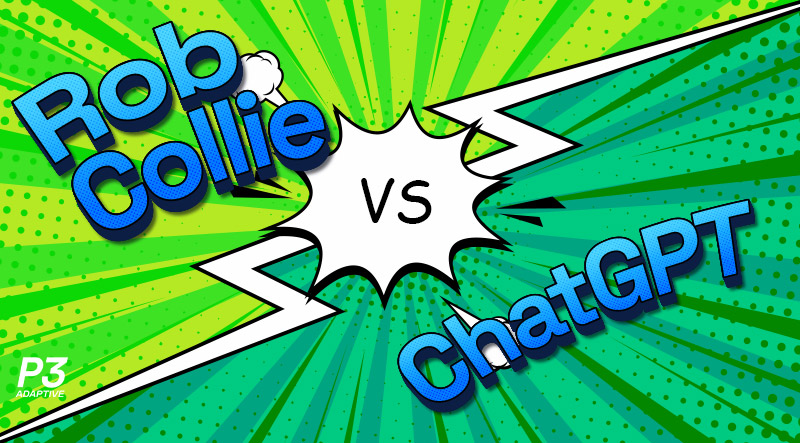
Are you ready for some data football? Rob Collie kicks things off with a Power Query puzzle that’s as messy as an interception in the end zone. On the other side, Justin Mannhardt, seasoned in Power BI, lines up ChatGPT to bring AI onto the data gridiron for a showdown. Will Rob’s data instincts prevail, or can ChatGPT make a game-winning play?
The setup: a Power Query puzzle and a new AI teammate.
Rob Collie recently tackled a messy Power Query problem that was about as fun as a double fumble. With columns piled up like defenders at the goal line, he needed every trick in the book to clean this data up. But now, he’s got a new teammate in the game: ChatGPT, and Justin’s calling the plays. Together, they set out to see if AI could take on this complex challenge.
The problem: a data mess worthy of a fourth-and-long.
For fantasy football fans, stats are everything. But Rob’s data wasn’t just statistics—it was a mashup of league rosters, injury statuses, player names, and repetitive rows that made organizing it feel like fourth-and-long every step of the way. Using Power Query, Rob was able to get the data in line, but not without some fancy footwork. He wanted to know if ChatGPT AI data cleaning, with Justin’s guidance, could do the same.
Here’s a glimpse at the original web page:
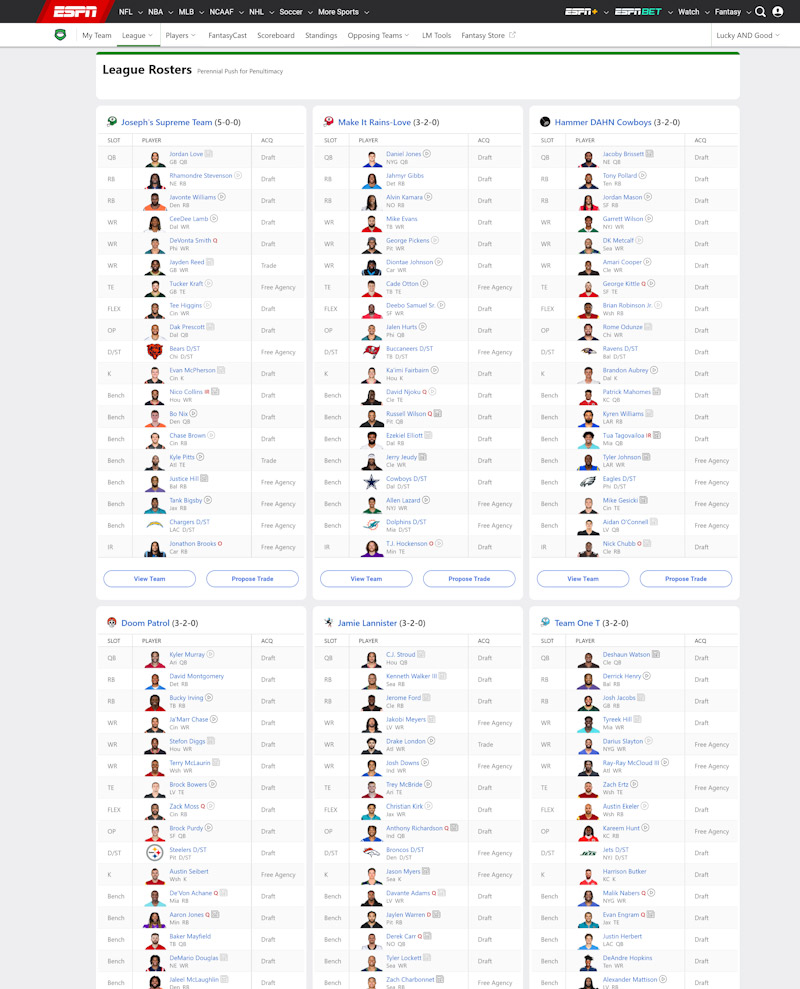
(The entire page is much longer than that, but you get the idea). Predictably, this pastes into Excel as… garbage:
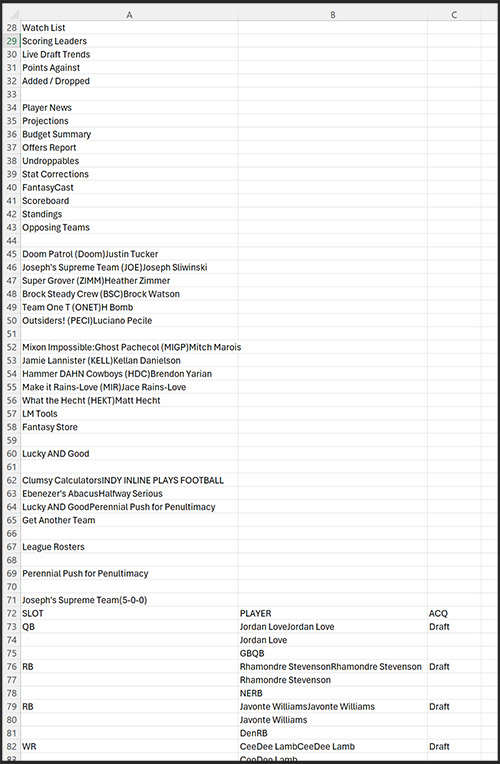
Game time: Rob vs. ChatGPT!
Rob took the field first, breaking down his manual steps for transforming this chaotic data into something readable (see below script). It took about 30 Power Query steps, from filtering to conditional columns, each one requiring a unique approach. Then, it was ChatGPT’s turn. Justin threw out prompts and watched as ChatGPT took its shots at organizing the data. To their surprise, ChatGPT didn’t just follow Rob’s playbook—it created its own, spotting injury statuses and cleaning up rows with minimal nudging.
Using the Power Query graphical interface, Rob wrote the following script that he calls “fighting dirty” and Justin calls “inspired.” Let’s go with “inspired” lol.
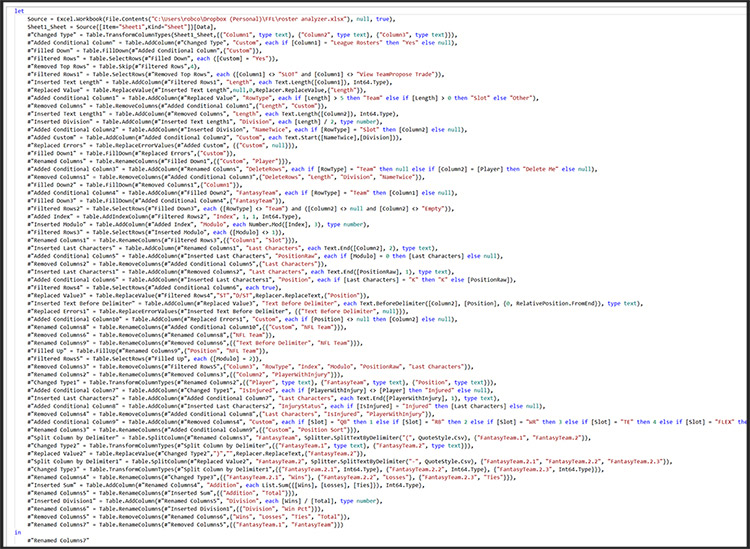
Resulting in a nicely structured table in Power BI:
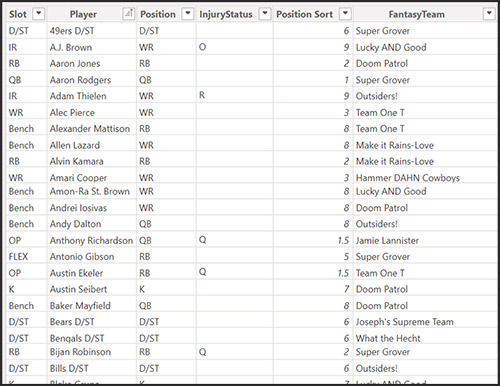
Touchdowns and turnovers: how did AI perform?
ChatGPT made some impressive plays, especially in identifying subtle details like injury codes. But it also had a few turnovers, like hard-coding row numbers instead of handling variable data changes. Justin, a Power Query pro himself, marveled at the AI’s ability to streamline code, adding clean annotations and keeping everything tidy. Yet, he also saw the rough spots where ChatGPT fumbled. While ChatGPT could work through logic quickly, it didn’t always have the game sense Rob brought to the table.
Here is Justin’s ChatGPT session in which he “collaborated” with our AI friend to replicate the logic:
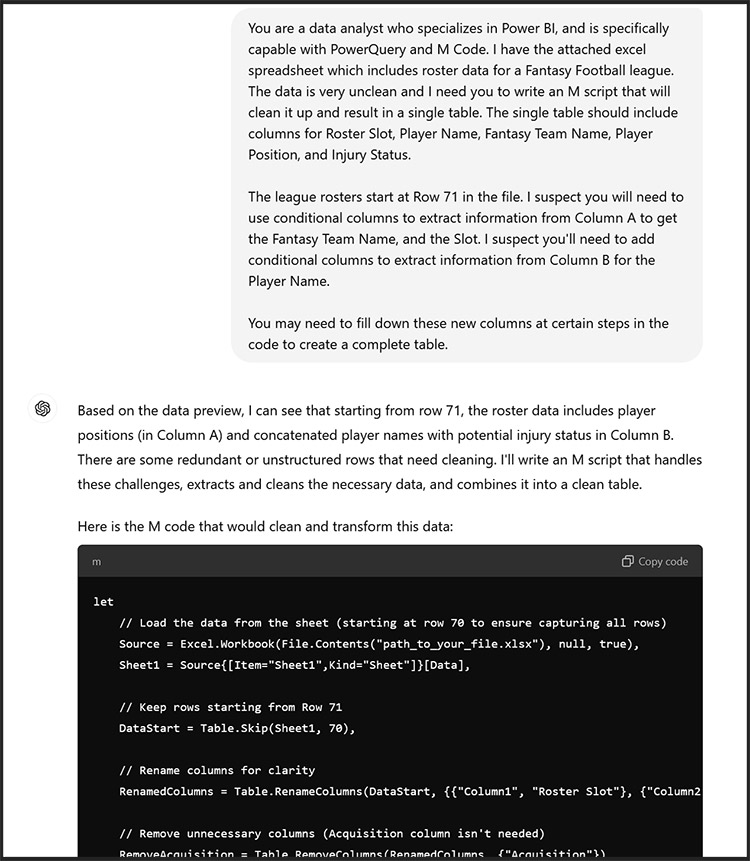
View the entire chat session here (you may need to be logged in to view)
The takeaway: AI data cleaning shows promise but needs a quarterback.
In the end, AI’s role on the data gridiron is promising but still limited. While ChatGPT made some solid plays, it’s the data gene—that hard-to-teach instinct—that still sets humans apart. ChatGPT is a powerful teammate, especially for organizing code and making repetitive tasks more manageable. But when it comes to the kind of creativity and adaptability required to clean up Rob’s messy data, there’s no substitute for human intuition.
Closing the playbook on this experiment, Rob and Justin both knew that AI had plenty more to bring to the data cleaning game. For now, though, it’s clear that while AI can assist, it’s the humans who call the winning plays. Catch the full podcast to hear the blow-by-blow analysis!
Get in touch with a P3 team member