
In the fast-evolving digital landscape, data governance stands as a cornerstone of effective business strategy. By definition, data governance refers to the comprehensive framework that organizations establish to manage the availability, usability, integrity, and security of data. Its importance stems not just from the need to comply with regulatory standards, but also from the strategic advantage it offers in aligning data management with broader business objectives.
For business leaders like you, the role of data governance goes beyond merely protecting data; it’s about empowering your organization to harness the full potential of its data assets. By instituting a solid data governance strategy example, your organization can ensure that its data is accurate, accessible, and actionable, thereby optimizing decision-making processes and shaping strategic direction in line with business goals.
With data governance, you are building the groundwork for informed decision-making and sustainable growth. It aligns not only with ensuring privacy and compliance but is intrinsically linked to enhancing business performance. Organizations that effectively implement data governance principles witness a ripple effect across their operations, leading to smarter decisions, more efficient processes, and increased agility in responding to market changes.The Power BI Framework stands as a pivotal tool in today’s analytical-driven business environment, specifically tailoring its robustness towards mid-market IT environments that require finely-tuned data processing and intelligence. At its core, Power BI serves as a dynamic business intelligence and analytics platform providing unparalleled agility and insight into an organization’s data, aligning with a company’s data strategy and scalability requirements. This platform goes beyond basic reporting and visualization to offer comprehensive analytical capabilities that are integral to strategic data planning.
Understanding the importance of scalability in the context of Power BI is key for businesses aiming to leverage data in transformative ways. As mid-market companies grow, not only do data volumes increase but so does the complexity of the analyses needed to maintain competitive advantage. A strategic approach to scaling ensures that data insights remain relevant and timely, driving informed decision-making processes across your organization.
Data analytics plays a crucial role in utilizing Power BI for effective business intelligence. A comprehensive understanding of the data analytics process is essential for Power BI consultants to help clients derive insights, facilitate swift decision-making, and ultimately drive better business results by transforming data into actionable strategies.
Employing Power BI in your strategic data planning brings numerous benefits to the table. With its robust analytics, decision-makers can target specific processes for optimization, identify new business opportunities, and gain deeper insights into market trends. Moreover, with tailored integrations and the right Power BI optimization tools, the platform is adept at handling vast data sets while maintaining performance, thus allowing for seamless scaling as your data management demands evolve. Power BI Consulting is not just a tool but a strategic partner in navigating the ever-increasing demands of data-driven business.
What Are The Limitations Of Power BI Scalability?
While Power BI is a powerful tool for business intelligence, its scalability can present challenges, especially as your organization expands. Although designed to handle complex data scenarios, Power BI’s scalability issues often stem from data volume, data complexity, and user demands, which can sometimes strain the system’s performance capabilities. These limitations require careful planning and optimization strategies to mitigate potential bottlenecks. Additionally, ensuring robust data security is crucial for creating a secure environment that protects sensitive data while allowing flexibility for various analytical needs.
Challenges faced when scaling Power BI in mid-market environments
Mid-market environments frequently experience unique challenges when attempting to scale Power BI. The need for rapid data access, real-time insights, and increased user load can put significant pressure on existing Power BI frameworks. Without proper management, these demands can lead to system slowdown, impacting the performance and quality of business insights.
Specific challenges include handling large datasets, slowed processing times, and complexities in maintaining collaborative data environments. In addition, without adequate infrastructure, integrating varied data sources can present compounding issues.
How data volume, complexity, and user demands impact scalability
Power BI’s scalability is greatly influenced by the volume of data being processed, the complexity of data models, and the demand for access from multiple users. Large datasets require significant memory and processing power, which, if not managed correctly, can degrade performance. Similarly, intricate data models that are poorly optimized can hinder the ability of Power BI to scale efficiently.
Moreover, as the number of users accessing Power BI reports simultaneously grows, it can lead to server overload unless infrastructure and network capabilities have been designed to accommodate that demand.
Potential solutions to overcome scalability limitations
To effectively overcome the scalability limitations of Power BI, businesses may need to employ a variety of strategies. Implementing robust Power BI data modeling exercises that ensure efficient data processing is crucial. Optimization techniques such as partitioning data and managing memory usage can drastically enhance performance.
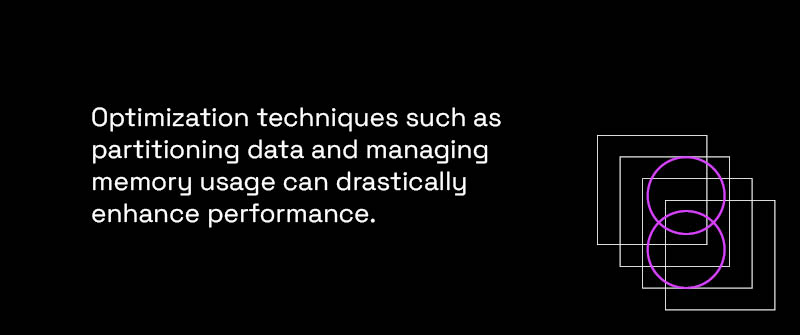
Additionally, leveraging the Power BI Framework can aid in accessing higher capacities and offloading certain processes, enhancing the ability to handle growing demands. Engaging Power BI consulting services can further optimize performance by identifying and eliminating potential bottlenecks, ensuring seamless scalability. Experts can streamline implementation, reduce risks, and provide tailored solutions to maximize efficiency.
Moreover, advanced training in Power BI empowers teams to create more efficient data models, fostering a more scalable and powerful analytics environment. By combining expert guidance with enhanced internal expertise, organizations can fully harness Power BI’s capabilities for long-term growth.
Understanding Power BI Desktop Models
Microsoft Power BI Desktop is a versatile tool designed for building robust data models and creating dynamic reports. As an integral part of the Microsoft Power Platform, it offers solutions for business intelligence, data visualization, and integration with other Microsoft technologies. At its core, it enables you to describe Power BI desktop models by connecting to various data sources, preparing your data, and creating intricate data visualizations. This tool plays a vital role in business intelligence, allowing you to transform raw data into valuable insights.
Introduction to Power BI Desktop and Its Models
Microsoft Power BI offers an intuitive platform for creating interactive data visualizations and management reports, making it the leading business intelligence tool. Power BI Desktop allows you to model data, which can be organized into visually appealing and insightful reports. As a business leader, leveraging these models enables you to make data-driven decisions with greater accuracy and speed. The tool’s user-friendly interface resembles other Microsoft products, ensuring that you can swiftly navigate its features to create models that reflect your organization’s objectives.
Importance of Data Security and Model Management
Ensuring data security of your data models within Power BI is imperative. Model security in Power BI Desktop safeguards sensitive data and upholds your company’s data governance policies. This is achieved through role-based access, which restricts data visibility based on your organizational requirements, and enhances your ability to maintain control over who can view and modify critical data assets.
Enforcing Security in Power BI Models to Ensure Data Integrity
To enforce security in Power BI models, begin by clearly defining your data governance strategies. Utilize Row-Level Security (RLS) to set permissions at the data model level. This not only ensures that sensitive data is protected but also gives you peace of mind knowing that data access is meticulously controlled. Additionally, consistent model management practices, including regular audits and updates, help maintain data integrity and enhance overall trust in your business intelligence solutions.
In summary, Power BI Desktop models provide a formidable approach to data management and visualization. By emphasizing security and management, you ensure that your data not only drives insights but does so within a secure and controlled environment.
Is Power BI Being Discontinued?
No, Power BI is not being discontinued. Despite rumors, Microsoft has committed to the continuous development and support of Power BI. However, it is essential to differentiate between the discontinuation of specific components, such as the Power BI Windows app, and the Power BI ecosystem as a whole. Discontinuations are part of the natural evolution of tech products to enhance user experience and reliability.
What’s Next for Power BI?
It’s easy to get swept up in headlines about discontinued features and misinterpret these as the end of Power BI. Rest assured, the core Power BI service and desktop versions remain robust tools within Microsoft’s analytics portfolio. Microsoft regularly enhances Power BI with updates and improvements, ensuring it stays ahead as a leader in business intelligence.
Ongoing developments and support from Microsoft
Microsoft is actively investing in enhancing Power BI, integrating it more deeply with other Microsoft solutions like Azure and the new Microsoft Fabric. The integration of Microsoft Power Automate within Power BI supports automation processes, particularly enabling triggers and actions across various services based on specific data conditions. This commitment is evident through periodic updates that bring enhanced functionalities and optimizations. So, as a business leader, continuing to invest in Power BI isn’t just a safe move—it’s a strategic advantage.
Why Power BI continues to be a valuable tool for businesses
Power BI offers unmatched capabilities for data visualization and business analytics, allowing organizations to transform raw data into actionable insights quickly. By leveraging Power BI optimization tools, businesses can customize and fine-tune their data strategies to meet specific goals, propelling data-driven decision-making to new heights.
Can Power BI handle 100 million Rows?
Yes, Power BI is well-equipped to handle datasets with 100 million rows. By leveraging its robust Power BI Framework and Tabular Power BI capabilities, it efficiently processes and analyzes large volumes of data, making it a strategic asset for decision-makers in mid-market IT environments. In order to maximize efficiency and performance, implementing optimization tools and best practices is key.
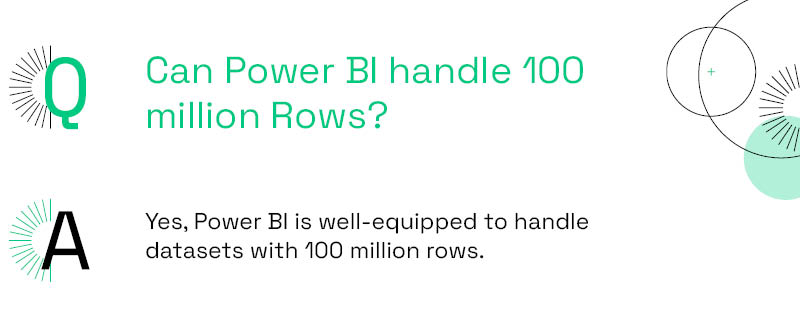
Capabilities of Power BI Premium in Handling Large Datasets
Power BI stands out for its ability to manage substantial datasets without compromising performance. Power BI Premium is a critical licensing option designed for enterprise-level organizations, offering benefits such as dedicated server capacity for analytics workloads, extensive data storage and refresh capabilities, and the inclusion of on-premise solutions like Power BI Report Server. Its in-memory analytics engine, known as VertiPaq, enables users to compress large datasets, significantly enhancing processing speed. The tabular data model further facilitates this by allowing multi-tiered data relationships and enhanced dimensional modeling, enabling businesses to draw insights from vast datasets swiftly.
Optimization Tools and Techniques for Efficient Data Processing
For business leaders looking to optimize Power BI’s performance with large datasets, leveraging a range of techniques and tools is essential. Power BI Pro is a subscription plan that enables users to collaborate, share insights, and access additional features not available in the free version. Data modeling practices, including efficient use of measures and calculated columns, aid in ensuring smooth processing. Additionally, aggregations can be employed to pre-compute complex measures, which allows for faster report performance. Moreover, partitioning large tables helps control memory usage, optimizing the tool to better handle extensive data volumes.
Real-world Applications and Examples of Large Data Handling
Real-world applications of Power BI’s capability to manage extensive datasets are abundant. Power BI Report Server offers flexibility for organizations that prefer to keep sensitive data internal for compliance or security reasons. Businesses utilize Power BI to navigate complex datasets, extracting insights that directly influence strategic decisions. For instance, retail companies analyze year-on-year sales data across millions of records to map trends and make inventory decisions. In the finance sector, it is common to consolidate multi-year transaction data to forecast market trends – all seamlessly managed by Power BI’s robust infrastructure.
P3 Adaptive can be your partner in not just harnessing but mastering these capabilities, helping you turn Power BI from a tool into a powerful ally in achieving strategic goals. Our consulting offers practical ways to embrace these optimizations and deploy them at the scale your business requires.
To read more about “Power BI Consulting for Enterprise Scalability” read our blog!
What Is One Big Drawback Of Power BI?
Despite Power BI offering an accessible entry point with its low-code to no-code framework, business leaders may still encounter challenges when seeking to fully optimize its advanced features. While the platform is designed to be user-friendly and lowers barriers for those with minimal technical backgrounds, it’s important to be aware of areas that might require more guided expertise to truly leverage its full potential.
Exploring Common Criticisms and Challenges with Power BI
One frequently mentioned criticism is centered on the initial setup, where users must navigate through various components to tailor it to specific business needs. Though Power BI simplifies data connection and visualization, business users might still face hurdles in optimizing data models efficiently without a sound strategy in place.
Discussion on Advanced Data Modeling and Optimization Tools
Even with its intuitive design, Power BI’s advanced data modeling features and optimization tools, such as the Data Analysis Expressions (DAX) language, can present challenges. Self-service analytics allows for the distribution of analytical tasks across teams, maximizing resource efficiency while allowing for creative exploration and innovation within established guidelines. Navigating these advanced aspects is where the learning curve may feel steep, especially when aiming to maximize data processing and visualization capabilities for more complex datasets.
Strategies to Mitigate These Drawbacks and Enhance User Experience
To mitigate these drawbacks, leveraging partnerships with expert consulting firms like P3 Adaptive can be instrumental. By aligning with knowledgeable professionals, businesses can facilitate smoother transitions and enhance user experience, ensuring that teams can harness Power BI’s capabilities effectively. This strategy not only accelerates proficiency but also fortifies long-term strategic value from the platform’s comprehensive analytical tools.
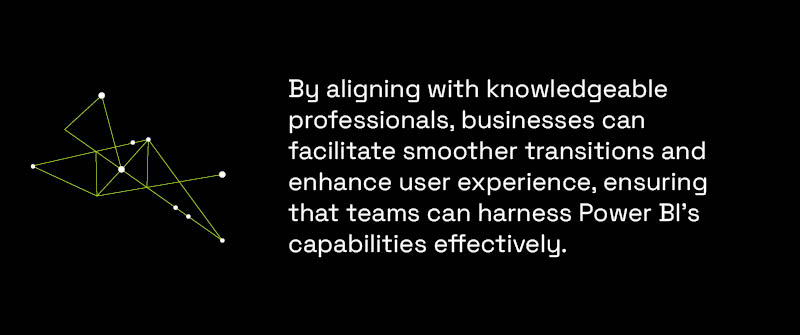
Conclusion
As we’ve navigated through the nuances of scaling Power BI in mid-market IT environments, one thing stands out clearly—scalability isn’t just about managing more data; it’s about harnessing data’s potential to drive strategic decisions and business growth. By understanding the potential and limitations of Power BI, you can ensure it becomes a cornerstone of your organization’s data strategy, providing timely insights and actionable intelligence.
Scaling Power BI effectively begins with identifying your unique needs and implementing solutions that optimize performance. This might involve leveraging Power BI optimization tools or ensuring rigorous enforcement of Power BI model security protocols. Your approach should intertwine robust data governance with scalable solutions tailored to meet the evolving challenges of your business landscape.
Encouragingly, the journey doesn’t end at deploying a scalable solution—it pivots towards embracing a comprehensive, data-driven methodology. As a leader, prompting your organization towards a culture that values data as a strategic asset will open new avenues for innovation, efficiency, and growth.
Now is the time for engagement and exploration. Don’t settle for the status quo; redefine it. At P3 Adaptive, we believe that no organization should be held back by their data’s complexity. Our team is skilled at breaking down these barriers, helping you realize the full potential of your data assets.
Transform your business’s data landscape with P3 Adaptive. Our expert consultants are ready to guide you through this journey, offering insights and solutions tailored to your strategic goals. Experience unparalleled business performance with our data solutions. Reach out to P3 Adaptive today and discover what it means to have data intelligence at your fingertips.
Get in touch with a P3 team member