
What Is a BI Data Warehouse?
Business Intelligence (BI) data warehouses are centralized, structured repositories designed to aggregate, clean, and organize data from multiple sources for business analysis and informed decision-making. At their core, BI data warehouses serve as the strategic backbone for any modern organization that values actionable insight over gut feeling; they transform raw data into a trusted source of truth that powers analytics, reporting, and ultimately, leadership confidence.
What differentiates a BI data warehouse from a traditional data warehouse? Traditionally, data warehouses were monolithic, rigid systems requiring heavy IT maintenance and often lagging behind evolving business needs. Modern BI-powered data warehouse architectures, especially when paired with tools like Power BI, are dynamic, scalable, and designed with the end user in mind. They emphasize flexibility, self-service, and speed-to-insight, enabling agile reporting, predictive analytics, and cross-silo collaboration far beyond the capabilities of their predecessors.
For business leaders, Power BI is not just another dashboarding tool—it’s a catalyst that modernizes the entire data warehousing conversation. It seamlessly connects to diverse data sources, integrates with advanced technologies like Microsoft Fabric, and streamlines the process of converting warehouse data into compelling, interactive visuals. That means organizations can say goodbye to days lost in Excel exports and hello to rapid, data-driven strategy sessions. Even more, with the right partner (yes, that’s us at P3 Adaptive), you can unlock tailored architectures that scale with your analytics maturity, delivering the ROI your boardroom craves while empowering analysts across the org. Through expert Power BI consulting, businesses can fully harness the platform’s capabilities to drive transformation, improve adoption, and align analytics with strategic goals.
Why Invest in a Power BI Data Warehouse?
If you’re wondering why data warehouses—and specifically, Power BI data warehouse architecture—are so central to modern business analytics, consider this: organizations excelling at data-driven decision-making are five times more likely to make faster decisions than their peers. Power BI data warehouse architecture is a vital part of a broader data analytics architecture, which consists of structured layers and components designed to manage, analyze, and visualize data efficiently. By providing a single version of the truth, ensuring data quality, and supporting complex analytics, BI data warehouses help you sidestep analysis paralysis and move markets, not just respond to them.
Power BI serves as a crucial component of a comprehensive data analytics architecture, enabling organizations to create powerful visualizations, generate insightful reports, and seamlessly integrate with other tools within the analytics ecosystem.
What Makes Power BI’s Approach Unique?
Unlike legacy solutions, Power BI sits at the intersection of accessibility and sophistication. Business leaders gain the freedom to explore trends, forecast outcomes, and uncover risks with interactive tools; IT leaders retain data governance and security through formal frameworks without stifling innovation. With Microsoft Fabric and expert guidance from P3 Adaptive, you can determine the best roadmap for analytics modernization and design robust solutions that don’t just store data—they create competitive advantage from it. Ready for the how-to? Stay tuned.
Can Power BI Be Used as a Data Warehouse?
Many business leaders grapple with whether Power BI can serve as a full-fledged data warehouse or if it fits best as part of a modern, layered data strategy. The truth is, while Power BI excels as a powerful analytics solution and semantic layer—empowering your workforce to explore, visualize, and report on data—it is not a traditional data warehouse. Instead, it can act as an accessible front-line tool, sitting atop your core data infrastructure, to help you aggregate, model, and present information for informed decision-making. The integration of data warehouse Power BI enables seamless analytics and reporting by allowing users to easily connect Power BI to their data warehouse, facilitating dashboard creation and business insights without extensive coding.
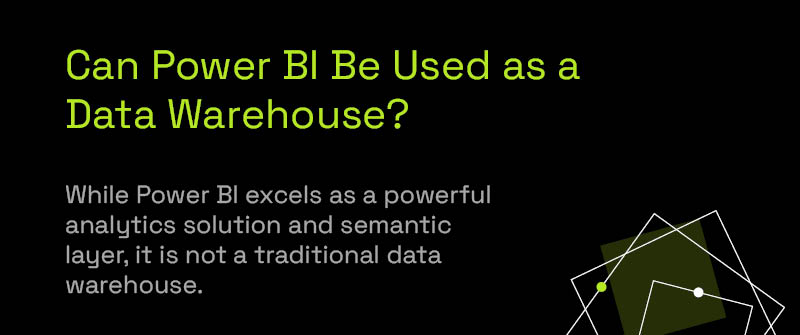
Clarifying Power BI’s Role in the Modern Data Stack
Power BI operates as a transformative force in business intelligence, chiefly by providing a connective visualization and business logic layer—what’s often called the “semantic layer”—between end-users and your organization’s underlying data warehouse or data lake. Establishing a strong connection between Power BI and your data warehouse is essential for ensuring accurate, real-time analytics and smooth data integration workflows. While traditional data warehouses, like SQL Server or Snowflake, store and manage enterprise-grade data with strict governance, Power BI delivers interpretability and speed, bridging technical and business teams. It transforms underlying data, no matter how complex or siloed, into actionable dashboards and reports. This gives decision-makers clarity, agility, and control, but keeps data management where it belongs: in well-governed back-end systems.
Semantic Layer vs. Physical Data Warehouse: The Strategic Distinction
It’s easy to conflate the flexibility of Power BI’s dataset modeling, DAX-powered calculations, and dynamic visualizations with the deeper plumbing of a data warehouse. However, Power BI itself does not manage raw data storage at enterprise scale or offer the performance and reliability safeguards of true warehouses. Instead, it enables robust semantic modeling—adding business logic, calculations, and relationships on top of curated data sets imported from your data warehouse. Think of it as the “executive summary” layer, translating billions of rows into KPIs your leadership truly cares about.
Integration with Microsoft Fabric, Azure, and Consulting for Seamless Solutions
Power BI natively integrates with platforms like Microsoft Fabric and Azure, giving organizations end-to-end capabilities for data ingestion, transformation (ETL), storage, modeling, and visualization. With guidance from data strategy consultants, your business can build pipelines that flow effortlessly from raw data capture to nuanced analytics. The days of rigid, monolithic data stacks are gone—with P3 Adaptive’s expertise, you can create bespoke solutions that fit your unique strategic priorities and infrastructure realities.
Strategic Reasons to Consider a Power BI-Centric Approach
If your business values agility, rapid time-to-insight, and cost-efficiency, Power BI-centric architectures can provide an edge. Traditional data warehouse projects can take months or years; with Power BI’s smart use of semantic modeling and Fabric integration, you unlock self-service BI and near real-time reporting, empowering business stakeholders without waiting on IT backlogs. This doesn’t just accelerate decision-making—it helps organizations operate more efficiently, improving organizational efficiency, competitive advantage, and ROI. The keyword here is partnership: pair Power BI’s strengths with a strong data strategy, and you get the best of both worlds. If you’re looking to maximize business outcomes without over-investing in infrastructural bloat, it’s smart to see Power BI less as a rival to warehouses and more as their indispensable front end. When you’re ready to build a future-proofed analytics environment that connects strategy with execution, helping your organization gain insight from its data, P3 Adaptive is here to guide the journey—one dashboard at a time.
Power BI Data Warehouse Architecture and Best Practices
Creating a Power BI data warehouse involves more than just connecting your data sources; it requires a deliberate architecture that transforms disparate business data into a well-defined structure suitable for analysis. At its core, the architecture should leverage a robust ETL (extract, transform, load) process, build a clean and extensible data model, and culminate in easily navigable dashboards that empower decision-makers, not just analysts. Successful implementation in the Power BI ecosystem often means thinking beyond traditional IT silos and instead focusing on creating cross-system visibility, all while balancing self-service flexibility with essential governance.
Core Architectural Components of a Power BI Data Warehouse
The journey begins with identifying and mapping data sources: ERP systems, CRMs, cloud applications, or on-premises databases. This process often involves importing data from multiple sources to ensure comprehensive coverage. Using Power Query as the ETL engine, data is cleansed and transformed before being loaded into a single source of truth. The next architectural layer is the Power BI data model, where tables are created from the imported data and relationships between these tables, along with measures and hierarchies, are established to ensure analytical consistency. Finally, at the surface, dynamic dashboards and reports deliver tailored insights to business leaders, enabling confident, swift decisions from a unified view.
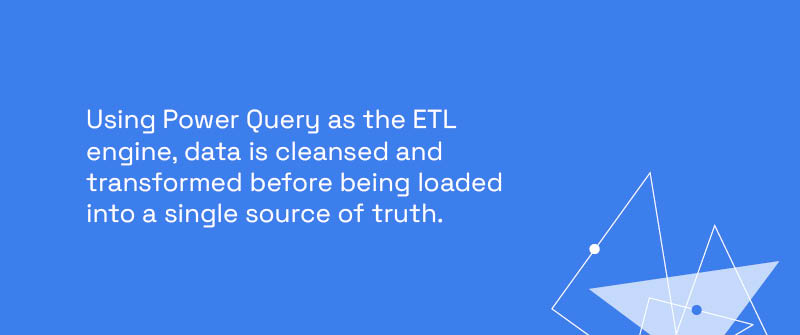
Building Accurate Data Models to Drive Actionable Insights
Robust data modeling is the unsung hero of successful analytics. In Power BI, this means more than linking tables; it’s about capturing enterprise logic, creating reusable DAX measures, and anticipating the kind of questions stakeholders will (and should) ask. A common approach is to use a star schema, which organizes fact tables at the center and dimension tables radiating outward, providing a clear and efficient structure for data warehouses. New fields or columns can be created, such as formatted date columns from raw timestamps, to enhance analysis and reporting. A well-conceived data model—rooted in real business processes—ensures that the warehouse dashboard surfaces only reliable, up-to-date insights, enabling effective data analysis rather than misleading noise.
Connecting Cross-Business Systems for End-to-End Visibility
In today’s competitive arena, you can’t afford blind spots. Modern Power BI data warehouse architectures knit together systems across finance, operations, sales, and beyond—establishing connections between multiple data sources such as cloud applications, SaaS platforms, and internal databases. By integrating data from multiple data sources, organizations can break down data silos and unearth patterns that no department could spot alone. Integrating Microsoft Fabric or Azure environments enables businesses to scale seamlessly, centralize control, and lay the groundwork for next-generation analytics, such as predictive AI-powered insights, without recoding your warehouse every time you need to pivot.
Managed Self-Service and Governance: Balance Democratization and Control
Empowering your teams to explore data shouldn’t come at the cost of chaos. Best practices for Power BI data warehouses focus on clear governance models: role-based security, centralized certified datasets, and controlled data lineage. These models ensure that all the information is accurate, accessible, and compliant. This managed self-service approach lets business users build their own reports while ensuring the underlying data remains trusted, compliant, and consistent across the enterprise.
Tips from Power BI Consultants: Squashing Silos and Streamlining Integration
P3 Adaptive’s consultants often see organizations struggle most where integration and ownership are fuzzy. The antidote? Start by mapping core strategic decisions back to their data origins, then iteratively build out dashboards and models that reflect real-world questions, not just IT schematics. Our team rapidly prototypes visuals, models, and ETL in tandem, ensuring alignment at every step and accelerating time-to-value. Ultimately, the right Power BI data warehouse architecture transforms not only your reporting, but your organization’s agility and ability to act on insight. Not sure if your warehouse is future-ready? Schedule a data assessment—subtle, but strategic, right?
Data Lake vs Data Warehouse in Power BI: What’s the Difference?
Understanding the difference between a data lake and a data warehouse is foundational for any business leader aiming to maximize the value of their data investments, especially in the context of Power BI and the broader Microsoft ecosystem. In essence, a data lake is designed to store immense volumes of raw, varied data, whereas a data warehouse structures data for rapid analytics and business intelligence objectives. In a data warehouse, data is stored in a centralized database at a specific location, ensuring secure retention and streamlined access for analysis. In the Power BI universe, these distinctions become strategic levers, impacting everything from compliance to innovation and the actionable insights your teams can extract.
Definitions: What Is a Data Lake Versus a Data Warehouse?
A data lake is a flexible, highly scalable repository that ingests and holds large amounts of data in its raw format, often stored as files. Think of it as a digital reservoir: unfiltered, unstructured, and accessible for both current and future analytical strategies. A data warehouse, by contrast, is curated—data flows here only once it’s been cleaned, transformed, and modeled to answer specific business questions. For leaders, the choice hinges on whether your current focus is agility and flexibility (data lake) or structured, rapid reporting and compliance (warehouse).
Choosing Between Data Lake and Data Warehouse: When and Why
So, when should your organization lean into one over the other? Use a data lake if you’re dealing with a deluge of unstructured data—think IoT, social media, or logs—that may not have an immediate reporting need but holds future potential. Data lakes also allow you to quickly integrate new data sources, supporting agile and immediate insights.
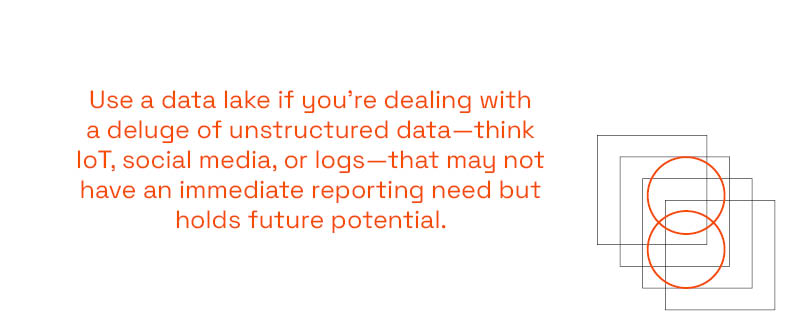
Opt for a data warehouse when you need structured data, repeatable reporting, and governance requirements that often underpin enterprise reporting, audits, and KPI tracking. In a data warehouse, data is processed—transformed, cleansed, and normalized—before being loaded to improve its quality and usability for analysis and reporting. More mature analytics strategies often employ both, leveraging Microsoft Fabric and Power BI to orchestrate seamless movement between lake and warehouse.
Power BI’s Role: Hybrid Architectures and Microsoft Fabric
With Microsoft Fabric at your disposal, Power BI doesn’t limit you to an “either/or” scenario. Instead, it facilitates hybrid architectures, allowing organizations to unify lakes and warehouses for a 360-degree view of their data. The magic lies in OneLake—the integrated foundation behind Fabric, which supports raw data storage and flexible data transformation. From there, Power BI sits atop, enabling insights across formats, sources, and business domains with astonishing agility. In short, you get speed, scale, and centralized governance without forcing false trade-offs.
Business Outcomes: Compliance, Innovation, and Beyond
Adopting the right mix of data lake and data warehouse strategies in Power BI can unlock a range of business outcomes. By integrating both architectures, organizations can analyze data from multiple sources, gaining comprehensive insights through tools like Power BI. Data lakes empower rapid iteration and experimentation, catalyzing digital transformation and innovation, especially when sudden shifts in market or customer behavior demand fast answers. Warehouses, meanwhile, enforce discipline—delivering auditability, compliance, and operational reporting, which are critical for strategic planning and regulatory needs. At P3 Adaptive, we guide organizations through this decision-making, helping you identify the right balance to future-proof your data architecture and accelerate insight-driven growth.
If you’re grappling with how to architect your Power BI data universe for maximum impact, a brief conversation with a consulting pro could illuminate new pathways—and, conveniently, the coffee’s usually pretty good too.
Power BI Data Marts vs Data Warehouses: Making the Right Choice
Data marts and data warehouses serve distinct yet complementary roles in Power BI solutions. Building these solutions involves using specialized software, such as data warehouses, ETL tools, and visualization applications, to manage and analyze information. Power BI connects directly to various data sources, including databases, cloud storage, and external services, enabling seamless integration and analysis. Data marts are optimized for specific departments or use cases, offering focused, agile analytics to business units like marketing or finance. By contrast, data warehouses form the backbone of enterprise-wide analytics, supporting comprehensive reporting, forecasting, and cross-departmental insights. Understanding when to deploy each and how to integrate them is essential for maximizing both speed and strategic value in your organization’s data ecosystem.
What Is a Data Mart—and Why Do Departments Love Them?
Data marts are tailored subsets of data warehouses built for a targeted business domain, such as sales performance or supply chain analytics. By narrowing the data scope, data marts accelerate decision-making and empower business units to self-serve their analytics needs, without relying on enterprise IT for every new report or dashboard. In Power BI, the agility of data marts translates to faster development cycles, iterative insights, and a direct line of sight between the data and the KPIs that matter most to departmental leaders, serving as a single point of truth for departmental data.
Are Data Warehouses Still the Backbone of Data Analytics?
Yes—enterprise-grade data warehouses remain indispensable for organizations seeking unified, consistent analytics across functions. An effective data warehouse aggregates data from myriad sources, enforces governance, and provides a single version of the truth for strategic reporting and forecasting. When you need to align the organization around common metrics—or power high-stakes initiatives like financial planning—data warehouses deliver the reliability, security, and scalability that business leaders demand.
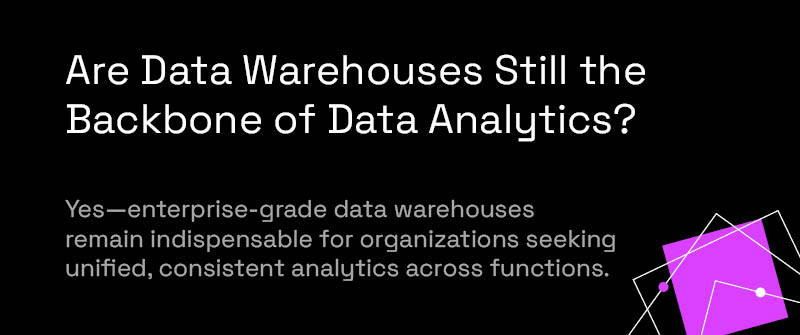
Data Marts vs. Data Warehouses: When to Use Each in Power BI?
To decide between data marts and data warehouses, consider the following steps to ensure your choice aligns with business goals and maximizes ROI.
The choice between data marts and data warehouses hinges on business alignment and ROI. Use data marts when you require nimble, department-specific analytics with rapid time to value, such as launching a campaign analysis for marketing or tracking procurement KPIs for supply chain teams. Choose a data warehouse approach for enterprise transformations, regulatory reporting, or merging operational insights across business units. Smart organizations often integrate both: data marts for speed at the edges, and robust warehouses for confidence at the core. Power BI and its integration with Microsoft Fabric make orchestrating these hybrid architectures more seamless than ever.
Integrating Data Marts and Warehouses: Fast Insights Without Silos
A siloed approach slows progress and limits strategic impact. By integrating data marts with your central data warehouse through Power BI and Microsoft Fabric, you unlock governed self-service analytics without sacrificing control or consistency. P3 Adaptive helps business leaders design architecture so departments get the agility they crave, and executives get end-to-end visibility that accelerates growth. Integration also improves access to data across the organization, making it easier for users to retrieve and analyze information efficiently. The result? Operational efficiency, smarter decisions, and a competitive edge—plus fewer headaches for IT.
Level Up: Training, Certification, and Next Steps with Power BI Data Warehousing
For forward-thinking organizations eager to convert untapped data into strategic insight, building robust skills in Power BI data warehousing is a game-changer. Learning to analyze data using Power BI empowers teams to extract actionable insights and drive better decision-making. Today’s leaders know that innovation is driven not just by platforms, but by the people and processes that bring them to life. From structured training and certification pathways to actionable tutorials—including mastering Power BI’s user interface—your team can quickly learn to build reports and custom reports tailored to business needs. Tutorials often guide users through creating a Power BI report, utilizing the visualizations pane to add and customize visual elements for impactful analysis. With expert consulting, elevating your team’s analytic acumen can make all the difference between fragmented reporting and truly transformative intelligence, delivering impactful Power BI reports.
What are the most recognized Power BI data warehouse certifications?
The demand for certified Power BI professionals continues to surge as businesses prioritize data warehouse modernization. Microsoft’s official certifications—particularly the Power BI Data Analyst Associate and the new Fabric Analytics Engineer Associate (which includes hybrid cloud data platform and warehouse skills)—are seen as market benchmarks for individual expertise. These certifications validate not only technical mastery over data modeling and transformation, but also understanding of query language concepts, SQL queries, and sql code as part of the certification requirements. Additionally, these credentials empower your team to standardize best practices and future-proof your BI strategy against shifting technology trends.
Where can business leaders and analysts find quality Power BI data warehouse tutorials and workshops?
The quickest route to capability is actionable, hands-on learning. Top-tier resources include Microsoft’s official Power BI data warehouse tutorials, guided learning modules on the Microsoft Learn platform, and focused virtual or in-person workshops. Customized sessions—like those offered by P3 Adaptive—keep instruction strategic and relevant for business audiences, focusing on real-world scenarios, advanced modeling, and organizational change management. Most importantly, interactive environments offer practical experience, such as working directly with the data pane in Power BI tutorials, so teams leave empowered to hit the ground running with their unique business challenges.
How does consulting support the rollout and value realization of a data warehouse built with Power BI?
While self-service training is vital, engaging expert consultants can radically accelerate organizational progress. Experienced Power BI advisors do more than teach—they architect agile solutions, tailor governance frameworks, and help you unlock organizational alignment around the new data warehouse. Consultants often use SWOT analysis to evaluate Power BI deployment strategies, ensuring strengths are leveraged, weaknesses addressed, opportunities identified, and threats mitigated. Consultants act as strategic partners: translating vision into actionable roadmaps, streamlining complex cloud integration with Azure and Microsoft Fabric, and demystifying advanced features such as DAX, Power Query, and automation for true business impact. The result? A rapid, ROI-focused transformation—one that unifies business and technical teams alike in pursuit of data-driven outcomes.

What are the best next steps for organizations aiming to modernize their BI data platform?
Start by conducting a candid assessment of your current analytics maturity and identifying any gaps in skills, tools, or leadership buy-in. When evaluating tools and strategies, consider how Power BI compares to other platforms like Periscope Data, especially in terms of scalability, integration, and ease of use. It’s critical to build a strategy that blends quick wins (departmental or mart-level solutions) with a vision toward enterprise-wide unification. Invest in professional development through training and certification, empower your teams with relevant, hands-on learning, and consider engaging consultants who can accelerate your journey with up-to-date expertise, frameworks, and impartial advice. Remember—successful data warehouse modernization isn’t an IT project; it’s a sustained, collaborative business transformation.
Ready to take your business from reactive reporting to cutting-edge, actionable analytics? Contact P3 Adaptive and let us be your strategic ally. Our tailored workshops, expert advisory services, and accelerated training programs are designed to empower your team, demystify your data ecosystem, and transform insights into enterprise value. Make your next big leap in business intelligence with P3 Adaptive—where smart, secure, and scalable analytics become your new normal.
Get in touch with a P3 team member