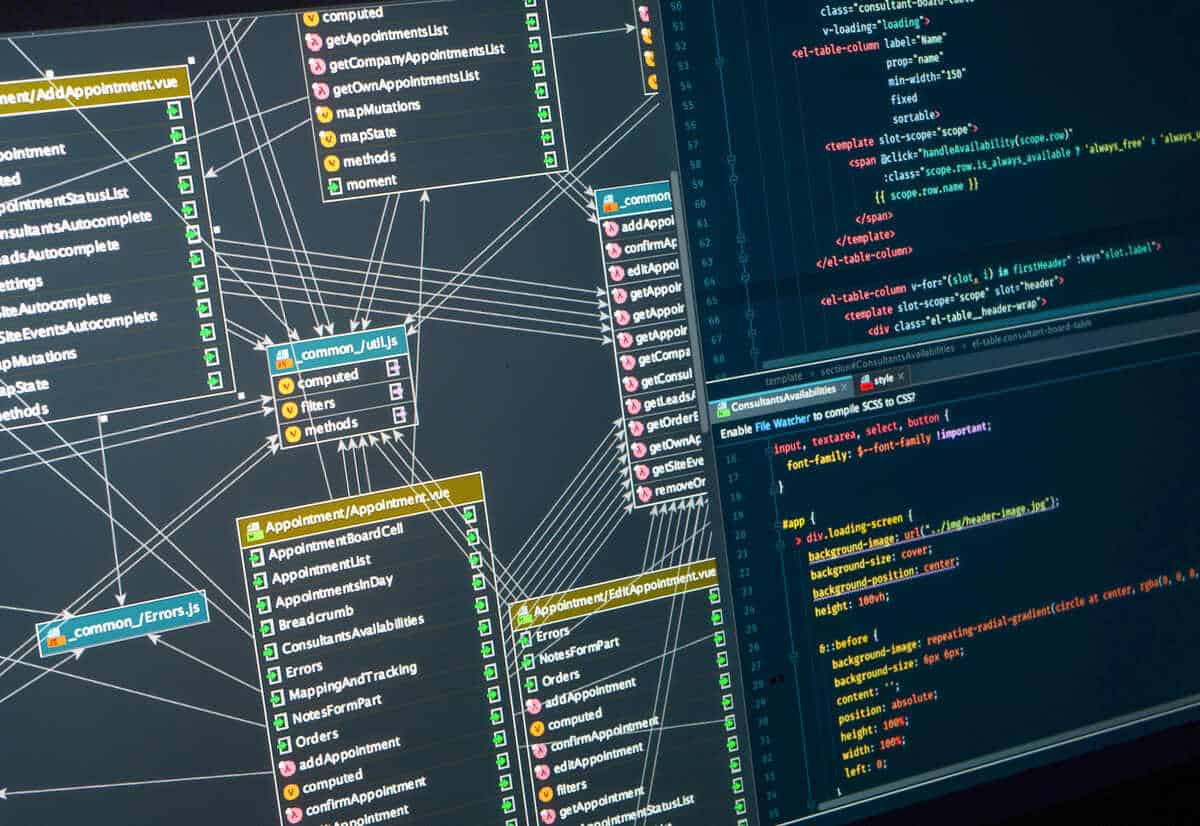
Are you confused about the difference between Azure SQL Database and Azure Synapse Analytics? You’re surely not alone. At times, Microsoft’s naming conventions or service overlap makes tools sound like they do the same thing, when they actually serve quite different purposes. Figuring out which one fits your business goals can be as confusing as putting together furniture you bought online without any instructions.
That’s where BI consulting services can help. P3 Adaptive’s consultants can guide you through the Microsoft data ecosystem, helping decision-makers cut through the noise (and overlap) and pick the platform that gives the right mix of performance, scalability, and cost for your business needs. Let’s walk through the differences between these two data tools and how expert guidance can help clear up the confusion.
What Are Azure SQL Database and Azure Synapse Analytics?
What makes these two powerful platforms different? First, let’s look at what each of them is all about:
- Azure SQL Database: Think of this like a digital storage unit for storing and managing your relational data, but in the cloud. As it’s fully managed, Microsoft handles backups and security, taking the usual headaches of maintenance and infrastructure hassles off your plate. You can focus on creating databases, organizing it into tables, and running queries. Plus, it gives you scalability when you need it and high-availability with built-in redundancy.
- Azure Synapse Analytics: Azure Synapse provides a central analytics platform that can query data directly from a data lake using serverless SQL pools or store it in a dedicated data warehouse for optimized analytics. It streamlines running analytics queries and it integrates with business intelligence and machine learning tools (like Power BI and Azure ML). It’s designed for big-picture analytics and handles more complex queries than SQL Database.
The differences between the two lies their workload focus, the data volume they’re best suited for, their architecture, and data integration abilities. But we’ll tackle that in the next section. So, why does Microsoft want to confuse folks by having two different SQL-based platforms? We promise, it’s not about creating confusion. It’s about platforms that cater to different workloads and use cases within the data platform ecosystem, giving you great options for what you want (or need) to do. A seasoned Azure consultant will partner with you to see which platform fits your different use cases.
What Are the Key Differences That Actually Matter for Your Business?
Ok, so Azure Synapse vs. Azure SQL, what’s the difference? In short, they focus on different kinds of data workloads: SQL Database for operational and transactional workloads and relational databases; Synapse is used for analytical workloads, as well as enterprise data warehousing and big data analytics.
As for data volume, Synapse is made for massive-scale big data, while SQL Database is more suited to smaller to mid-sized datasets. Synapse uses a massive parallel processing (MPP) architecture if you need fast analytics on large datasets. Azure Synapse provides broader integration with other Azure tools and services as it was designed as a unified analytics platform that broadly integrates within the Microsoft Azure ecosystem. SQL Database does integrate with Data Factory and other Azure services, but it doesn’t give the ‘built-in feel’ of Synapse or give you the same tight integration.
When it comes to cost, Azure SQL Database and Synapse Analytics work a bit differently. SQL Database offers you a more predictable cost structure as it’s based on a fixed compute and storage tier. You’re billed for the compute size you select and provisioned storage. Azure Synapse uses a flexible, pay-for-what-you-use model. You’re charged separately for compute (which can be paused as needed) and storage, which can enable better cost optimization.
Clearly understanding these differences and finding the right fit for your goals (and your budget) is where a good consultant makes a difference. They’ll help you navigate the confusion and make the right choice for you.
When Should You Choose Azure SQL Database?
Azure SQL Database is best when you’re working with moderate-sized datasets of relational data, with support for JSON and XML as well. So, if you’re looking for a fully managed, scalable, and highly available database in the cloud, it may be the right choice.
Developers who are building cloud-native business apps or SaaS solutions will benefit from SQL Database’s rapid prototyping and auto-scaling and 99.99% availability SLA, which gives developers a reliable backend for apps with fluctuating demands. Azure SQL Database’s sweet spot? It provides a solution for building and running modern, scalable, and secure cloud apps without having to deal with managing database infrastructure. It’s ideal for mobile apps, SaaS products with multiple tenants, and dev or test environments where you need databases spun up quickly. It’s also perfect for apps with unpredictable workloads due to automatic scaling and for organizations moving on-prem SQL Server databases to the cloud.
How Does SQL Database Handle Transactional Workloads?
Azure SQL Database is built to handle transaction workloads (OLTP) efficiently and reliability due to its ability to processes a large number of concurrent transactions like order entries, banking transactions, payments, or user activity. And it does so while keeping data consistent and accurate with features like ACID compliance, in-memory OLTP, automatic indexing, and fine-grained locking mechanisms to maintain consistency.
When Should You Choose Azure Synapse Analytics?
There are several signs that point to the need for Azure Synapse Analytics. A big one is if your data lives in silos across multiple sources and you’re ready to break free of those with a unified platform for both traditional and big data warehousing. With its massively parallel processing (MPP) architecture and elastic scalability, Synapse is a powerful tool that efficiently handles large-scale data warehousing. And by bringing together data warehousing and big data analytics under one roof, it lets you ingest, prep, manage, and serve data for BI and machine learning (without juggling a bunch of tools).
So, if you’re working with massive datasets, slow data processing, or struggling to get real-time insights, Synapse is worth looking at. And if you’re ready to catch the wave of game-changing advanced analytics like machine learning and AI, while also getting powerful support for BI tools like Power BI for interactive reports and dashboards for real-time insights, it may not be ‘why Synapse’, but more like ‘why not now’? A Power BI consultant can help you set up Synapse and build dynamic, interactive reports that unlock data-driven insights.
Synapse integrates tightly with Azure Machine Learning and SynapseML, allowing you to run ML scoring, build Spark-based ML pipelines, and connect predictive models directly into your analytics workflows. Features like Synapse Link and real-time streaming empowers you with near real-time analytics for faster insights for better, faster decision-making.
How Do Performance and Scalability Compare?
When it comes to data platforms, performance and scalability are crucial to understand as it helps you decide which is a better fit. An experienced consultant knows the pros and cons—and how to fine tune each—helping you choose the one that fits your unique needs and setting it up to run like a well-oiled machine. Here’s a breakdown of performance characteristics of Azure SQL Database and Azure Synapse Analytics:
Azure SQL Database: Flexible Scaling & Built-In Intelligence, Less Manual Work
- Scales easily with DTU- and vCore-based tiers to allocate compute, memory, and storage to match workload needs.
- Features like automatic tuning, query performance insights, and intelligent recommendations optimize query performance, making it fast and efficient (with little manual intervention). A consultant knows just how to take advantage of these features.
- In-memory features like OLTP and columnstore indexes provide high throughput and low latency, especially for transactional workloads.
Azure Synapse Analytics: Big Data, Big Performance, With a Little Tuning
- Performance depends heavily on DWUs (Data Warehouse Units), Spark pool resources, and storage design.
- How data is distributed and shuffled, especially with large datasets and complex joins can affect performance. A good consultant has the know-how to tune Synapse to give you its best performance.
- When optimized properly by a consultant, Synapse can scale to efficiently handle massive analytics workloads.
How do these two platforms differ on the scalability front? Yes, they both can scale but the size of your data and knowing the best platform choice based on that makes a big difference. As we’ve said, Azure SQL Database is best for small or medium-sized datasets and day-to-day transactional workloads. You can scale compute and storage to match your needs using single databases or elastic pools that share resources across multiple databases. It can handle moderate growth smoothly, but as data grows larger, performance can start to hit its limits.
Azure Synapse Analytics’ MPP architecture spreads subsets of workloads across multiple processors. Dedicated pools can be manually scaled, while Spark pools provide fully-managed Spark service that can auto-scaling for big data processing. When you’ve got massive datasets and want heavy analytics, Synapse gives much better performance at scale than SQL Database.
Here’s what it comes down to: the right choice for the best performance from Azure Synapse and Azure SQL Database depends on the workload. For instance, a retail e-commerce site with thousands of small, frequent transactions needs the low-latency speed of SQL Database to seamlessly keep shopping carts and order processing in line. But, if you’re running large-scale BI reports that pull insights from years of historical data like a financial services firm, for instance, Synapse’s MPP architecture is the better choice for crunching complex queries efficiently.
What Are the Hidden Costs and Migration Considerations?
Here’s where partnering with an experienced consultant makes a huge difference. Because hidden costs can sneak up on you like small leaks that can quietly sink your ship (and drain your wallet). It’s all about the difference in architecture and the intended use cases of Azure Synapse and Azure SQL Database that can create hidden costs and migration considerations super important. Here’s a quick breakdown:
Beware of Hidden Costs
With Azure Synapse, compute is a big factor. Dedicated SQL pools run up charges unless you pause them, and complex queries or high concurrency can quickly spike costs. Storage is billed separately per terabyte, and there are data transfer fees to watch for, especially across regions. Backups, geo-replication, and built-in data pipelines add more line items that can quietly grow.
Azure SQL Database tends to be more predictable as costs are tied to provisioned tiers (DTUs or vCores). But you’ll need to be aware of overprovisioning as that can waste money. Things like extra storage, geo-replication, and frequent data egress to external apps or on-prem systems can add to unexpected costs.
Making the Move: Migration Considerations
When migrating to Synapse, a consultant will consider things like schema conversion, migrating data and ETL processes, mapping security, performance tuning, and user training. (Hint: P3 Adaptive’s expert-led training can be added to any consulting package). Consultants start with an assessment of your current setup, decide on the right strategy (think phased or lift and shift), and leverage tools like Azure Data Factory to automate where they can. The final key step: testing. They’ll test to ensure your data and apps work as expected.
For Azure SQL Database migration, a consultant will begin by assessing your workload’s compatibility with the service. They’ll choose the right deployment model, whether that’s a single database, elastic pool, or managed instance. Then they’ll choose a migration approach that balances speed and downtime. It’s also crucial to prep the target environment and implement a post-migration validation and optimization plan.
The total cost of ownership (TCO) for each, you ask? This depends on your specific use case but in short, for smaller datasets and predictable usage, Azure SQL Database is probably the more cost-effective choice. Its resource scaling and clear pricing structure make TCO more predictable and easier to control. For massive data volumes and complex analytic queries, you’d be better to go with Synapse. Although the TCO will be higher, it’s justified if your business needs require it. One key to managing costs is pausing compute when you don’t need it as compute and storage are separate within Synapse.
How Complex is Migration Between These Platforms?
Moving workloads to Azure SQL Database is typically more straightforward, especially with Managed Instance as it’s highly compatible and often needs only minor tweaks. Migration to Azure Synapse can get more complex since it’s a distributed analytics platform. Things like design changes, code translation, or new data modeling strategies, along with the type and size of your data and if your applications need any re-architecting can all increase complexity of the migration process. A consultant will surely be your best friend here.
How Do You Make the Right Decision for Your Organization?
It begins with asking questions: What is my primary workload and how large are my datasets? What are my data integration and analytics needs? What kind of queries will I be running? And of course, what is my budget?
Choosing between Azure Synapse Analytics vs. Azure SQL Database? As you can see, there’s a lot to think about.
This is where we come in. We don’t just come in and tell you what you need, implement a solution, and then be on our way. We partner with you, having conversations to better understand you and your business, what your goals are, and how we can future-proof your data platform and data strategy decisions. Our expert consultants become part of your team, and together we’ll develop and implement the best solution to move your business forward (and leave your competition behind). Let’s get your data and analytics ready for the future.
Get in touch with a P3 team member