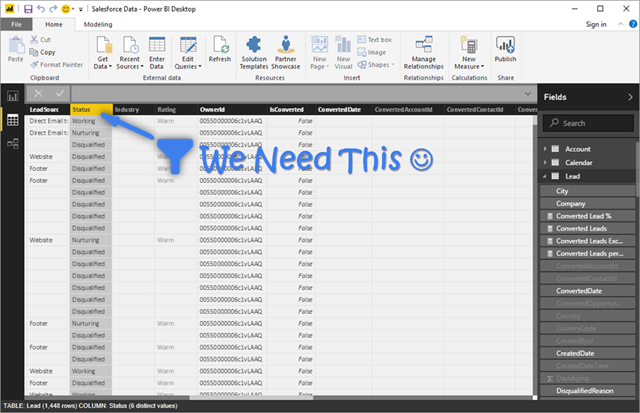
I’m going to keep today’s post short and sweet. The #1 missing feature in Power BI is overwhelmingly clear to me, #2 isn’t close, and addressing this should be quite simple for my friends and former colleagues at Microsoft.
“Help Me Ob-Wan Kenobi, You’re My Only Hope”

For Those of You Who Think I’m Not a Fan of Power BI, This is MY Jeep
(But I would be a 10x Bigger Fan If We Had This One Simple Feature)
The #1 missing feature in Power BI is…
I don’t know how we’ve managed to go this long without the ability to Filter in the Data View:
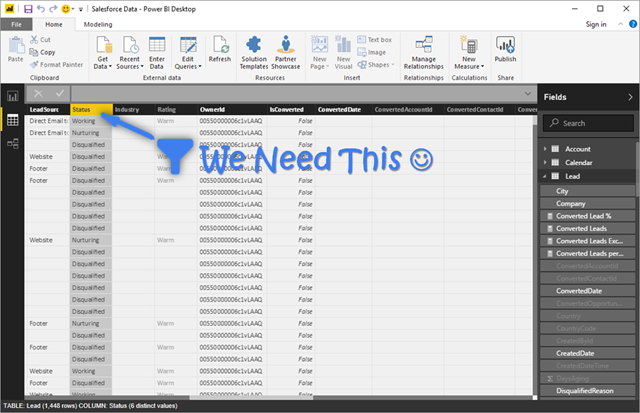
We BADLY Need Filter in Data View of Power BI Desktop. Click the Image to Vote for This Feature!
As simple as it sounds, this is the #1 thing I miss when I leave the Excel Power Pivot environment for Power BI Desktop.
Why do I miss it? Debugging and Validating, primarily. When I’m getting results from a measure that I don’t trust, it is super common for me to filter a table in Power Pivot so that I’m just looking at a specific set of rows. And then I often filter by a second column, and then sometimes a third, in order to see if there are any unexpected surprises in the data. Scrolling through thousands of rows looking with my eyes just doesn’t cut it.
This is positively crucial, at least for me, and creating a Table or Matrix visualization to perform the same task is such a high-friction alternative that I’m usually tempted to start over in Power Pivot. Ugh.
In fact this is the overwhelming #1 reason why, if I’m starting a model from scratch, I try to do as much of the work as I can in Power Pivot before converting over to PBIX format.
Vote Vote Vote! We Can Make This Happen 🙂
Click This Link and Vote for This Feature!!
I’ve held off on posting about this forever, thinking that it was too obvious, and that OF COURSE this feature was on its way. But I’ve been thinking that for literally years now, and it’s time to take action.
Turns out that Microsoft actually DOES listen to our votes, via ideas.powerbi.com, and they’ve got a long-running “voting” mechanism for this purpose.
So for the love of all that is good in this world, please vote for this feature. Vote generously.
And if you’ve never voted before and therefore need to create an account in order to vote, please do. There are more things we need them to do for us, and they all fall under ease of use like this. This will be a series, of sorts, even though the impact of #1 on the list is much larger than the others’.
Other Advantages of Having This Feature
1) Just Seeing the Distinct Values in a column. The filter dropdown in Power Pivot is a quick way to see all of the distinct values in that column (up until the display limit anyway).
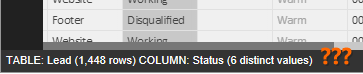
OK, There’s Six. But What Are They?
2) Seeing Whether There are Blanks in a Column. OK, this is in some sense a re-hash of just seeing the distinct values, but VERY often the reason for a relationship failing to create is because of unexpected Blanks in a key column. And heck, merely even seeing if a column that should NEVER be blank does in fact contain blanks is a big deal. (Power Pivot was particularly awesome at this – even if there were too many distinct values to display, if there were Blanks, a Blank was ALWAYS displayed as the final checkbox. This was, and is, nothing short of life-saving.
3) Teaching! When teaching folks for the first time about measures and relationships and modeling in general, the ability to “step through” measure evaluation, with the visual aid of filtering the source tables… it’s so valuable that I simply cannot in good conscience teach a Foundations course in Power BI (instead, we start with Power Pivot and then switch over to Power BI after the fundamentals are established.)
Let’s get Microsoft’s attention. Let’s put more “Power” in “Power BI.”
Get in touch with a P3 team member