
In Power BI, you can create insightful reports and dashboards to meet your data visualization needs. While dashboards allow you to see important metrics at a glance, reports provide more detailed information to help you analyze data. Reports and dashboards are two separate entities. However, you might find people referring to dashboards when they mean reports or the other way around. This is because dashboards are created by using elements from their underlying reports.
As a Power BI dashboard consulting service, we’ve been rolling up our sleeves and constructing data masterpieces for clients across industries. We’ve been working with our clients, transforming their complex data into visually striking narratives that drive decision-making and inspire action.
In this article, we will share our data analysis experience with you. We’ll guide you along the path to mastering report creation in Power BI and show you some handy Power BI templates to download.

Where Can I Find Examples of (Free) Power BI Reports?
Mastering data visualization in Power BI doesn’t have to cost a penny. You can find free tutorials and Power BI report samples on Microsoft Power BI’s official learning and documentation site. Moreover, platforms like Udemy and YouTube have an abundance of free resources on Power BI.
Some helpful free resources:
- Microsoft’s guide on Visualization Types in Power BI provides a comprehensive overview of different data presentation formats.
- Microsoft’s training on How to Use Visuals in Power BI offers guided learning to enhance your skills.
- The free tutorial Data Visualizations with Power BI on Udemy teaches you how to build impactful data visualizations and uncover insights effortlessly.
- Data Visualization with Power BI from Basics on MyGreatLearning is a free course that comes with a certificate upon completion.
- Popular Visualizations in Power BI on YouTube walks you through some of the most commonly used visualizations in Power BI.
Where Can I Find Data To Practice in Power BI?
As you learn, you may find yourself seeking a data source with specific types or for personalized practice (like customer, sales, or human resources data). Fortunately, there are many sample data sources for Power BI dashboard examples available to download and use for free:
- Sample SQL Databases:
- Microsoft’s learning center offers Power BI sample reports to download, which include datasets.
- Microsoft’s sample Excel datasets on GitHub. Find out more about Power Bi vs Excel.
- The Data Stories Gallery is a community where you can find many examples of Power BI reports created by experienced users. Many creators share their .pbix files, which come with the datasets. For the best free Power BI reports examples, you can sort the reports based on top kudos, providing a curated selection of the most liked reports.
- Kaggle datasets: Kaggle is known for having a vast array of datasets across numerous categories and file types (CSV, JSON, SQLite, and BigQuery).
- Data World: You can find open data contributed by users and organizations worldwide.
- Data.gov: The US government’s open data website.
- Google Dataset Search: A search engine designed to help you discover free datasets available on the internet.
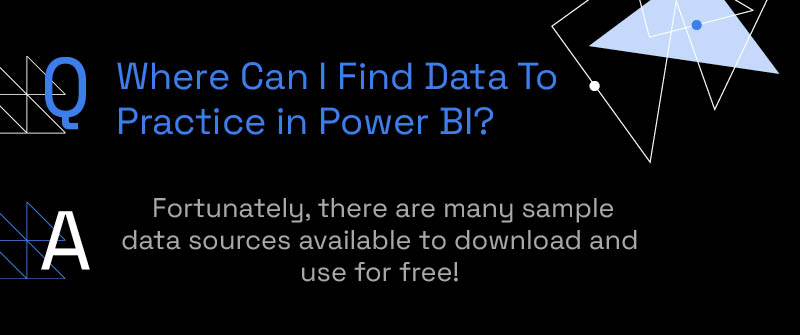
How Do You Practice Power BI Skills?
If you are a beginner and want to learn quickly, we suggest you learn from existing Power BI projects. Microsoft offers Power BI dashboard and report examples to download and complete with datasets and easy step-by-step instructions to follow. You can pick a few samples to explore, then try editing some charts. Once you’re comfortable, try creating a Power BI report example on your own.
For example, take a look at the following Opportunity Analysis for Power BI. You can download the .pbix file and open it with Power BI Desktop or get the built-in samples in Power BI Service (on the Learning Center page, under Sample reports).
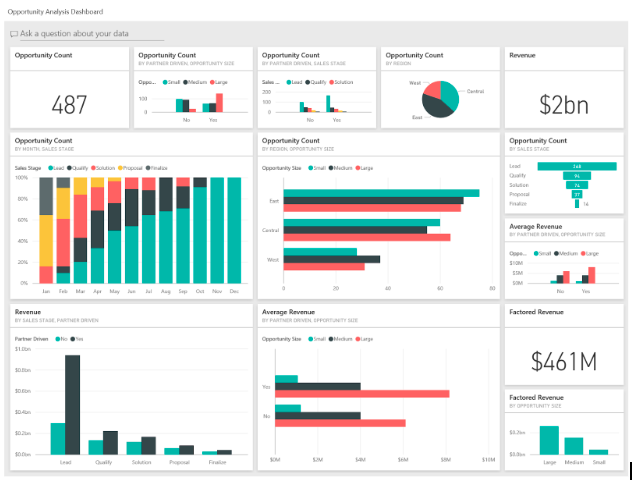
Figure 1. A Power BI sample dashboard to download
How Do I Get Power BI Projects for Practice?
Other than Microsoft’s samples, there are other handy resources to get Power BI projects for practice.
For example, DataCamp has a list of eight projects designed to develop skills for beginners and intermediate learners. But that’s not all. The internet is filled with tutorials to guide you through your Power BI journey. One example is the comprehensive Full Power BI Guided Project available on YouTube, which is tailored to provide beginners with a solid foundation.
Does Power BI Have Dashboard Templates?
Absolutely. Microsoft offers built-in Power BI dashboard examples to download. You can also easily locate them on the Power BI Service’s learning center page:
Figure 2. Power BI dashboard templates
The Data Stories Gallery is also a place where you can download Power BI dashboards created by experienced users.
Another great place to find Power BI dashboards is the Data Stories Gallery, where experienced users share their creations.
It’s important to understand that templates in Power BI can be in .pbix or .pbit files. A template in .pbix format includes data, making it an excellent option for those who prefer ready-to-use dashboards with sample data. On the other hand, a .pbit file contains only meta-data and has a much smaller size than a .pbix template.
Power BI Report Templates Are Just The Beginning. What’s Next for Your Data Visualization Needs?
You’ve explored some great resources and templates for learning and practicing Power BI. However, do you still need a bit more guidance? Have you checked out the Power BI Implementation guide? Are your reports running slower than you’d like? Is there untapped potential in your sales data?
We’re ready to step in, tidy up, and set your project back on the right track. Whether you need assistance creating Power BI models and reports from scratch or require an audit of your existing Power BI efforts, we are here to support you and your Power BI data visualization needs.
Our lean and efficient approach focuses on delivering value without wasted effort. So, why wait? Contact us today, and let us help you transform your data into meaningful insights that drive your business and financial performance forward.
Get in touch with a P3 team member