
Knowledge, the lifeblood of any thriving company, is derived from data. As your business grows, so do your data demands. Microsoft Power BI, praised for its robust features and adaptability, is becoming a favored tool for Business Intelligence solutions. It grants access to data discovery, visualization, and predictive analytics once your data is organized.
Implementing Power BI across an organization, however, demands strategic planning. As a Power BI consulting service, we at P3 Adaptive have a proven track of implementing Power BI in many organizations. In this guide, we’d like to share the essential steps and key considerations for a successful Power BI implementation in your company. Dive in.
How Do You Implement Power BI in a Company?
There are many Power BI implementation guides you can find on the internet. But one thing is certain: A successful Power BI implementation in a company requires deliberate thought and planning.
A Power BI implementation planning considers many subject areas, such as BI strategy, costs, data management, security, etc.
The deliverables of this planning process may include a roadmap, work breakdown structure, assessment documents, Power BI implementation checklist, etc. These will guide everyone in the organization to navigate through each implementation stage with ease and clarity.
How Do I Create a Roadmap in Power BI Implementation?
A roadmap visualizes the timeline and milestones of your projects. This timeline could span over a couple of years or whatever time frame is for when deploying Power BI.
To create a Power BI implementation roadmap, you’ll need a comprehensive assessment of various factors that contribute to the effectiveness and efficiency of the platform. This assessment can be done internally or by a Power BI consulting service like P3 Adaptive.
The factors that you’ll need to assess can be broadly categorized into four key areas:
- Requirements: Identify business and IT requirements for Power BI. These include requirements for data visualization, reporting capabilities, analytics features, hardware and software specifications, system integrations, and security protocols.
- Architecture: Consider architecture elements such as information organization, storage, access, database design and management, IT infrastructure, and Power BI integration with other systems for seamless data flow.
- People: Define roles and responsibilities of team members, establish governance structures for data management, identify key projects leveraging Power BI, and assess team skill levels and training needs.
- Processes and policies: Incorporate processes and policies for data collection, cleansing, transformation, privacy, security, usage guidelines for Power BI reports and dashboards, and troubleshooting and maintenance procedures.
It’s important to note that implementing Power BI is a journey. It’s not something you can complete in just one project. A roadmap acts as your strategic compass. It breaks down the complex process of Power BI implementation into understandable steps.
How Much Does It Cost To Implement Power BI?
The cost of implementing Power BI may include several components, such as:
- Licensing costs: Take a look at our guide on Power BI costs to understand more about Power BI licenses and their respective cost.
- Labor costs: This includes the time and effort spent by your team to set up, maintain, and use the system. This can vary depending on the complexity of your data and the expertise of your team.
- Training: Includes training for technical and business people.
- Cost of expertise: An example is bringing in new people.
- Consulting costs: If you choose to have outside resources, like a Power BI consulting service.
Plan accordingly to ensure a successful implementation. It’s a good idea to team up with your company’s finance team. They’ll probably have rules you need to stick to when you’re working out budgets and costs.
What Are the Project Steps You Follow in Power BI?
Implementing a project using Power BI involves several key steps or stages, much like any IT application development project. The Power BI implementation steps for projects include:
- Scope and plan
- Analyze and define
- Architect and design
- Build, test, and refine
- Implement
- Deploy and roll-out
For a more detailed explanation of each step, see the following section.
What Are the Stages of Development Required for a Power BI Project?
Here are the development stages for a Power BI project:
- Scope and plan: This step involves defining what the Power BI project will entail. It requires setting clear objectives, outlining project deliverables, and establishing a timeline. For instance, a company might want to use Power BI to visualize sales data better and drive strategic decisions.
- Analyze and define: Here, you identify the data sources that will feed into Power BI and define the business requirements. For our sales data project, this could involve analyzing existing databases and identifying key sales metrics to track.
- Architect and design: This stage involves creating the architecture of your Power BI environment and designing the data model. For the sales project, this might mean structuring the data in a way that allows easy tracking of sales by region, product, or salesperson.
- Build, test, and refine: In this stage, you build your data model, calculations, Power BI reports, and dashboards, then test them for accuracy and performance. You might create a dashboard that shows sales trends over time and then refine it based on user feedback.
- Implement: After testing and refining, you move to implementation. This involves integrating the Power BI solution into your business processes. For the sales project, this could mean training the sales team to use the new dashboard and incorporate its insights into their strategy.
- Deploy and roll-out: The final stage is deployment, where the Power BI solution is made available to all relevant end-users. In the sales example, this would mean rolling out the dashboard to all sales team members and providing ongoing support as they adopt this new tool.
What Is the Workflow of Power BI?
Here’s a common workflow in Power BI, which shows how the three main Power BI elements complement one another:
- Connect to data sources using Power BI Desktop, where you also build your report.
- Upload your report from Power BI Desktop to Power BI Service.
- Share your report. This way, business users can easily access, view, and interact with it both on the Power BI service and on their mobile devices.
What Are the Basics Needed for Using Power BI?
Here are the basics needed for using Power BI online as a Business Intelligence tool:
- Data sources: Acquire the basic skills to connect to common data sources such as Excel and CSV files.
- Power BI Desktop vs. Power BI Service: Understand the differences between these two.
- Basic data modeling skills and basic DAX: Familiarize yourself with key data modeling concepts like relationships, measures, and calculated columns.
- Basic data transformations: Understand and be able to apply basic data transformations to clean and format your data effectively.
- Basic data visualization skills: Understand different types of visualization and be able to create basic charts and graphs.
- Report sharing: Understand how to share your reports with others.
By mastering these key elements, you’ll be equipped to leverage Power BI’s capabilities to transform your data into meaningful insights.
Is Power BI Free To Install?
Certainly! Power BI Desktop is free to download and install. This version is a complete report-authoring tool you can use at no cost. However, for sharing and collaboration, a paid license is required. You will need to have at least a Power BI Pro license.
Is Power BI Easy To Learn?
Power BI is generally considered easy to learn, especially if you’re comfortable with Excel. That’s because these two have similar user interfaces.
However, learning Power BI may come with its own challenges. If you’re a beginner, you might find learning Power BI DAX (Data Analysis Expressions) and understanding data modeling concepts a bit tough.
Despite these hurdles, the adaptability and scalability of Power BI make it a valuable tool for businesses. Power BI adoption can make it easier for you to transform data, create data models, and manage your data pipeline. Investing time in mastering Power BI is definitely worthwhile.
Can I Learn Power BI by Myself?
Sure, you can learn Power BI on your own.
There are plenty of online tutorials available for beginners, from the basics of Power BI to how to create dashboards in Power BI step-by-step. You can choose the one that suits you best and learn at your own speed.
However, keep in mind that self-learning requires a fair amount of self-discipline and motivation. Unlike a classroom setting, there’s no immediate feedback or help if you stumble upon any issues.
How Long Does It Take To Learn Power BI?
For most beginners, it’s about four to six weeks to understand the basics.
You may grasp the basics in just a week if you have previous data analysis experience and a fast learning pace.
However, true mastery of Power BI takes time and lots of practice. So, don’t stop continue learning and practicing. After all, every step is a part of your learning journey.
Are There Templates for Power BI?
Yes. Power BI templates can be found in .pbix or .pbit formats. A .pbix template includes data and is perfect for those who want ready-made dashboards with sample data. A .pbit file, however, only has meta-data, making it smaller in size.
You can download Power BI templates from various places.
Microsoft provides Power BI samples for different purposes, such as Sales and Marketing, Retail, HR, and more.
The Data Stories Gallery is another place where you can download dashboards made by experienced users. However, not all creators provide the .pbix files for download. You can still learn from viewing their works, though.
Also, many data analytics platforms like Windsor.ai offer Power BI dashboard templates. Each template is usually designed for a specific data source integration.
Looking for a Power BI Implementation Partner? Let P3 Handle Your Power Bi Implementation Planning
Engaging a Power BI consulting service can be instrumental in streamlining your Power BI implementation. At P3 Adaptive, we pride ourselves on providing comprehensive guidance across various areas of your Power BI implementation journey.
We can help conduct assessments, create insightful reports and dashboards, provide training, and more! Our holistic approach to Power BI implementation is designed to help you maximize the value of your data, enabling more informed decision-making processes.
Don’t hesitate any longer! Contact us today and let P3 Adaptive be your trusted partner!
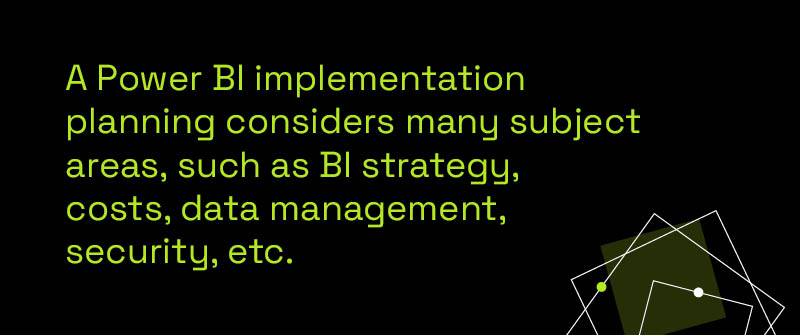
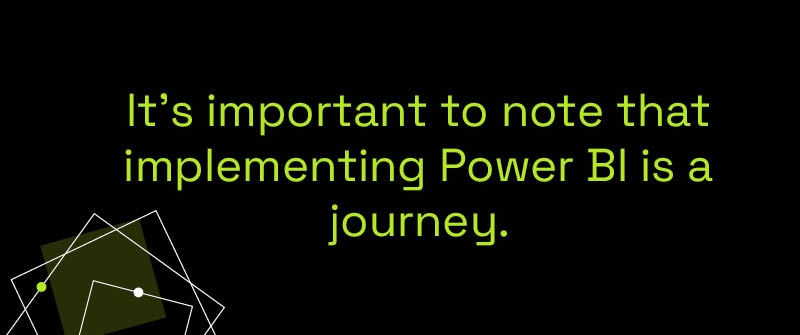
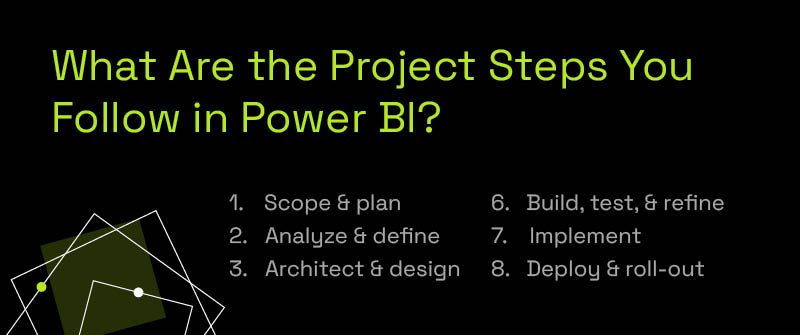
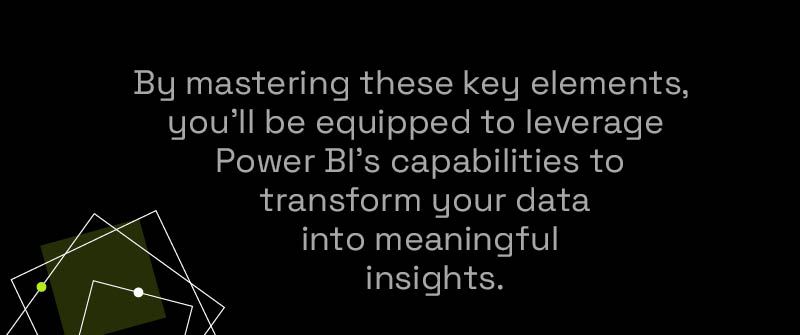
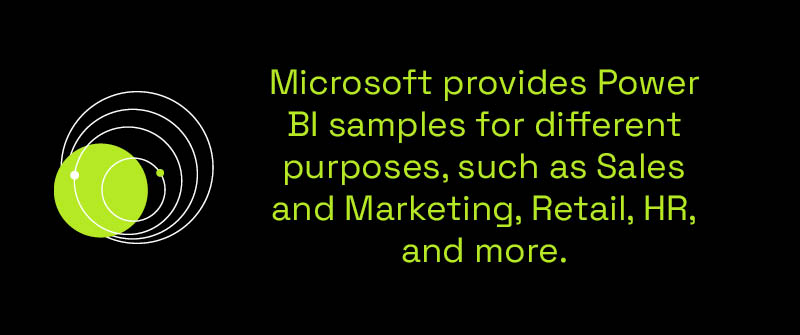
Your email address will not be published.