The Case: The new Field Parameters feature from Microsoft had been added to a report page and worked appropriately for several weeks. When the report was opened on Tuesday, Field Parameters had disappeared and had been replaced by one of the original measures that had been feeding it. The complainant explained there was an unsuccessful attempt to rectify the situation by removing and re-adding Field Parameters.
FIELD PARAMETERS WERE OFFICIALLY MISSING.
A case was opened. An investigation was started.
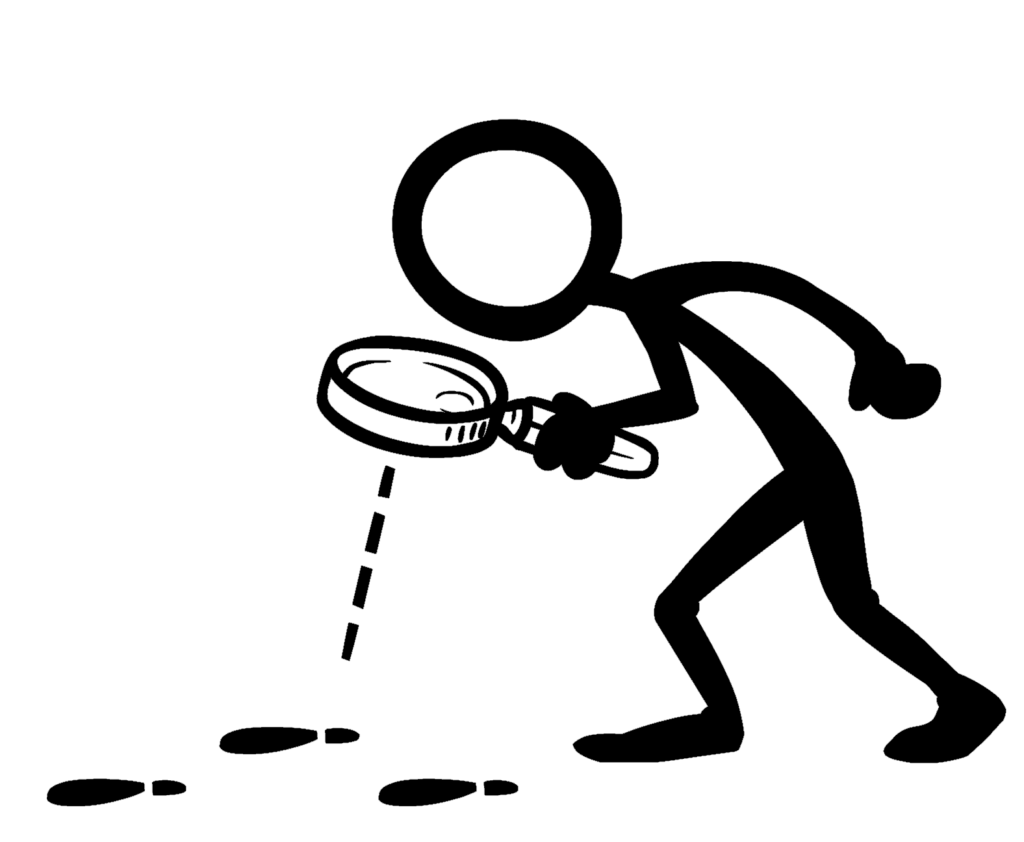
Fortunately, this investigation caught the attention of 13-time Microsoft MVP Ed Hansberry. Ed immediately took the case. After interviewing the witnesses, Ed was able to provide immediate assistance and Field Parameters were located and returned to the Power BI report without further incidence.
The cause: Power BI had, with no user input, disabled Field Parameters in the preview feature settings. Unlike other features that simply break, Field Parameters swapped in one of the components.
The solution: Field Parameters was returned to the report by re-enabling Field Parameters in the preview feature settings. Once reenabled, the report page reverted back with no further input necessary.
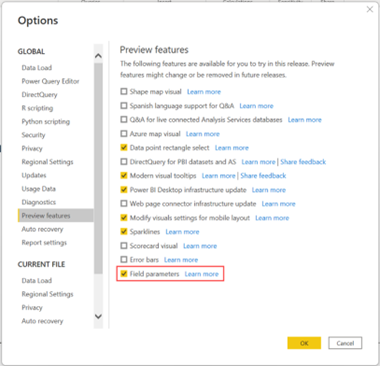
Are you in need of a data investigator? Do you have a difficult case to solve? P3 Adaptive can help. Contact us today.
Get in touch with a P3 team member