
Wondering if Power BI has an online version? Well, many people are asking the same question, and it’s time to put your curiosity to rest.
As a leading Power BI consulting service, we’ll give you the comprehensive explanation you need about the online version of Power BI.
So, stay tuned as we’ll break down everything you need to know about Power BI Online.
Does Power BI Have an Online Version to Create Power BI Reports?
Yes. Power BI does have an online version known as Power BI Service.
With this version of Power BI, you can access and analyze your data from anywhere, at any time, as long as you have an internet connection. All you need is a browser, and you’ll have an easy way to gain deeper insights into your data. You can use this to create interactive reports and unlock business intelligence insights.

What Is a Power BI Service?
Let’s explore more about what Power BI Service is.
As opposed to the Power BI desktop application, simply put, it’s an online SaaS (Software as a Service) version of Power BI provided by Microsoft. It’s a powerful cloud-based platform that allows you to access and collaborate on Power BI dashboards and reports created in Power BI Desktop. It is also a place where you can create dashboards and ask questions about your data.
Power BI Service is part of the Power BI suite of data analysis tools, which also includes Power BI Desktop and Power BI Mobile (for Windows, iOS, and Android devices). You and your team can use these three—the Desktop, the Service, and the Mobile apps—to create, share, and consume business insights.
Note: If you’re considering a Power BI certification, understanding the ins and outs of Power BI Service is crucial. Most Power BI course certifications include extensive training on how to maximize the use of this service.
Why Is Power BI Service Used?
Power BI Service is used mainly for its collaboration and sharing features.
However, depending on your role, you’ll have different ways of using Power BI Service.
If you’re a developer or designer, you use this platform to share your content with others, making collaboration a breeze. When we say “content,” we’re talking about apps, reports, and dashboards within Power BI.
On the other hand, if you’re a business user or consumer, Power BI Service lets you view and interact with content created by others, empowering you to make informed business decisions.
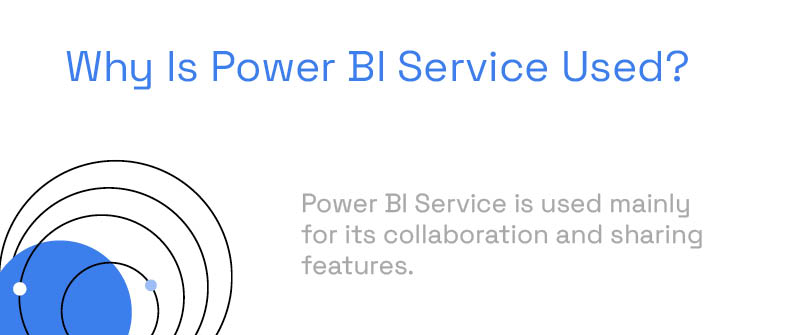
What Is the Difference Between Power BI Desktop and Power BI Service?
Power BI is notable among the Power Platform tools in that it has two different components you can use: Power BI Desktop and Power BI Service.
Here is what makes them different:
- Power BI Desktop is a Windows-based desktop application, while Power BI service is a cloud-based platform.
- Power BI Desktop allows you to create reports that you can then publish to Power BI Service. With Power BI Service, you can share your reports and dashboards with others and collaborate together.
- While both allow you to create reports, Power BI Desktop has more powerful data manipulation capabilities. It also supports more data sources than Power BI Service.
- To use the desktop version, you need to download Power BI Desktop and install it first. Meanwhile, you can access Power BI Service via a browser without installing anything.
- An advantage of Power BI Service is that you can access it from anywhere, from any platform. On the other hand, Power BI Desktop requires Windows, but it is definitely better for creating complicated reports that use multiple data sources.
When Would You Use Power BI Service Rather Than Power BI Desktop?
While Power BI Desktop is powerful for creating reports, Power BI Service allows for easy sharing, collaboration, and accessibility.
When would you use Power BI Service? Here are a few scenarios.
Firstly, Power BI Service is great for sharing and collaboration. Let’s say you’ve made a report on Power BI Desktop containing info about your organization’s KPIs. You want to share it with your team. Power BI Service lets you do this. With this platform, you can share your report and give access to your team. They can explore and add comments to your report. This means your work can start conversations, spark new thoughts, and help your team make smarter decisions.
Next, as Power BI Service is cloud-based, you can get your data from anywhere, anytime. Whether you’re at the office, at home, or on the go, you can log into Power BI Service and see your data.
Also, Power BI Service lets you see and collaborate on content made by others. This is really helpful if you’re working with many different teams in your company. You can see their dashboards, learn from what they’ve found, and even use their finding to support your own work.
How Do I Get Access to Power BI Service?
To get access to Power BI Service when learning Power BI, you need to have a Power BI account.
One way is to get an account is by navigating to https://app.powerbi.com/. Enter your email address, and you will be guided to create a Microsoft Fabric free account, which includes a free Power BI license. You can then upgrade to the Pro license if you want to create self service analytics content and share it.
Another way is by signing up for a free trial of Microsoft 365 E5 that includes Power BI Pro. After the trial period, you can choose to continue with a paid subscription or switch to Power BI Free.
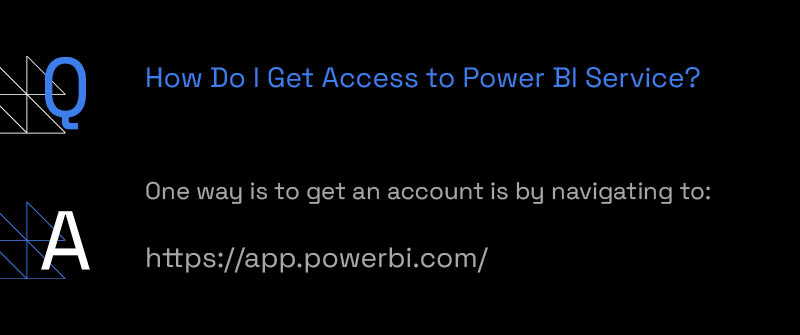
How Do I Log Into Power BI?
Whether you’re using Power BI Service, Power BI Desktop, or the Power BI Mobile app, logging into Power BI is a simple process.
You just need your registered email address and password.
For Power BI Service, go to the Power BI website, then enter your credentials. Once logged in, you’ll gain access to your Power BI dashboards, where you can view and analyze data and much more.
Can You Use Power BI Online for Free?
Yes, you can.
The Power BI online free version allows you to connect to data sources and create reports and dashboards. It also offers a range of features that can benefit small businesses or individual users who are taking a step toward a Power BI introduction.
However, to be able to share your content, you’ll need at least a Pro license.
Let’s discuss more about Power BI Service licenses (often also referred to as subscriptions) below.
Power BI offers two types of licenses: Power BI per-user licenses and a Premium capacity-based license. You can combine the features and capabilities of both types of licenses. This way, all users (including free license users) can gain additional benefits in terms of sharing and collaboration.
Power BI Per-user Licenses
There are three types of per-user licenses: Free, Pro, and Premium Per User (PPU).
Power BI Free Licenses
- With a free license, you can use Power BI to interact with your data source and create content for your own use.
- You can’t share your content with other users and collaborate on it.
Power BI Pro Licenses: $10 per user/month
- You can share your own content with other Power BI Pro users.
- Your content can be consumed by all user types (including free license users) if it is hosted on a Premium capacity.
Power BI Premium Per User (PPU) Licenses: $20 per user/month
- With this license, you can access all the features and capabilities of Power BI Pro and most Premium capacity-based features.
- Your content can only be shared with other users that have a PPU license unless specifically put in a workspace hosted in Premium capacity.
The Premium Capacity License
This license applies to the type of storage capacity that an organization purchases.
- Capacity-based Premium licenses (Premium subscriptions) enable Pro and PPU users to create and save content in Premium capacity workspaces.
- These workspaces can be shared with colleagues of any license type.
- Pro or PPU users must have a Premium capacity purchased by their organization in order to create and save content within Premium Capacity workspaces.
Can I Use Power BI Without a Subscription?
Yes, you can, as explained in the previous section, which contains some details about Power BI licenses.
While you can use Power BI free without a subscription, to unlock more features, you’ll need a Power BI Pro or Premium subscription.
With a subscription, you get additional benefits like the ability to share content, collaborate with others, and access more storage.
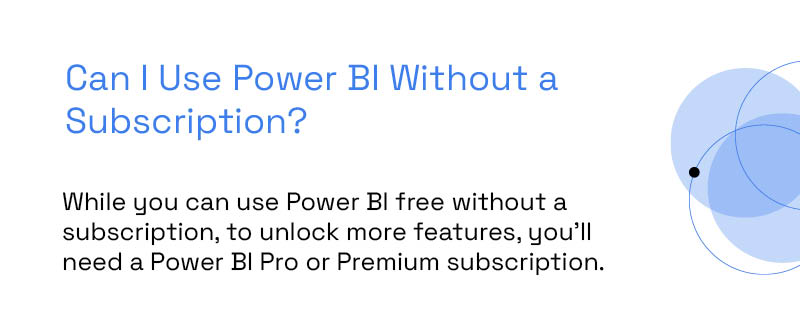
Supercharge Your Team Collaboration with Microsoft Power BI Online and Let P3 Adaptive Help You!
Power BI Online, or Power BI Service, is not just a tool. It’s your key to effective teamwork—and, ultimately, business growth. It can be an integral component of how you and your team work together. With it, you can gather everyone’s feedback to propel your business to new heights.
Understanding how Power BI Service works is key to a productive collaboration. We, P3 Adaptive, can help to ensure you and your business are taking full advantage of the service. Create a Power BI report, view all the data, and harness the power of business intelligence.
Let’s walk this path to improved collaboration and success together. Reach out to us today. Our experts are always ready to assist you in achieving your best output.
Get in touch with a P3 team member