
“Wait a minute. There might be legal precedent. Of course. Land snatching. Let’s see, land, la-land…see snatch. snatch…snatch…ah! Haley vs. United states. Haley 7, United States nothing. You see, it can be done!”
Keeping filters straight as they pile up
Some example questions to ponder:
- Within a FILTER or a CALCULATE, does the order of the filter arguments ever make a difference?
- Does using an ALL inside of a FILTER yield different results than using an ALL inside of a CALCULATE?
- Measures that are used inside of a FILTER or DATESBETWEEN are never impacted by external filter-setting forces are they? Or are they?
I went through several months without learning anything new about DAX, and that seemed to me like a Good Sign. A sign that perhaps I now knew everything I needed to know – not everything I could know, but everything I would ever really need to know.
But then a series of new scenarios presented by clients opened up my eyes to some very “squishy” places in my understanding. I got everything working for the clients, but I took a note to dig in later and see if I could capture everything into a series of new “rules.”
In the meantime I fired off a few emails – specifically to the product team and “The Italians” – and got some initial advice (the Italians were particularly helpful). But both of those parties understand this stuff almost TOO well – and what Excel people like me need, I think, is to learn from someone who struggled initially.
So I propose to be that person – who struggles with questions like the above, then triumphs, then explains. I am going to post my findings as I go, but rest assured that it’s not an entirely selfless act – forcing myself to explain things is the way I best learn things myself
It’s gonna take a series of posts to cover this. And frankly, I’m not done discovering all the rules yet. Let’s dig in.
Setting the stage: two simple measures
We need a base to start from. So, here’s a simple pivot:
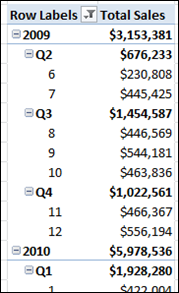
The measure there is nothing fancy – just a simple SUM. All of the fields on rows are from the Periods table:

Now let’s add an ALL(Periods) version of the measure:
[ALL Period Sales] = [Total Sales](ALL(Periods))

And if the syntax I am using, [Measure](<filters>), makes you scratch your head, remember that it is just shorthand syntax for CALCULATE([Measure], <filters>) – they are 100% the same, I just prefer the shorthand syntax for readability. (This is a controversial topic within the DAX community however, and others disagree with me, but I’m right, damnit! )
Rule #1: “ALL()” and “Table[Col]=Val” Work Together
Let’s add a third measure, one that has the ALL() from above, but also sets Year=2009:
[ALL Period Sales Set to Year 2009] =
[Total Sales](ALL(Periods),Periods[Year]=2009)
And the results:

Neither clause “overruled” the other. They were both applied. We can think of this as “all Periods filters were completely removed, but then Year was set to 2009.”
Of course, thinking of it that way makes you wonder… what if I reverse the clauses and have the ALL second? Will that then override the simple filter for 2009? I mean, I hope that doesn’t matter. Marco and Alberto say it doesn’t matter. But I need to see it myself…
Rule #2: Filter order does NOT make a difference within a CALCULATE
OK, let’s reverse the order:
[ALL Period Sales Set to Year 2009] =
[Total Sales](Periods[Year]=2009, ALL(Periods))
And yes, same result:
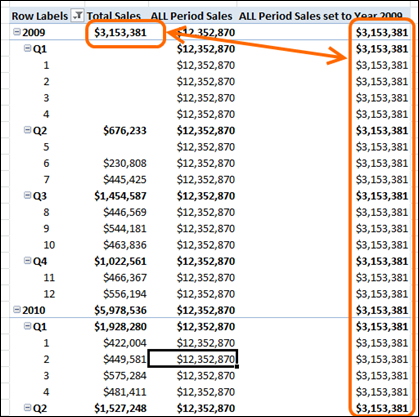
OK, that’s reassuring. But it gets more interesting from here. In the next post, I’m going to show you that when ALL() meets VALUES(), there arguably IS a winner, and that ALLEXCEPT() and VALUES() yield outcomes that I did not expect.
Get in touch with a P3 team member