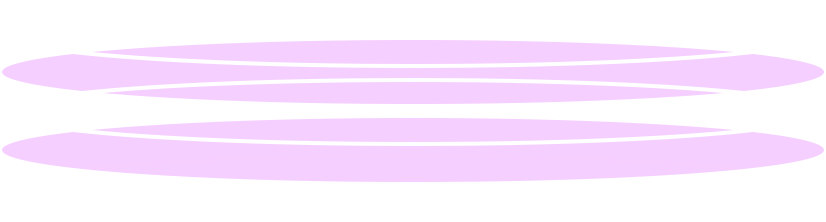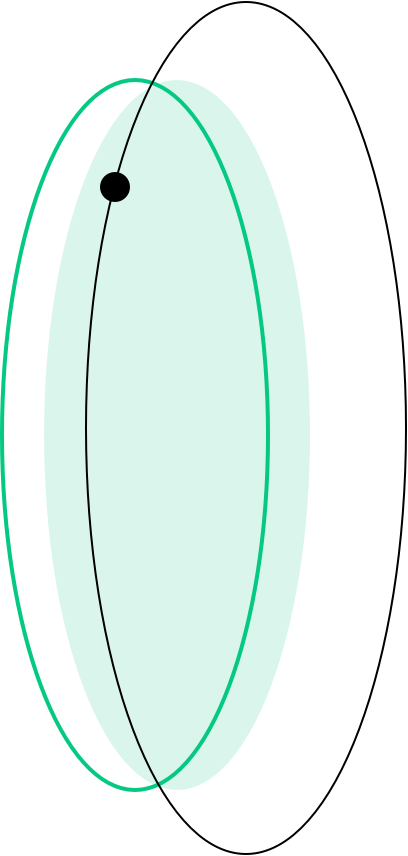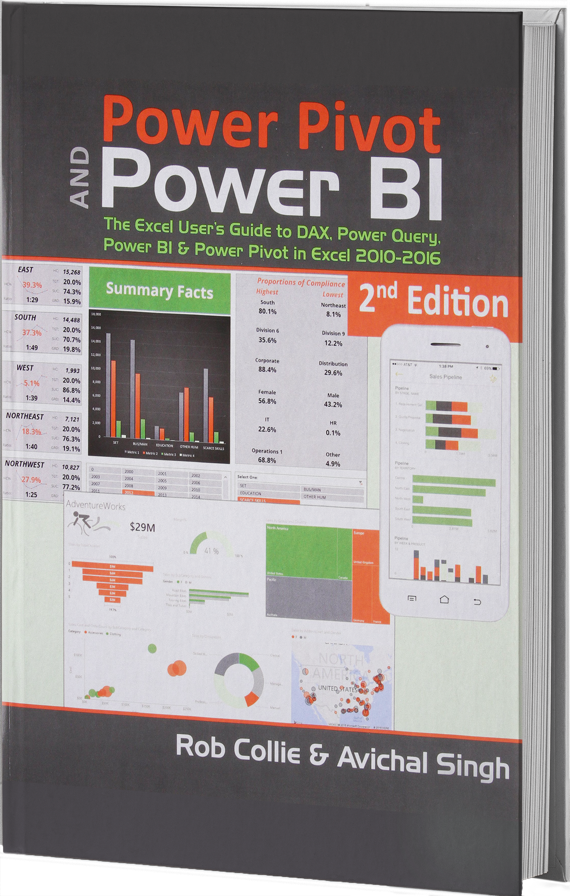You know, the ones who are always around but never involved in the solution? They chew your time and your wallet. We don't have those.
We don't pitch you on nimble projects only to push expensive infrastructure once we have our foot in the door. We win when you win.
We hire less than 3 percent of our applicants, and they are all held to the same bar. We don't introduce our best consultants and then switch to junior consultants, because we don't have any.
You shouldn't have to dread interacting with your consulting firm. Our people are actually fun to work with. Quick to pick up the nuances of your biz while also friendly and human.