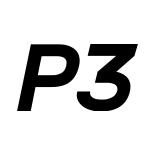Advisory Services
Unlock Pixel-Perfect Power with Paginated Reports.
People
When it comes to your Power BI deployment strategy, your secret weapon is already on staff. We help you identify and empower key stakeholders who serve as the force multiplier that drives Power BI adoption.
Process
We guide you through the careful balance of agility and responsibility to develop policies that people actually want to support. Focus on your people and the processes that empower them.
Technology
Align your technology and business strategies through strategic system architecture. We help you implement Power BI service security to meet those needs at every level of your organization.
The very first Power BI dashboard we created together saved us two and a half months of work each year, and added six figures to the bottom line. And that was just the beginning.
Category Leadership Manager
ROI YOU CAN SEE
Our methods are proven, fast and cost-effective.
- Fortune 500 firm improved their bottom line by $25M per year
- Top 3 movie studio turned a two-year project into a two-month project
- International steel producer recovered $14M annually in lost margin
- Leading energy company created a unified AR report across the enterprise
- Logistics company achieved 19% reduction in safety incidents
EXAMPLE CLIENTS INCLUDE:














Matt S
CFO
Solve your data problems.
Let’s plan your success story.
P3 Adaptive enables migration from Microsoft SSRS reports to Power BI reports and to Power BI Paginated.
We’ll help you take advantage of all of the benefits available by upgrading to Power BI Paginated. We’ll work with you to convert and migrate specific reports from SSRS. We’ll navigate Azure, Premium capacity licensing, and Premium per User licensing to ensure you get the return on investment you need from your data platform. As a premier Microsoft Partner, specializing in Gold Data Analytics solutions, P3 Adaptive empowers Microsoft customers and other organizations to get ROI on their data investments.
What are Power BI Paginated Reports?
Power BI Paginated Reports are the next generation of SQL Server Reporting Services (SSRS) reports. These reports can connect directly to Power BI datasets. They can also connect to Azure SQL Database and Data Warehouse, Azure Analysis Services, SQL Server SQL Server Analysis Services (SSAS), Oracle, and Teradata. Combined with the data sources available to Power BI, this means you can integrate almost anything into your data platform. Paginated reports can be shared with report consumers through Power BI Premium (PPU) workspaces and apps. Paginated reports can also be shared in Premium per User workspaces and apps for users with PPU licenses. Power BI Report Builder, a free tool from Microsoft, is used to create paginated reports and connect to the Power BI Premium datasets. Like SSRS, Report Builder creates .rdl report files.
The main advantage to Power BI Paginated Reports is the ability to print detailed reports which span multiple pages, including headers and footers.
Compare this to Power BI reports, which are optimized for the screen. You can also set up automated subscriptions with specific filtering for paginated reports. Paginated Reports are ideal for lists, matrixes, tables, rows of data, and pivot table style reports. They can also include bar charts, pie charts, maps, and other visualizations. A difference from Power BI reports is that Paginated Reports do not have interactivity the way that visuals in Power BI do. Paginated reports are useful not only for internal reports like sales performance, regional sales, organization expenditures— but also for external reporting like invoices, labels, mailing letters, transcripts, and other customer facing documents.
Paginated Reports appear in Power BI service workspaces and apps alongside Power BI reports.
A Power BI report can be set up to drill through to a Paginated Report. There’s even a Paginated Report visual in Power BI to embed paginated reports directly in a Power BI report. For data governance, paginated reports can be managed with deployment pipelines, along with other Power BI Premium assets. Deployment pipelines enable moving data assets from development and test to production environments to allow for testing and to minimize disruption of the report consumers when publishing changes. Workspaces and apps make sharing paginated reports with report consumers a simple and straightforward process.
As the next iteration of SQL Server Reporting Services (SSRS) reports, paginated reports in Power BI have a long and robust history in SSRS with the added potential of basing reports directly off of the single source of truth of Power BI datasets.
According to Microsoft documentation: “paginated reports that you create for SSRS 2016 and 2017 or for Power BI Report Server on-premises, are compatible with the Power BI service. The Power BI service maintains backwards compatibility so you can move your reports forward, and you can upgrade any previous-version paginated reports.” Backwards compatibility makes moving to Power BI Paginated Reports a great decision and is one reason why Microsoft is so trusted for business solutions.