Power BI Training
Online training has a whole new meaning.
Feel like you’re in the classroom with live, instructor-led Power BI training from the best in the business.
Get StartedPower BI Foundations
BEGINNER - INTERMEDIATEOur version of the basics gives you advanced superpowers: formulas that answer EVERY question. Data models spliced from multiple sources. The impossible becomes possible.
Power Query
ADD-ON DAYFoundations gives your team unparalleled ability to turn data into profit. Our Power Query add-on training eliminates manual effort, freeing them to use their new powers full-time.
Apply What You've Learned
BEGINNER - INTERMEDIATEWhether you do it on your own or with us, the solid base of classroom training must be quickly put into practice on YOUR data & business cases. This cost-effective add-on assures you of that.
Advanced DAX
ADD-ON DAYNot taught consecutively with our other classes, Advanced DAX training is only for teams that have been applying Foundations for 6-12 months in the trenches & are now ready for next-level powers.
We'd taken classes from other providers that weren't helpful, and didn't want to repeat that. THIS class was the complete opposite - wish we'd taken this one first!
Chris F.
Assistant Controller
Two day foundational Power BI training covering the "essentials"
Add on workshops to magnify ROI and insure your investment.
Enterprise Power BI team training programs for large scale learning
ROI You Can See
We’ve helped companies like yours drive real results:- Fortune 100 firm improved their bottom line by $25M a year.
- Top 3 movie studio turned a 2-year project into a 2-month project.
- Top 20 industrial distributor optimized pricing & reversed a stock price decline.
- State Government can now interactively model their entire budget forecast.
- International steel producer recovered $14M annually in lost margin.








It was never boring or dry, and we walked away with solid, usable data skills. Plus, we also felt understood & connected in ways we did not expect from a [Power BI] training.
Andy D. VP of Operations